
Monthly SharePoint News Digest - May 2023
New month, new features for the Microsoft 365 Collaboration Tools 🚀
🗓️ Events around Microsoft 365
📰 News
Stream
Stream (Classic) Web Part Retirement
The classic Web Part to display videos from Microsoft Stream will be retired on Aug 15, 2023. Users will not be able to add it anymore in SharePoint pages but, the existing page will still work until February 2025.
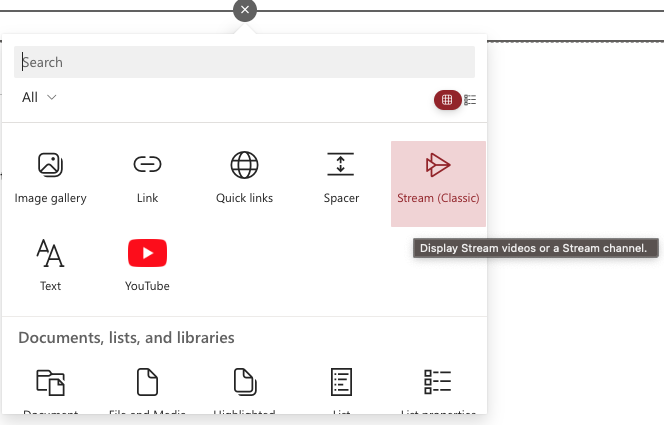
You can find the Microsoft transition plan here: Web part transition plan - Microsoft Stream | Microsoft Learn
Microsoft Forms
Users can edit answers after submitting
Previously, when a user fills out a form and want to change the answers for any reason, the only way was to fill out the form once again (only if a person can submit more than one response). If only one response per person was configured, an owner should remove the previous response to let the user create a new response.
Now, a user can edit an existing response 💪🏻
[Note] Note
The feature needs to be enabled from the admin centerSettings > Org Settings > Microsoft Forms
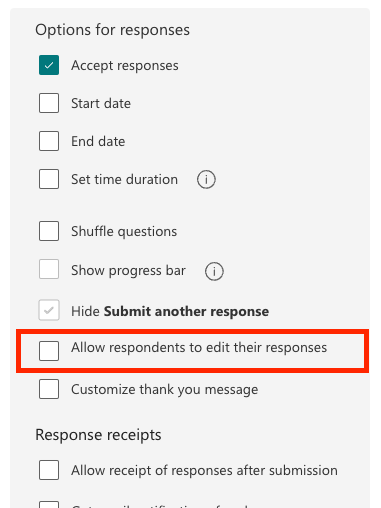
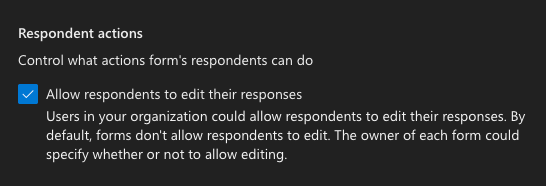
SharePoint
Use Editor to check spelling, grammar, and more
You can choose to enable or disable Editor per page to check your page content
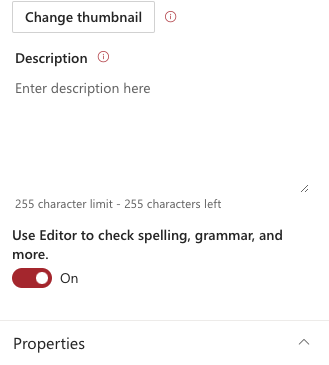
SharePoint/OneDrive
SharePoint 2013 workflow retirement
- Starting April 2nd, 2024, SharePoint 2013 workflows will be turned off for any newly created tenants.
- Starting April 2nd, 2026, Microsoft will remove the ability to run or create and execute SharePoint 2013 workflows for existing tenants.
Microsoft Bookings
New URL for Microsoft Bookings share link
This month, the URL to share a Bookings page that looks like https://outlook.office365.com/owa/calendar/<EmailAddress>/bookings/ will look like https://outlook.office365.com/book/<EmailAddress>/.
[Note] Note
The previous URL still available - the customer will be automatically redirect to the new URL
SharePoint/OneDrive
"Simplified" Sharing Experience
The dialog box when you are sharing content from SharePoint or OneDrive is totally redesigned... The "gear" allows you to change the type of sharing and the box seems more clear.
In addition, an excellent improvement is when you choose an external person to share with using a company link, and a prompt is displayed to confirm your choice. If confirmed, the link will automatically change from an internal-only link to a "Specific People" link, and you can simply proceed to share. Otherwise, an error message is displayed: "This link won't work for people outside of your organization."
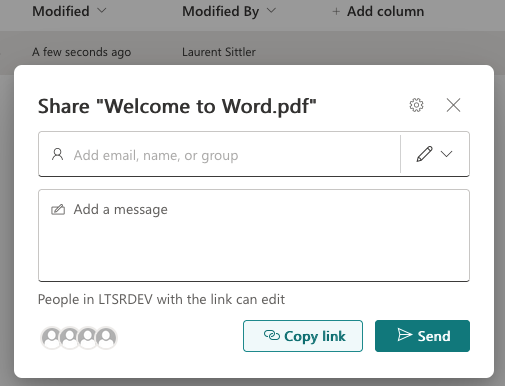
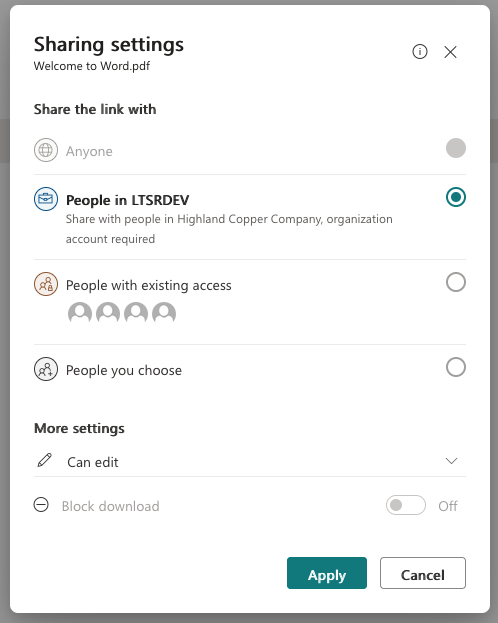
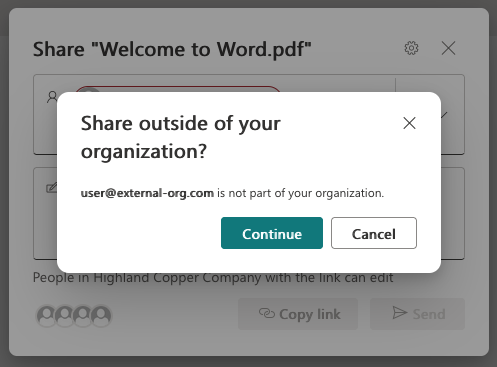
Microsoft Roadmap Link: Microsoft 365 Roadmap | Microsoft 365
SharePoint
Create pages from anywhere
The SharePoint App Bar has new actions from the "+" to create a page or a news post to the current site and from the SharePoint Start Page, select the target site
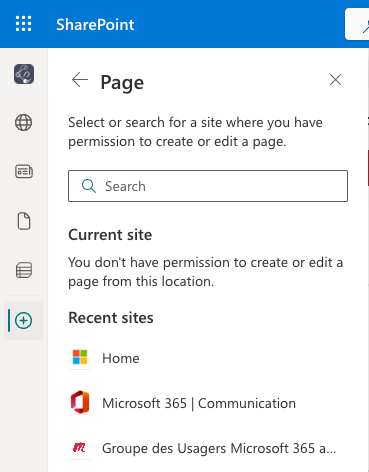
Stream
Uploading content to Stream (Classic) to be blocked
On May 15, 2023 users will be blocked from uploading content to Stream (Classic) unless admins take action to delay this change.
OneDrive
Shared With You - More Powerful
Rather than just returning the files from SharePoint or OneDrive that are shared with you, the new experience allows to returns in addition to the files:
- Files and folder over email
- Chats
- Meetings
We'll note that the Activity column is visible too.
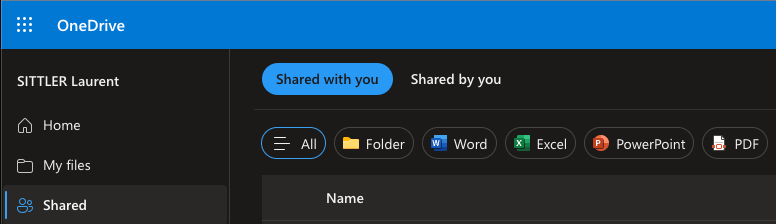
SharePoint
Replace Stream (classic) Web Part with the List Web Part
As mentioned in this post, the SharePoint Stream (Classic) Web Part will be retired. To replace it, you can use the new Playlist list template and add it to your SharePoint page via the SharePoint List Web Part.
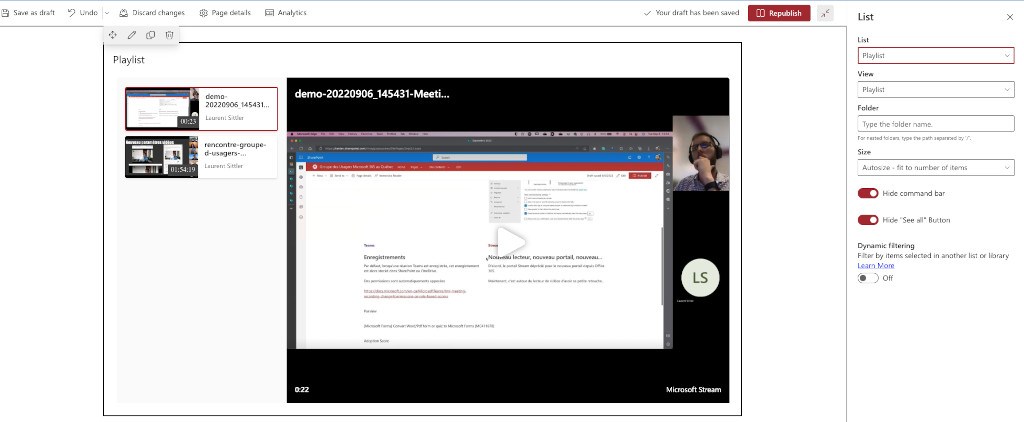
Hoping this post will help you, see you next month... 😉






