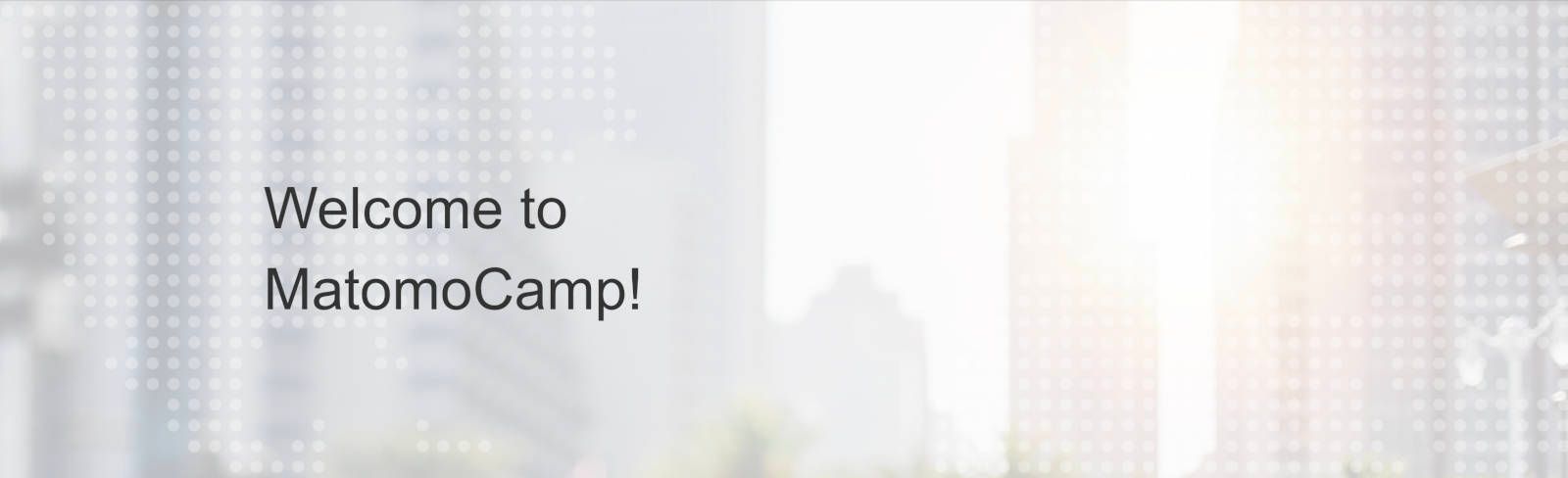Monthly SharePoint News Digest - December 2023
New month, new features for the Microsoft 365 Collaboration Tools 🚀
🗓️ Events around Microsoft 365
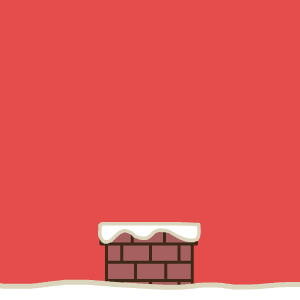
📰 News
Microsoft Viva
Portal
Have you already gone to: https://viva.cloud.microsoft/?
A sort of Viva portal to introduce you to the stack of tools provided by the Viva platform. Some tips & tricks are illustrated to help you get more information, stay focused, and improve efficiency in your everyday tasks.
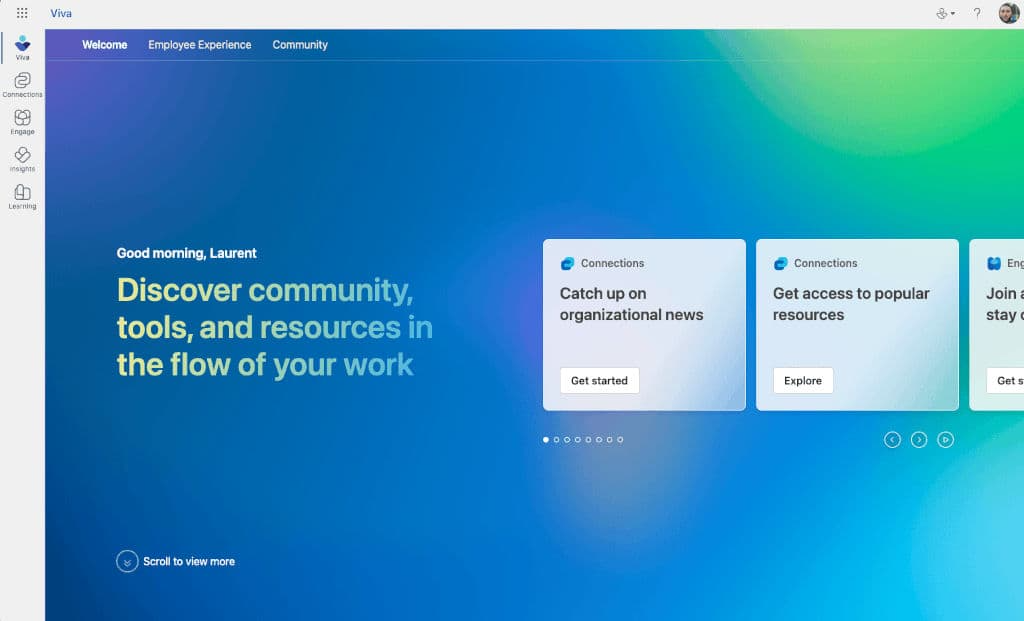
SharePoint
Still improving accessibility
After the images, it is the turn of the Tables. In the option that you can access with a right-click, you can now access additional properties linked the the accessibility.
Do not forget that accessibility is always important. Microsoft put the accent to this and this is a good thing.
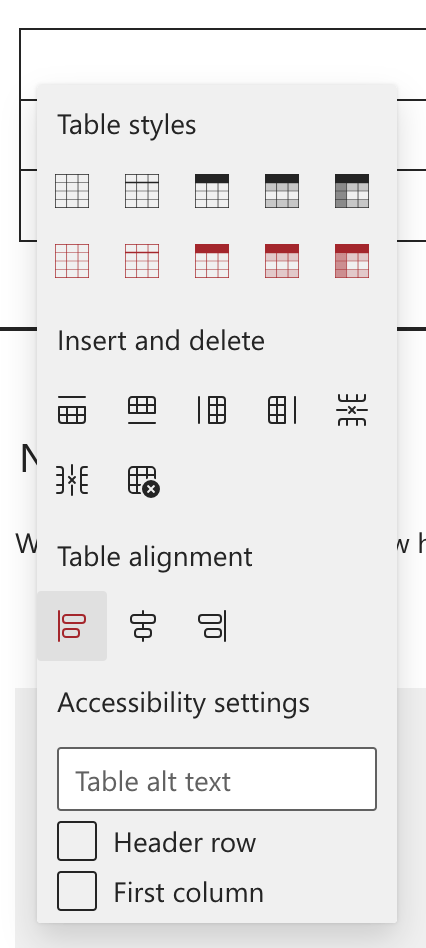
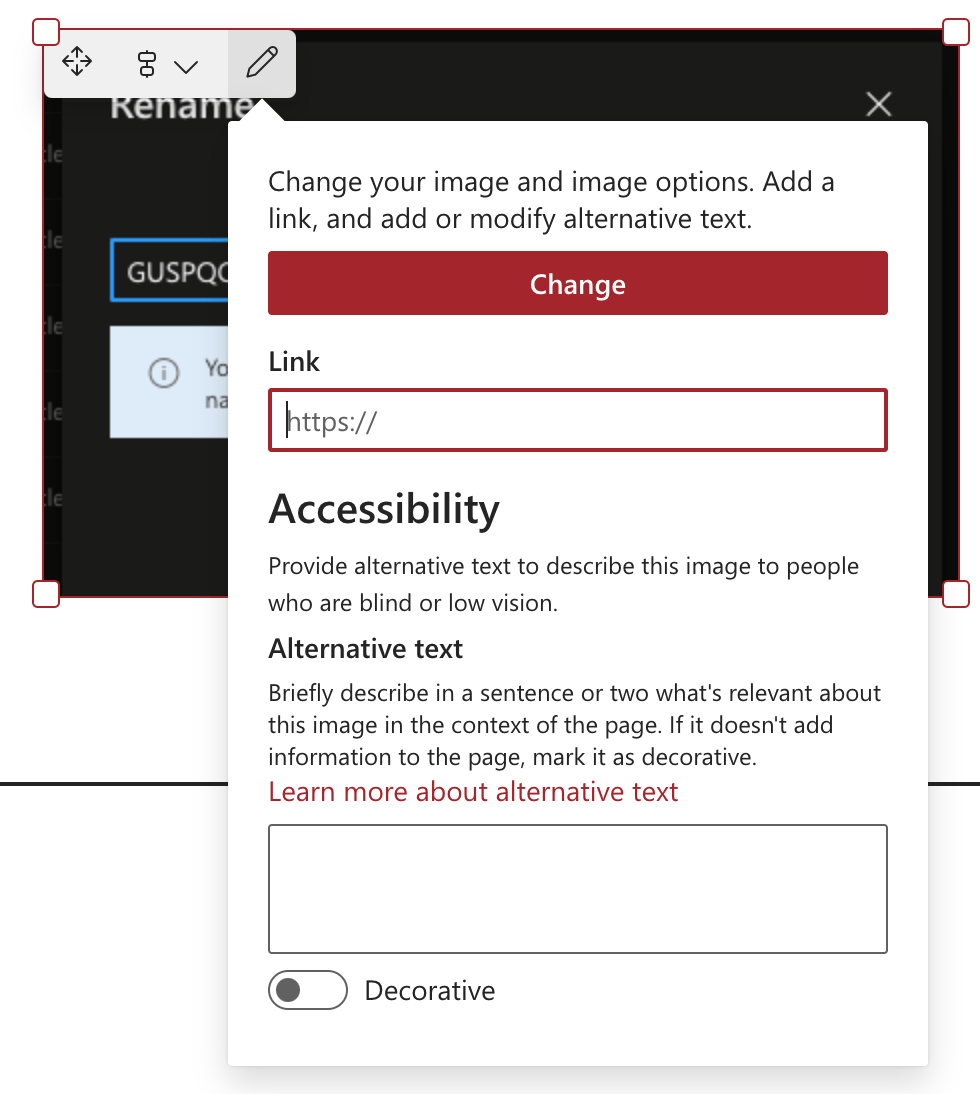
The accessibility encompasses all disabilities that affect access to the Web, including:
- auditory
- cognitive
- neurological
- physical
- speech
- visual
A good post that explains it very well is available here: Introduction to Web Accessibility | Web Accessibility Initiative (WAI) | W3C
Stream
A Preview and an Edit mode
In the future, when you open a video (Stream), you will open it in View mode. This mode prevents users from editing the video properties (ex: metadata, permissions, chapters, etc.). It is possible to switch to Edit mode to access all properties and change them at any time.
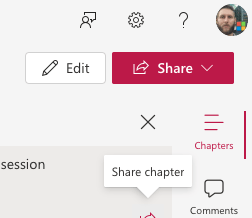
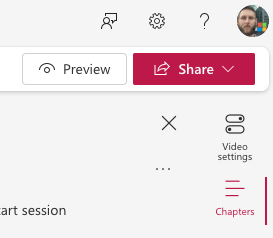
Microsoft Search
Create your own result layouts
Microsoft Search is undoubtedly one of the best features in Microsoft 365. You can find everything you access inside and outside your Tenant (check connector for external content) from one search.
In the previous version, Microsoft didn't let the possibility to extend the visual/layouts of the search results. This year, Microsoft announced that you can create your own layout through Adaptive Cards 💪🏻
Now, with the latest update, Microsoft Search administrators can change result layouts for select SharePoint content using adaptive cards with the Result Type feature in Microsoft Search administration.
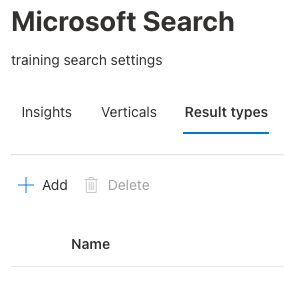
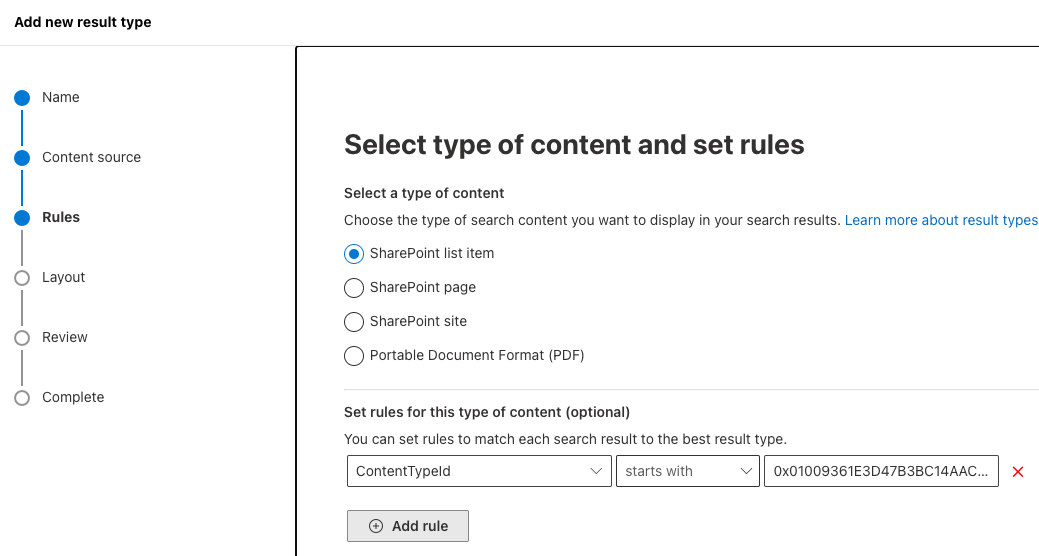
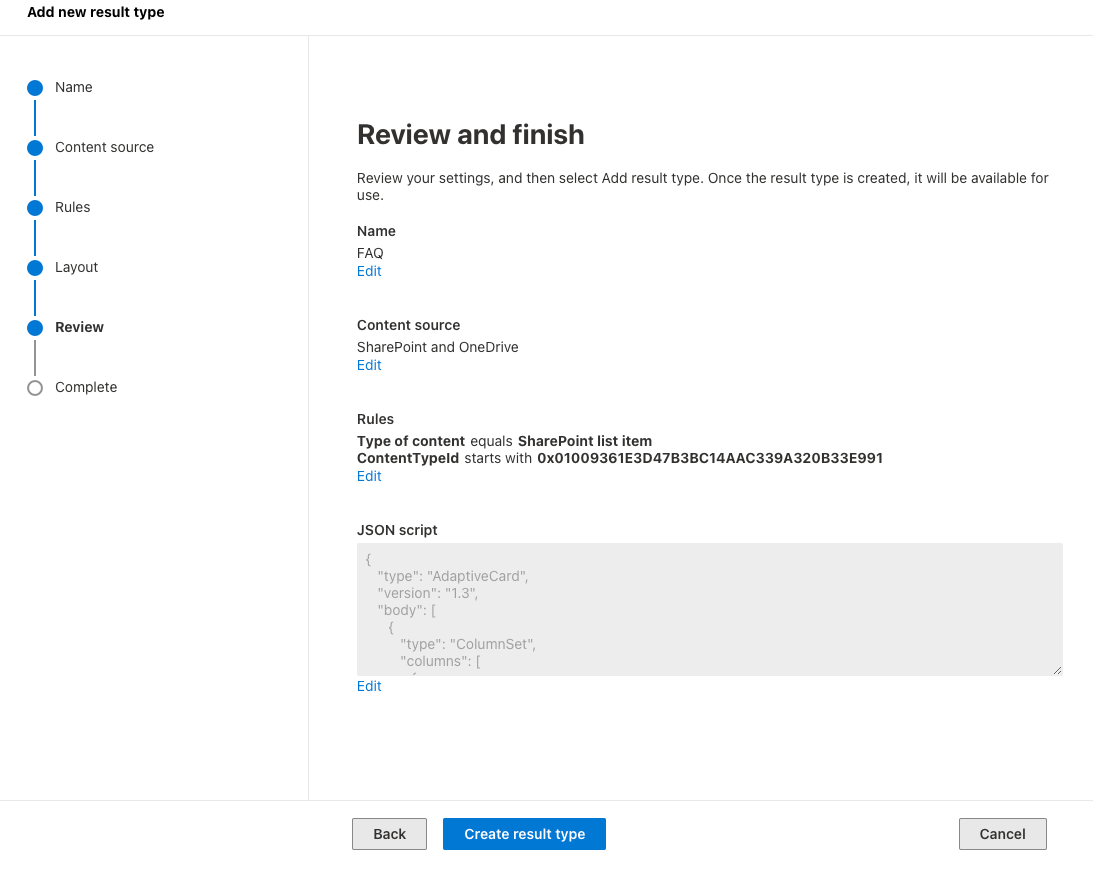
SharePoint
Videos and Highlight Content Web Part
One feature that I totally missed... I caught the Hero web part but it is possible to play the videos inline from the Highlighted content web part too. This functionality is enabled for web parts configured with Carousel or Filmstrip layouts and for 1-col and 2-col sections only.
Clipchamp
Premium Features
As you know, Clipchamp is since a couple of months a part of the Microsoft 365 services and it is a really good thing... I ❤️ Clipchamp with SharePoint and OneDrive... It is awesome.
As Microsoft is doing with most of the services, you have a basic (not say free) service and premium features (ex: MS Teams, SharePoint, Power Platform, etc.).
What you can do without the Premium license:
- Unlimited watermark-free exports: no indication that you make the video with Clipchamp
- Up to 1080p (HD) export resolution: HD resolution is not bad at all for creating video for the web but if you are a video maker and want to provide a high resolution, unfortunately, this resolution can be a constraint
- Free audio, image, and video stock media: a useful limited palette of free media to add to your videos. For sure, if you want to go ahead, you will quickly struggle with the limited media
- Free filters and effects: same as the media
What are the premium features? you just have to note that premium features are in addition to the free ones:
- Up to 4K (UHD) export resolution: better resolution for video makers 🙂
- Premium audio, image, and video stock media: go ahead with more useful media to create beautiful video
- Premium filters and effects: same as the media part
- "Brand kit" for managing logos and colors: create and reuse a kit that includes the image of your organization (logo, font, color HEX). So cool to quickly include your organization stuff.
- Content backup: with Microsoft 365, this feature is not necessary because all content is stored in your SharePoint or OneDrive
If you want more information about the new features or you want to know how to use it, here are some links:
- What's new in Clipchamp: all the news features from explained on the Clipchamp official website
- Clipchamp - YouTube: so many awesome videos that explain very well how to use Clipchamp and each feature. A special thanks to @Paige for your awesome videos ❤️
Hoping this post will help you, see you next month... 😉