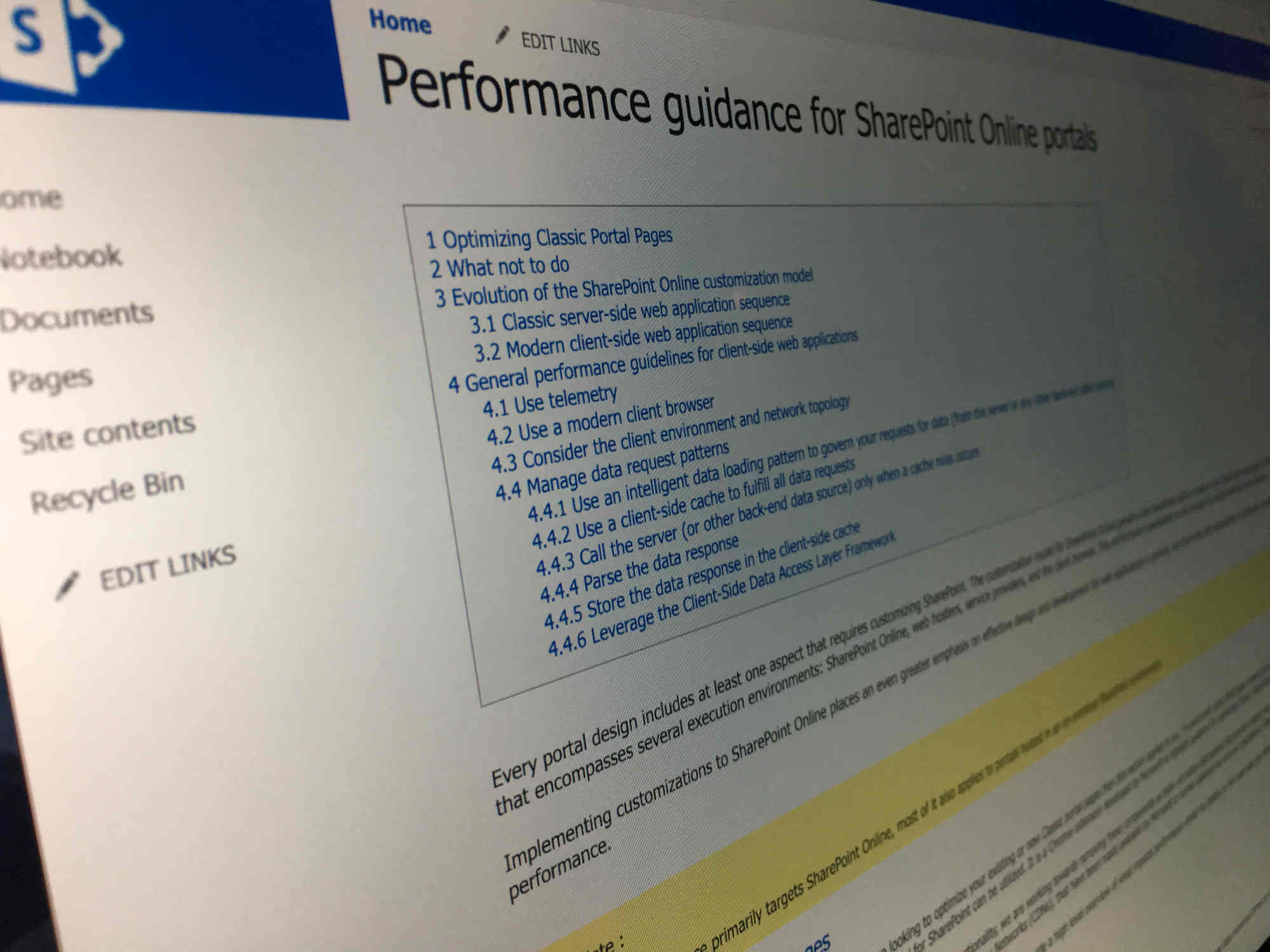SharePoint Site Collection Error 403
Have you ever encountered a 403 error on a SharePoint site collection?
Personally, I am not able to reproduce this behavior. This being said, I already encounter this problem with one of my customers on a site's collection with data that cannot be lost.
I still haven't found the cause; however, the property of the sites collection that causes it is -LockState.
Below, the SharePoint Online PowerShell cmdlet that allows unblocking the sites collection:
Set-SPOSite https://contoso.sharepoint.com/sites/traget-site -LockState "Unlock"Here, the PnP PowerShell cmdlet that allows unblocking the sites collection:
Set-PnPTenantSite -Url https://contoso.sharepoint.com/sites/traget-site -LockState Unlock
Hoping this post will help you 😉
You may also be interested in
To increase the security of your environment, you should activate MFA on accounts that have some privileges on your Microsoft 365 Tenant... But, how to keep your script that runs self-sufficiently ? (without user interaction)
4 min read
A monthly post about the Microsoft 365 collaboration tools to expose the new features and changes during the current month
6 min read
A monthly post about the Microsoft 365 collaboration tools to expose the new features and changes during the current month
5 min read
To facilitate the users experience and win in productivity, implement a dynamic and reusable TOC will help users to access directly to the targeted chapter
4 min read