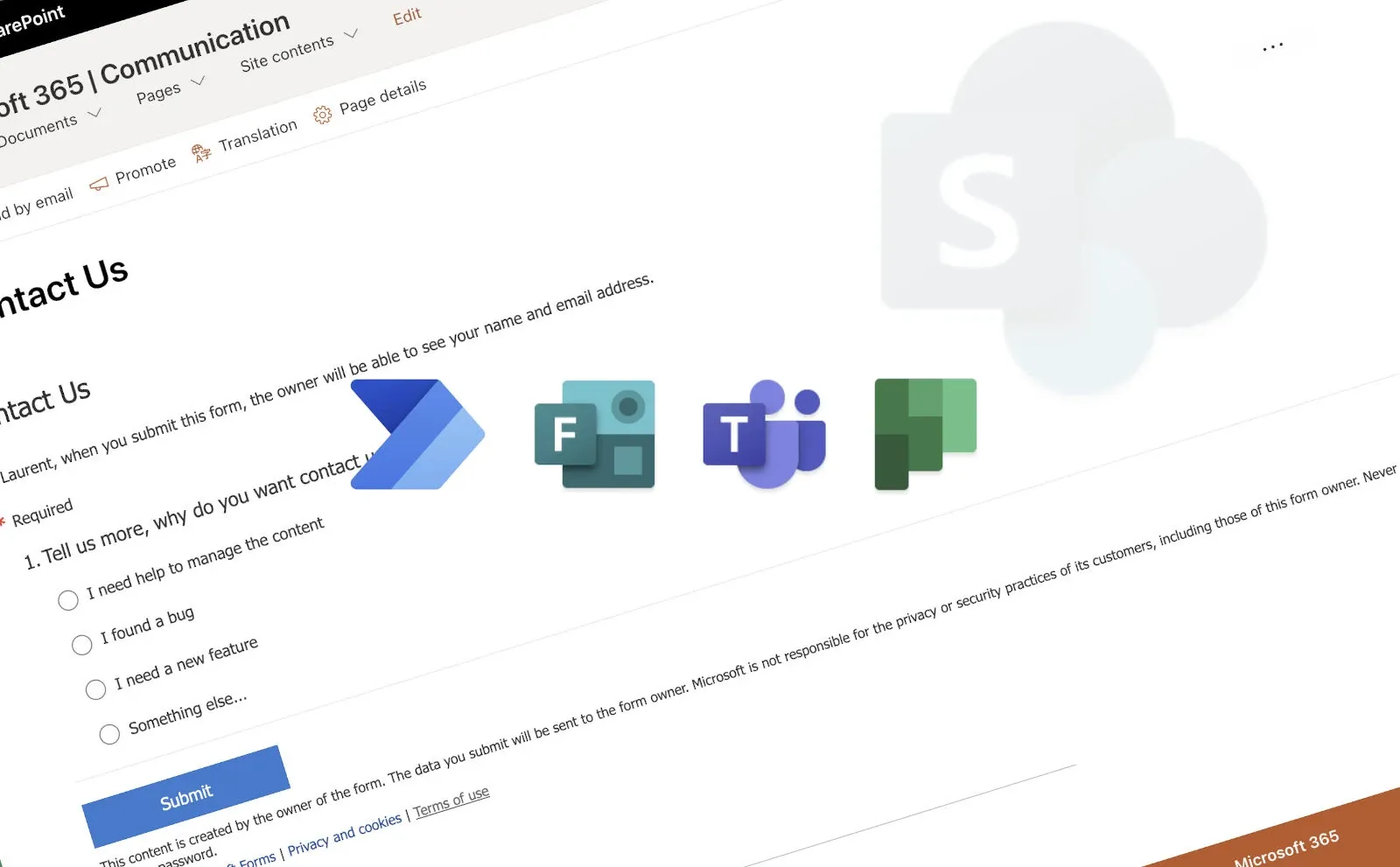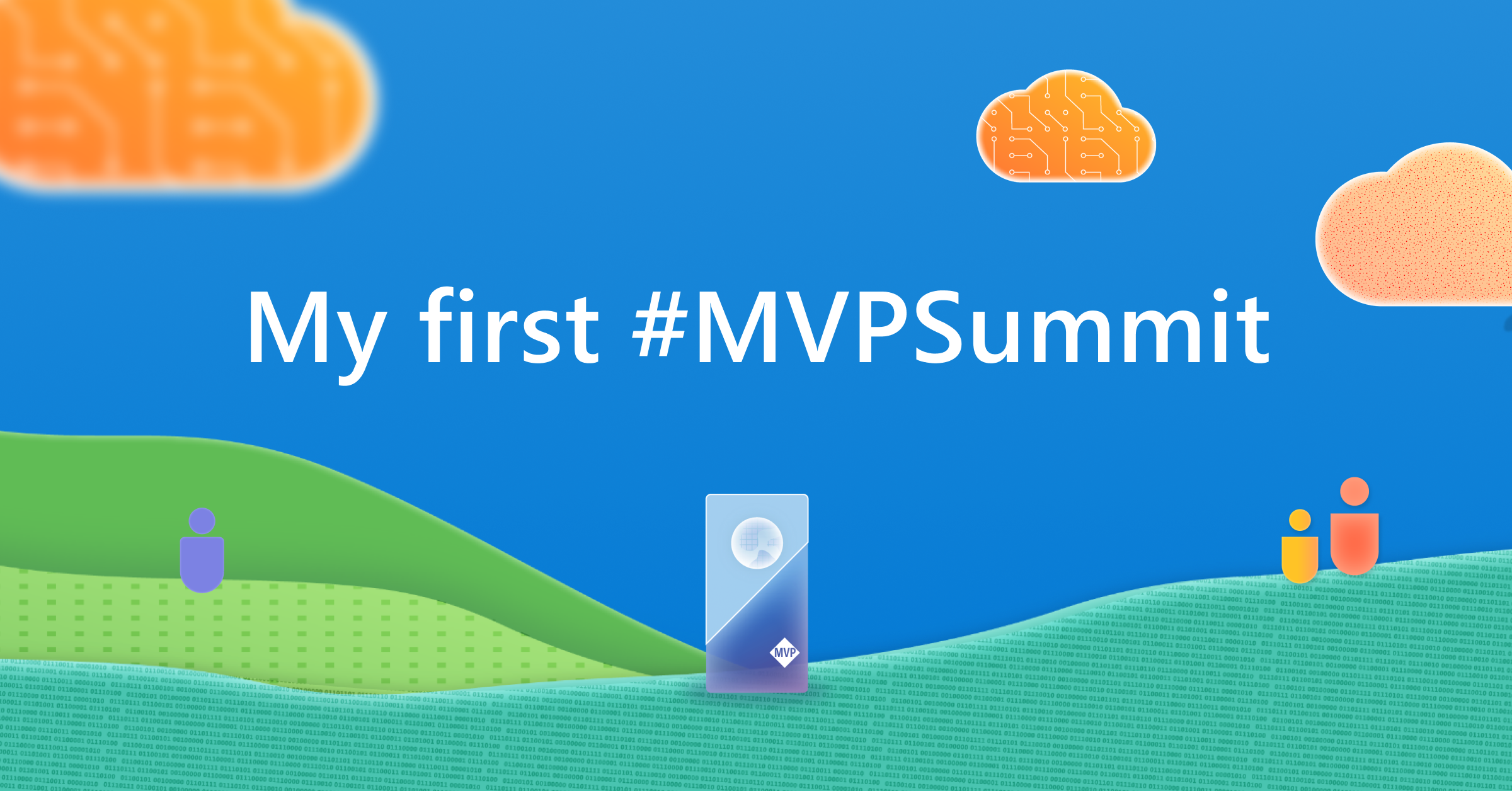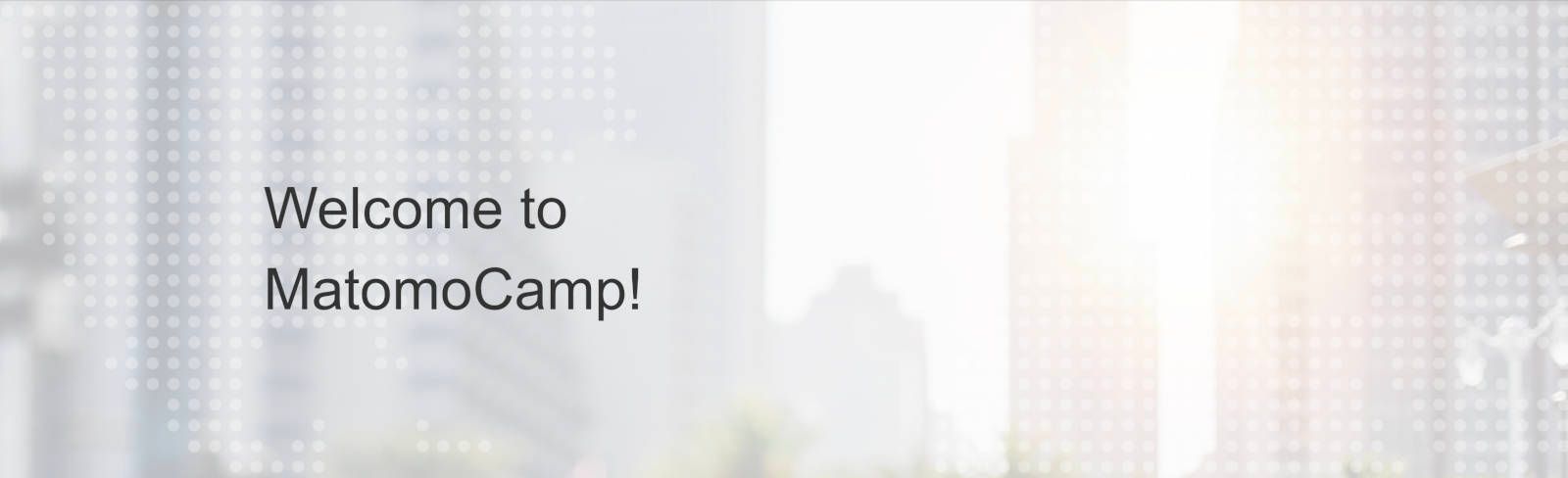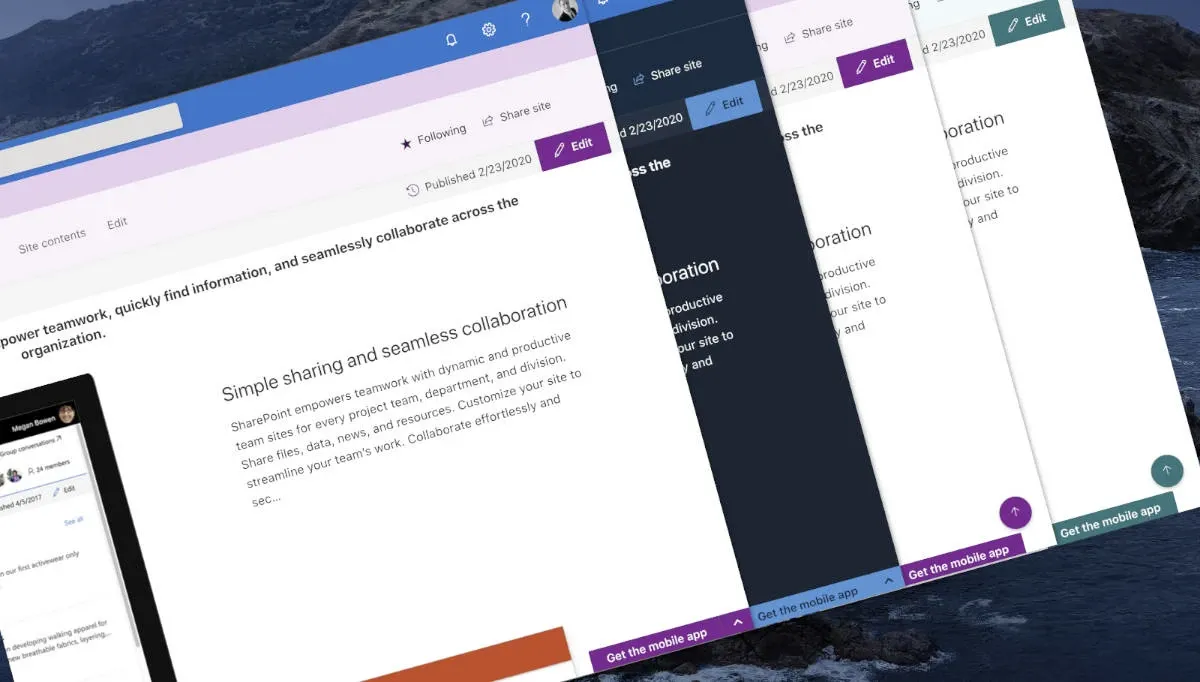
Scroll to Top SPFx extension v1.1.0
A new version of the SharePoint Framework Scroll to Top extension was released to scroll to the top of the content pages including lists/libraries and any modern page of SharePoint
New version of Scroll to Top - v1.1.0
This release includes a feature to specify a custom image rather than using Fluent UI icons as well as some other improvements.
Image URL as Icon

If the panoply of UI Fluent Icons is not sufficient for you, you can now specify the URL of your own image/icon into the property of the extension. To use it, simply add the property buttonImage and specify the image URL accessible for all of your users.
[note]Note
If you use bothbuttonImageandbuttonIcon,buttonImagehas priority
Code Coverage
I will try to include more tests for each new version in order to reach 100%.
In addition, the code coverage helped me find solutions for some potential issues and improvements.
Other
- Code refactoring and optimization
- Add some CI verification during an MR

Hoping this post will help you 😉