
Monthly SharePoint News Digest - November 2024
New month, new features for the Microsoft 365 Collaboration Tools 🚀
🗓️ Events around Microsoft 365
💡 Trick & Tips
By default, any SharePoint user who wants to create an advanced/custom form if the dynamic fields feature is not sufficient can create a Power Apps canvas directly embedded into SharePoint.
This user who created a custom form based on Power Apps is called a Maker – when he creates a custom, a canvas app is created in the default environment.
By default, all makers (users with Power Apps licenses) can create apps.
To avoid cluttering the default environment with these apps, you should create a separate environment to store custom SharePoint forms. This recommendation allows Power Platform admins to separate SharePoint forms from the general productivity apps in the default environment.
📰 News
Exchange/Outlook
New Admin Portal URL
It is the turn of Microsoft Exchange to be part of the new Microsoft URL experience. Most of the services were already migrated to the admin.cloud.microsoft URL. Now, if you want to access the Exchange admin center, here is the new URL: https://admin.cloud.microsoft/exchange.
As an administrator, you will be automatically redirected to the new URL but the old one still working.
Viva Engage
New Header Community Enhancements
Microsoft still giving some love to Viva Engage. News features are coming and among them, one of them is the Header:
- Display the privacy of the community (only private labels displayed ) and the posting permissions (only restricted label is displayed) rather than the button "Join" the community on the header image
- In addition to the favorite button, the analytics is available and the sensitivity label was removed
- The title and description font, size, and color changed
- The icon of the community is a little bit smaller
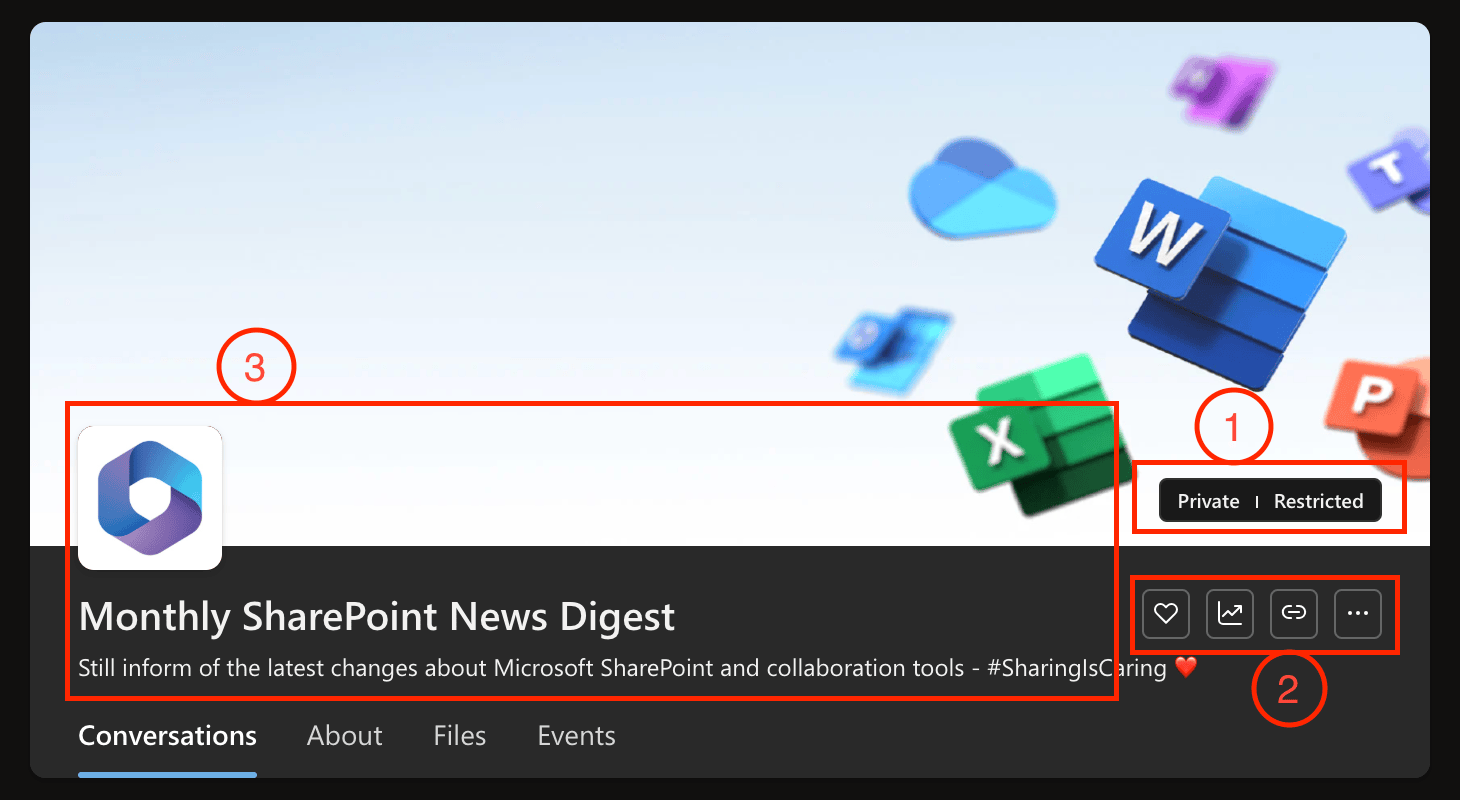
Viva Engage
A New Centralized Button for your creations
From one button, unleash your communication and influence talents 🚀
In one click, create:
- Post (discussion, question, praise, poll, article)
- Community
- Event
- Campaign
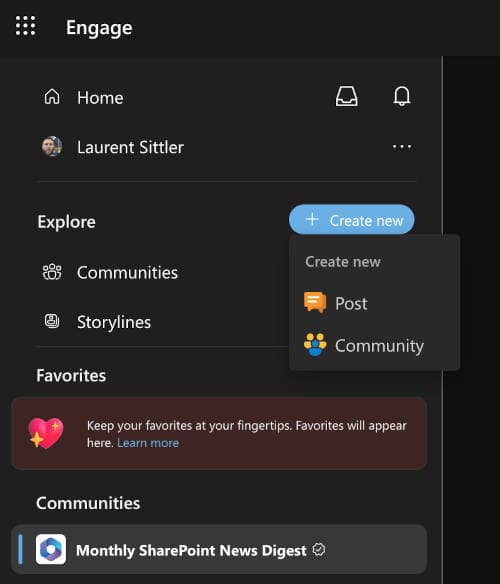
[Note] Note
In my screenshot, Campaigns an Events are not available because they are included only if you have a Viva Engage Premium. Learn more about licensing here.
Hoping this post will help you, see you next month... 😉






