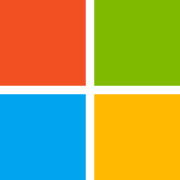Monthly SharePoint News Digest - February 2025
New month, new features for the Microsoft 365 Collaboration Tools 🚀
💡 Trick & Tips
By default, users can add Entra App third party without any consent from an administrator as soon as the scope of the app is still Delegated
- Delegated permission: take into account the current user permissions to access data. The application cannot provide more access than the current user already has
- Application permission: whatever the current user permissions, the application can access what the user wants
Even if the delegated application does not provide more permissions than the user has, that can allow the third app to access the user's information such as calendars, files, emails, etc.
As an administrator, you can prevent any user from adding Entra app and you can activate the consent requests. That means, no user can add a new app alone but he can request it.
Any user identified as the reviewer can approve or refuse the user's request following the security and governance of the organization (they cannot approve their own request) for Delegated application permissions.
Only users with the Global, Application, or Cloud application administrator role can grant admin consent (they can approve their own requests).
📢 Announcements
- End of the SharePoint Space Pages
- The SharePoint "My Feed" Web Part will be retired next month
- Microsoft released a new feature in Azure RBAC
Favorite Feature of the Month
📰 News
SharePoint
End of SharePoint Space pages
Did you use the SharePoint Space pages on your environment? Even if it was a cool feature, I never had the opportunity to use in production this kind of page in SharePoint. It seems that not many organizations invest in this feature either.
This is one of among other reasons why Microsoft will retire this feature at the end of August 2025. Remember these dates:
- March 2025: The feature will be disabled by default
- May 2025: users will not be able to activate the feature anymore
- End of August 2025:🪦
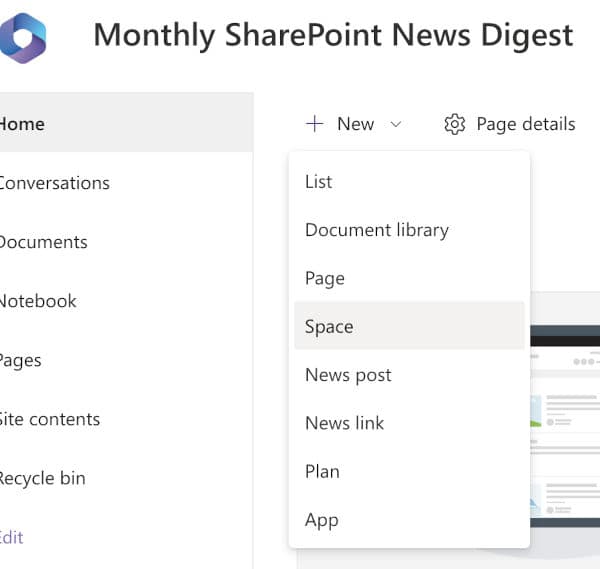
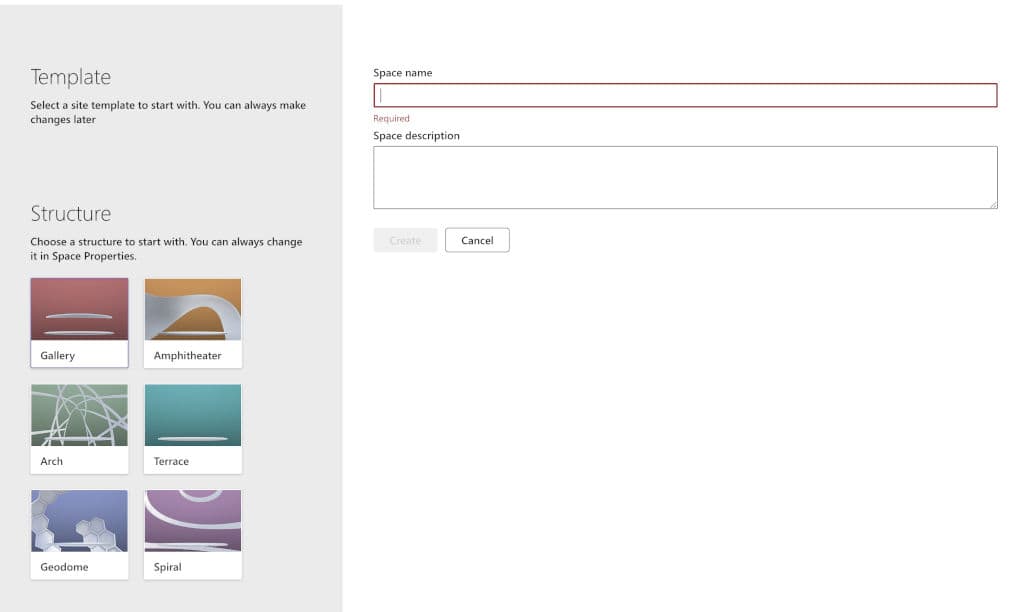
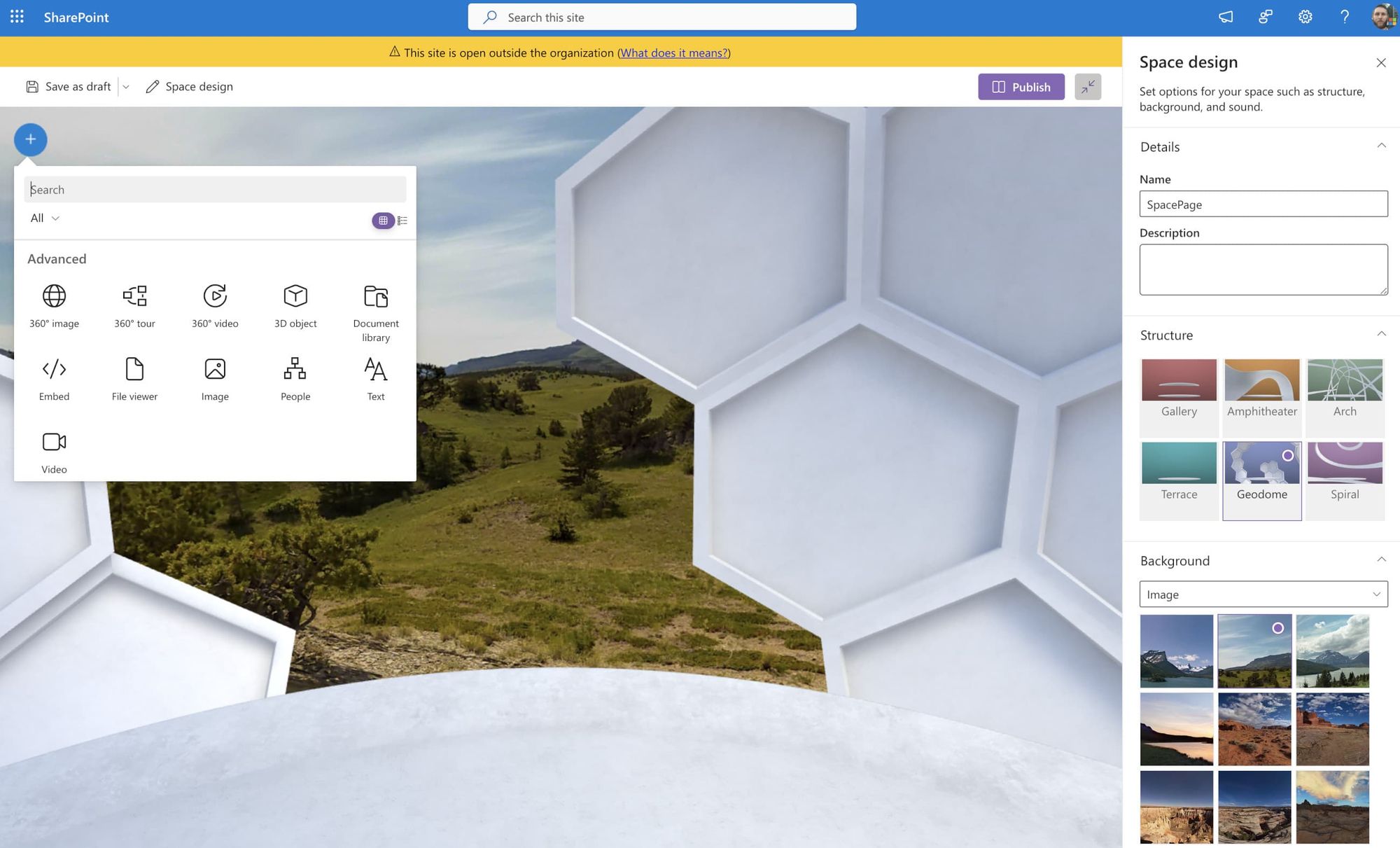
SharePoint
The New Editorial Card Web Part
Let's place to your creativity... After usage, I understand better the purpose of this Web Part
- Highlight products, events, discounts, whatever...
- Create your signature (ex: any kind of blog with at the end the author signature) - just a sort of snippet is missing to avoid reconfiguring it every time
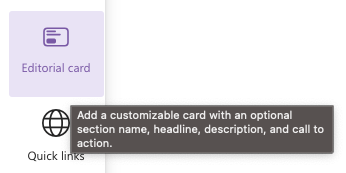
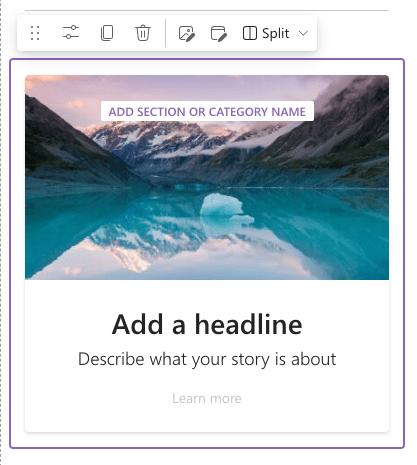
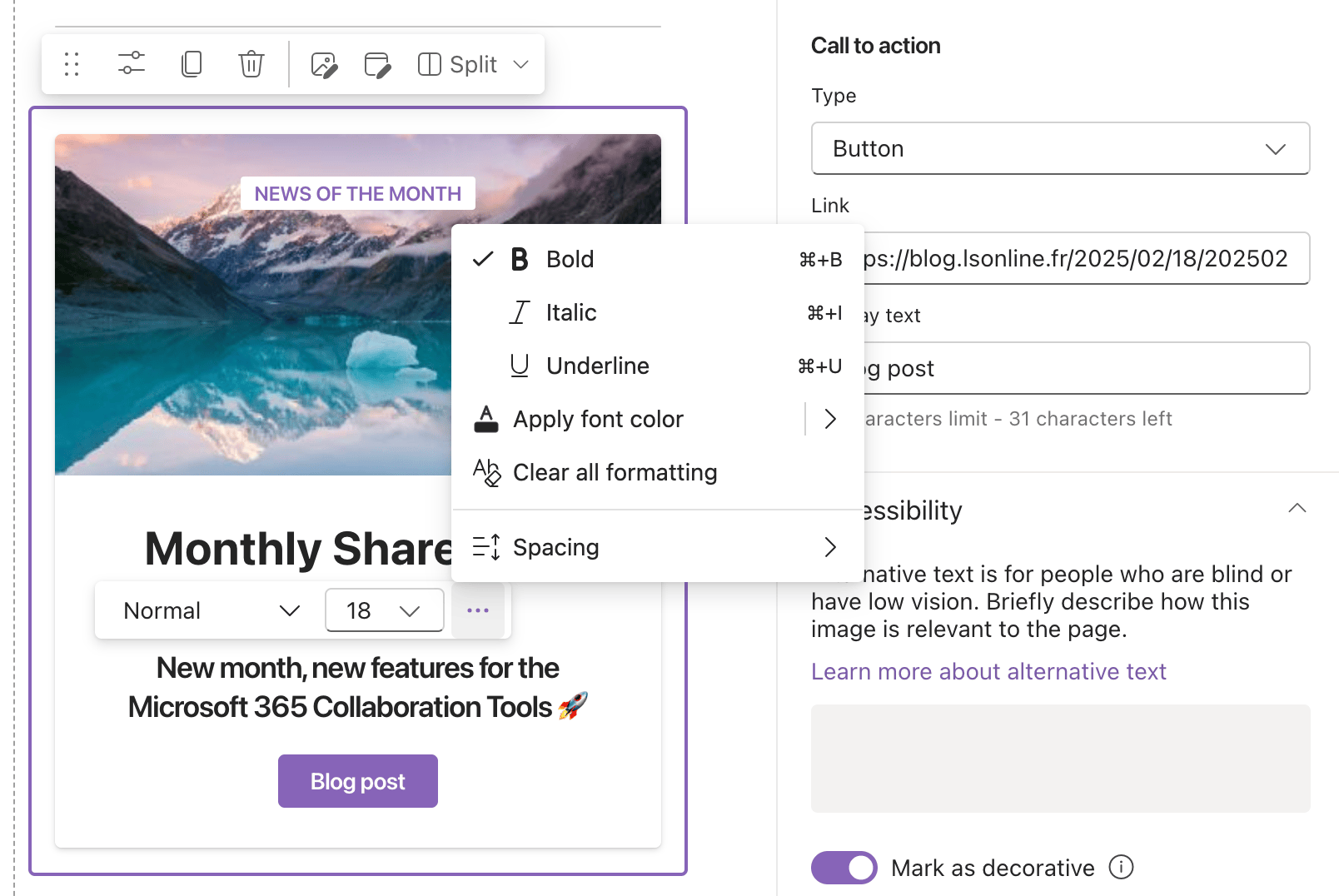
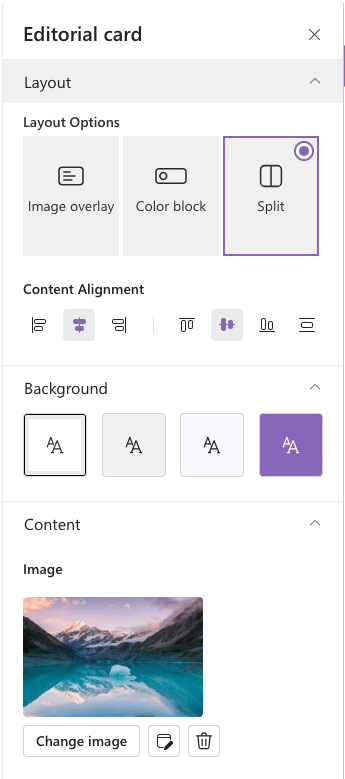

Viva Engage
Additional Community Analytics
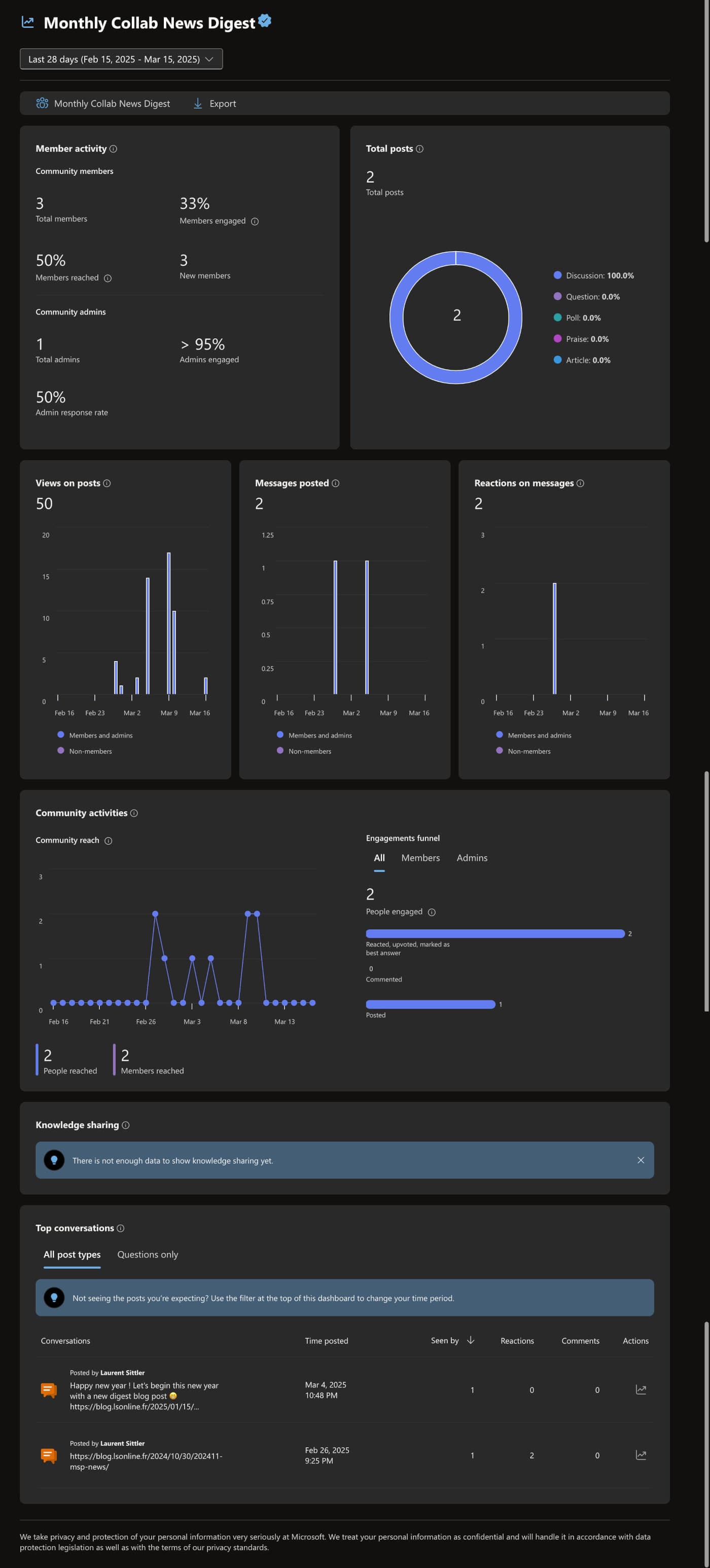


SharePoint
Documents Library Grid mode enhancements
Such as a SharePoint list, users can edit a document library through the "grid" mode.
Microsoft improves the user's experience by adding some new behaviors/capabilities in Grid edit mode:
- Change Choice field value
- Change the Person and Group field value
- Add or change Image field content
- No pagination
- Open file detail from a popup rather than the panel
- Be able to edit items library even then they are grouped by a column
- Navigate through the folder and still in edit mode
- The default title column is clickable to open an item without exiting the grid edition mode
Entra ID
People Administrator Role
This is the new role available on Microsoft Entra. This role provide dedicated permissions for managing people-related settings and profile photos without needing the high privileges of Global admin or User admin roles.
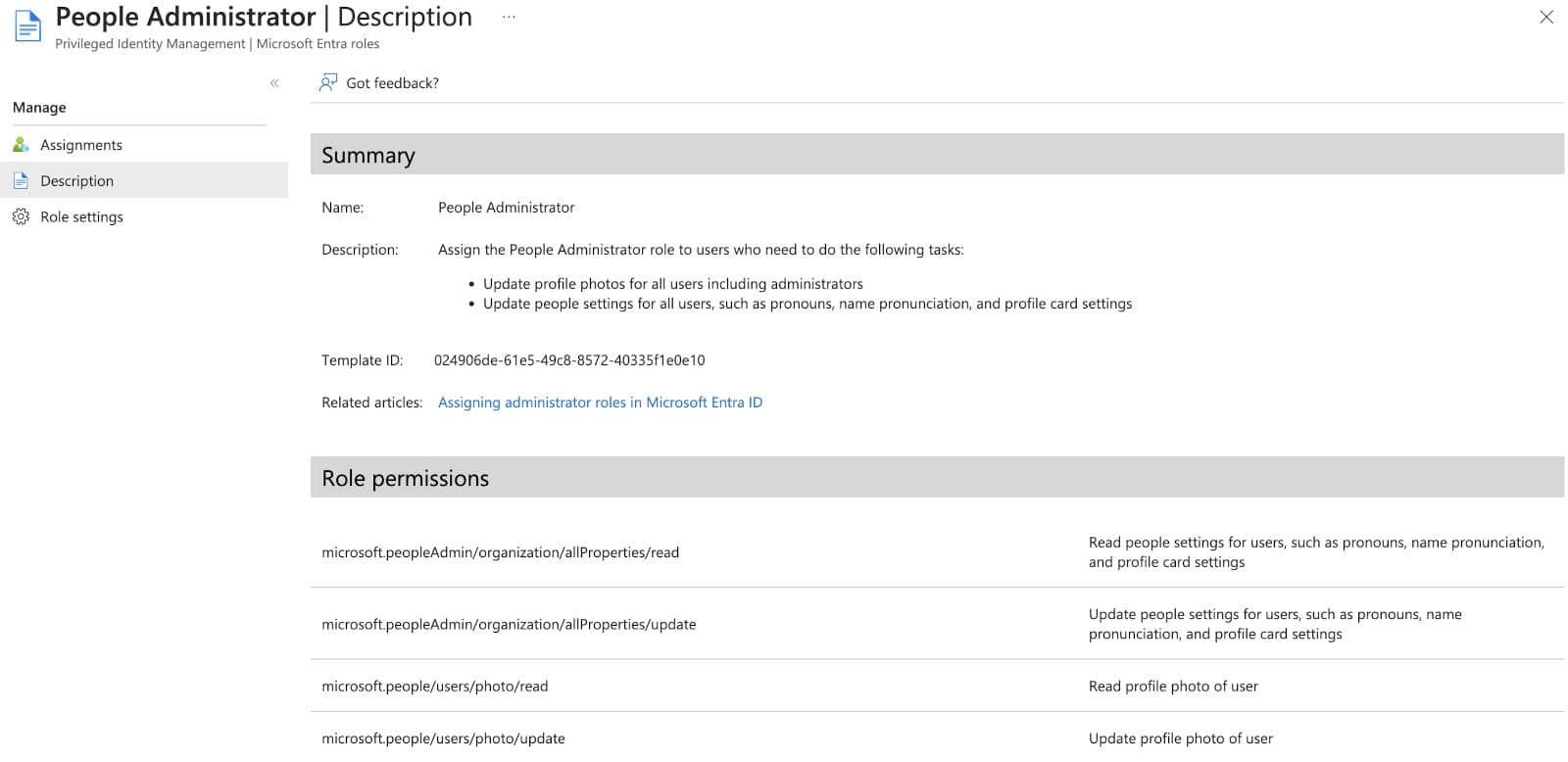
SharePoint
Next Level of List Forms
The famous List Form has new improvements that allow to use of more fields (almost all), next level of branching, and interface 💪
Which fields are still not supported yet:
- Managed Metadata
- Rating
Branching: all fields can branch to another field but the only branching based on the selected value is still the choice one.
Interface:
- Logo
- Start and End date of the submission
- New PowerShell cmdlet to hide collaborators / co-authoring users
Set-SPOSite -Identity -HidePeopleWhoHaveListsOpen $true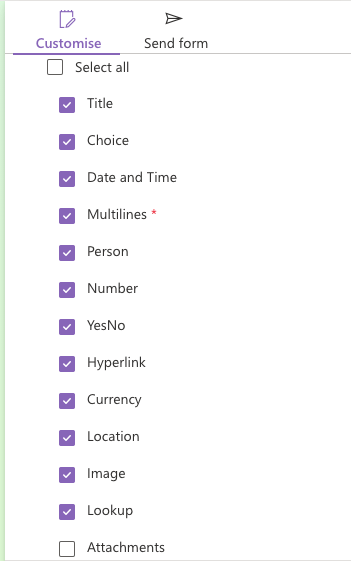
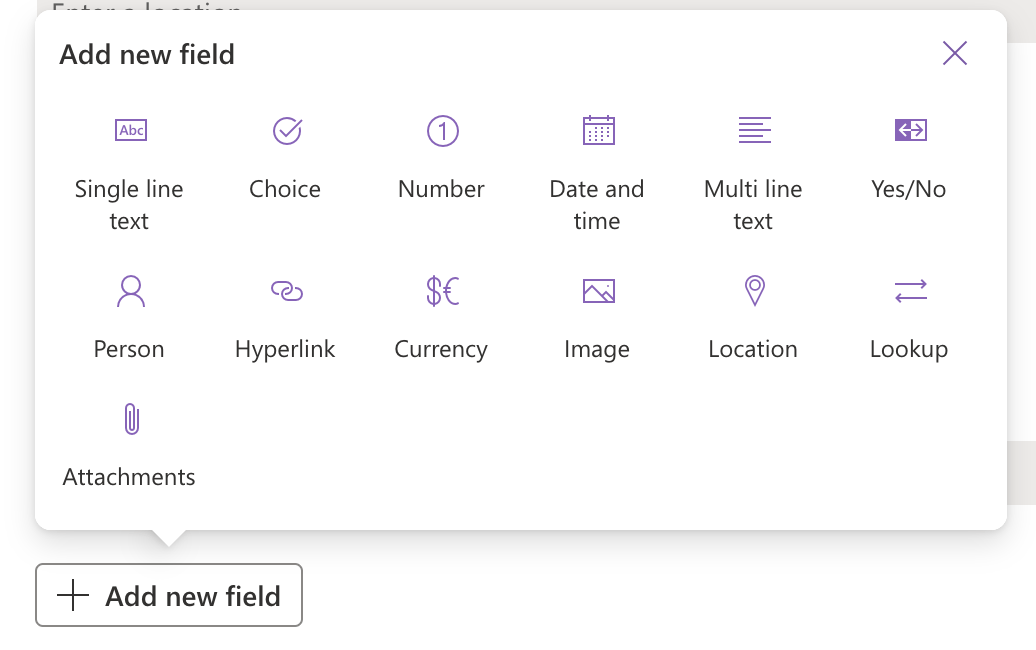
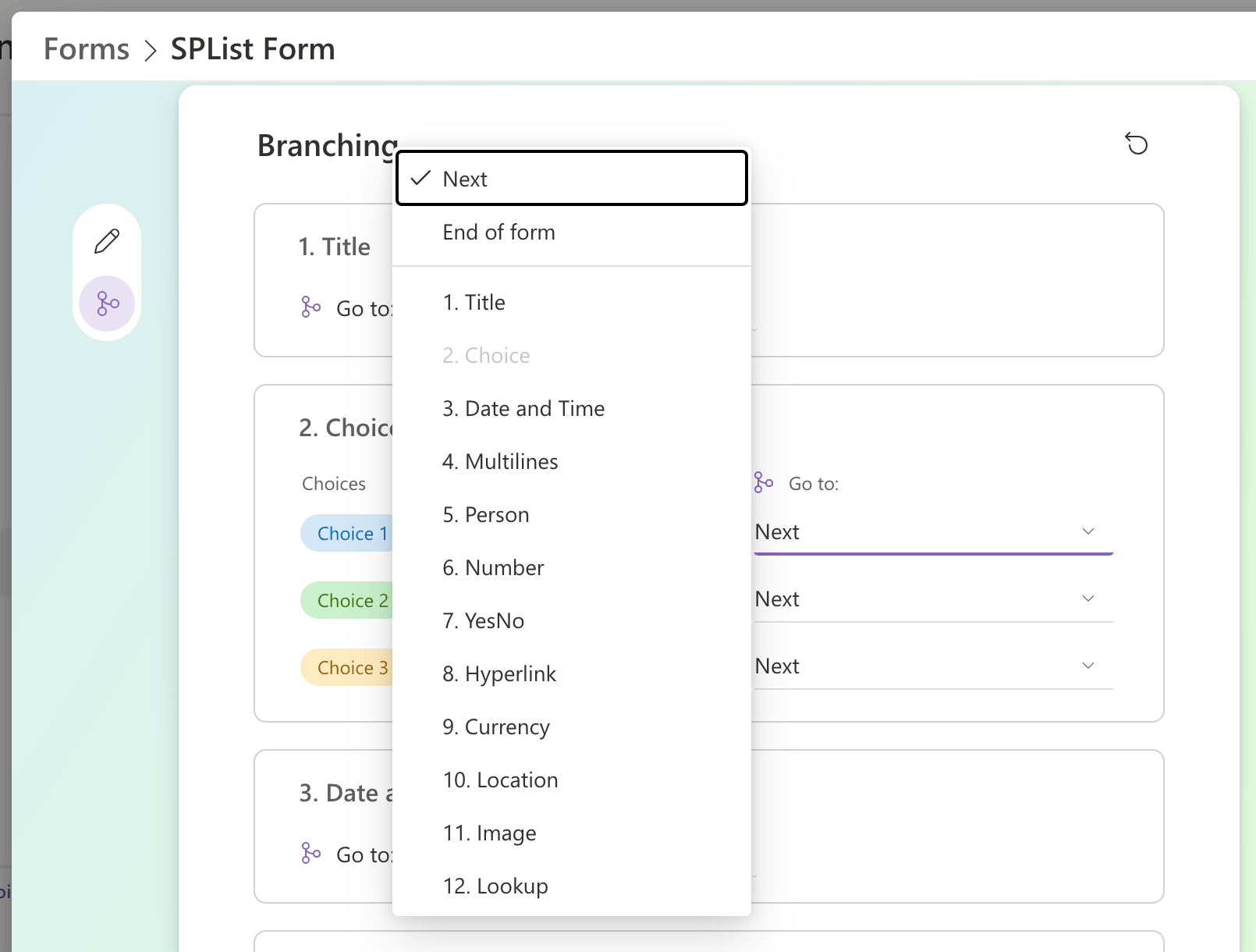
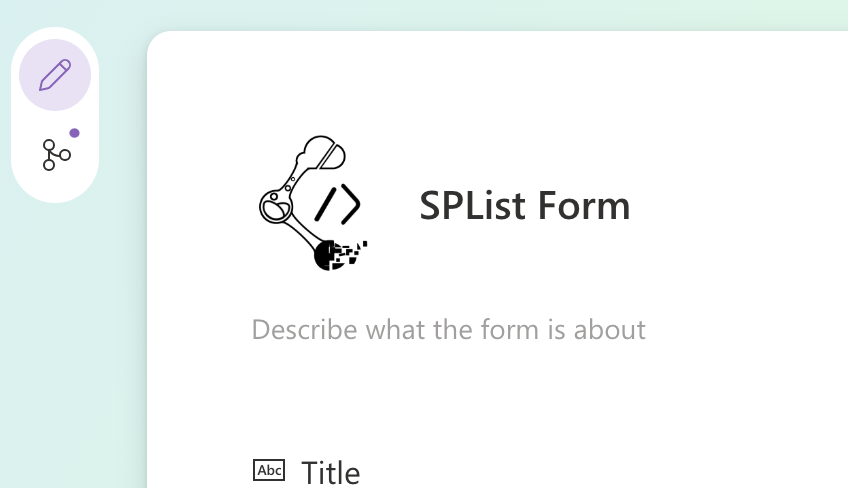
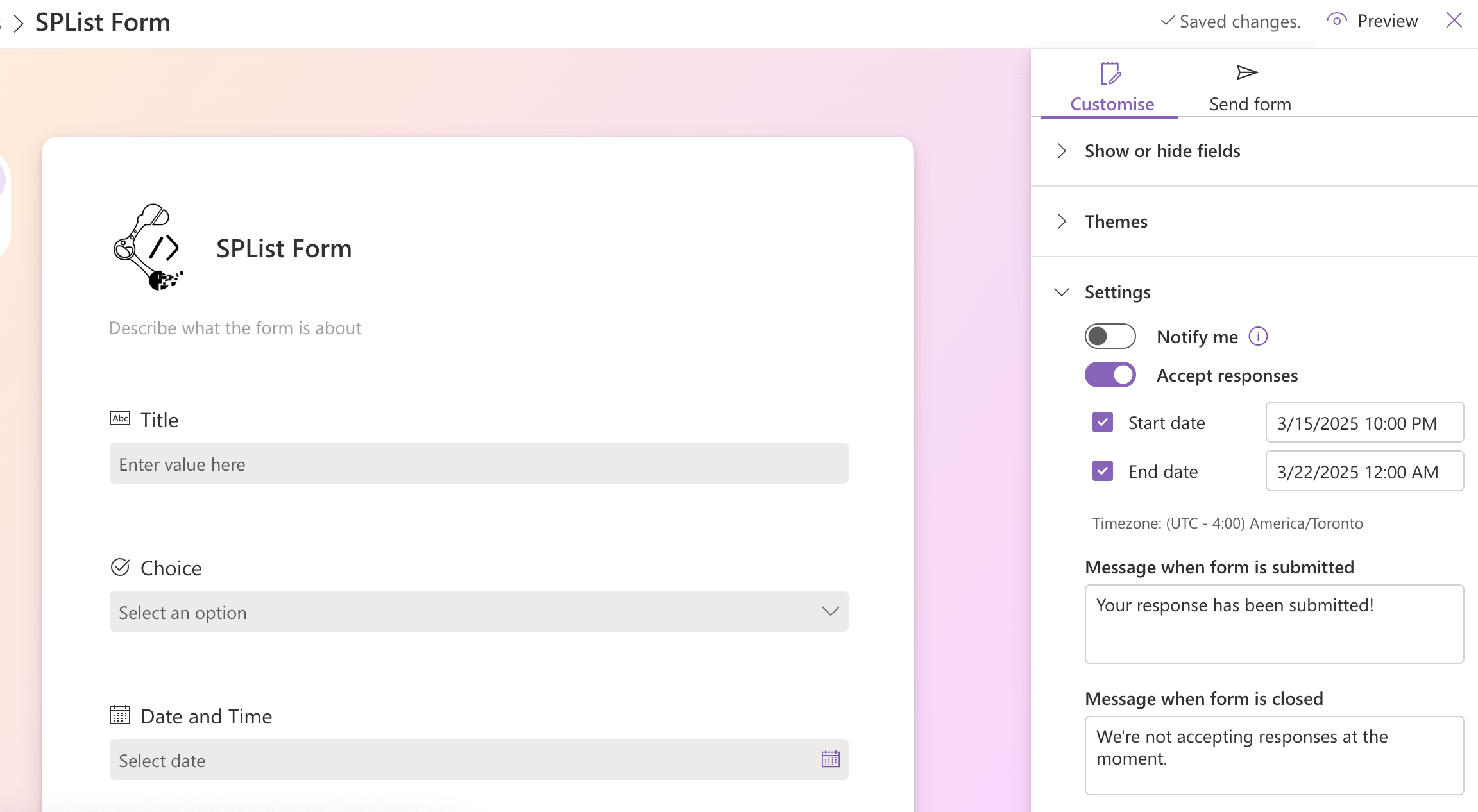

Viva Engage
Multi-Pin Conversations
As a community admin, you were able to pin a conversation - highlight a conversation to the top of the community newsfeeds.
Now, you can pin more than one conversation - they are displayed such as a carousel
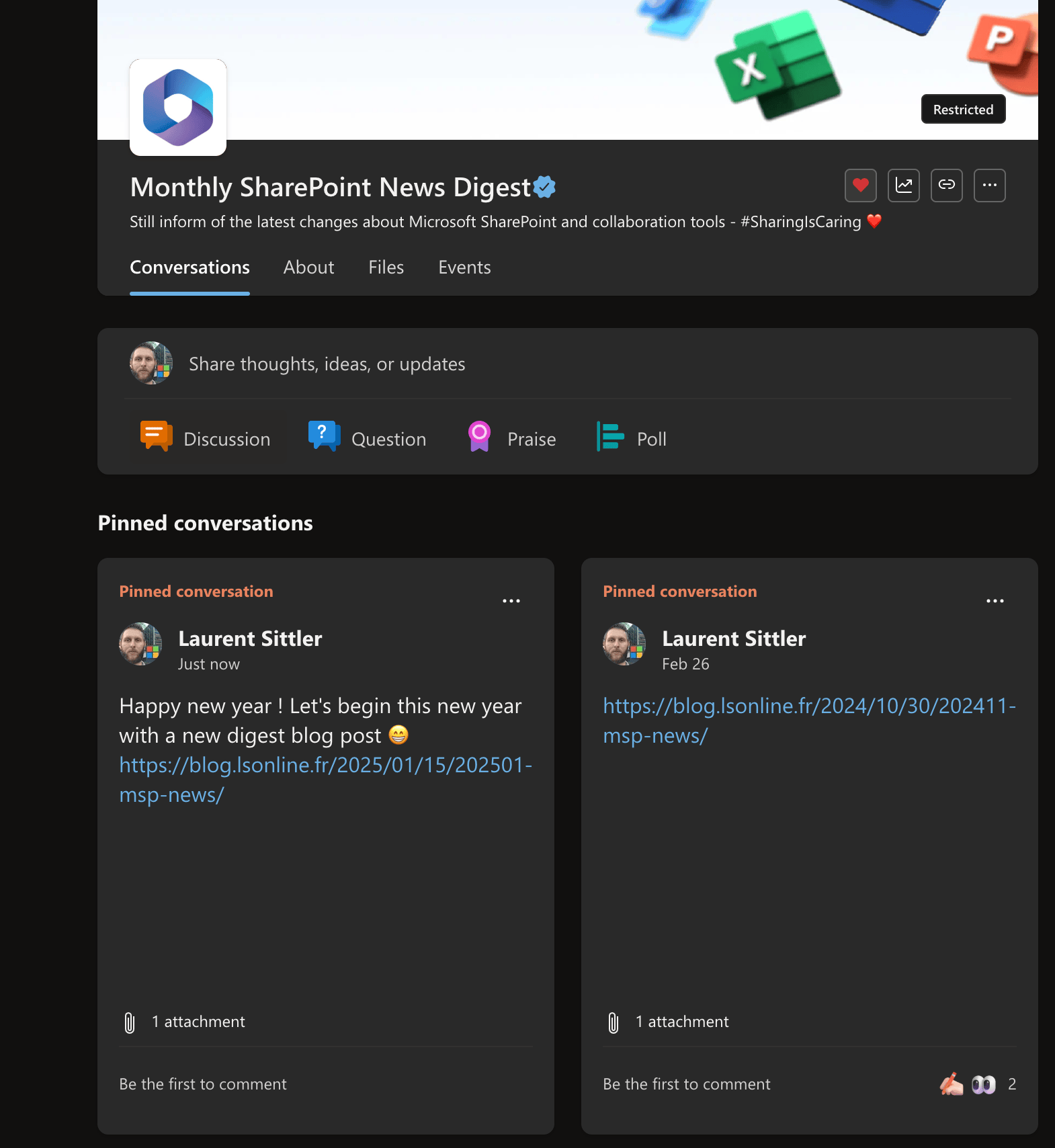
Exchange
Are You at the Office Tomorrow?
Since remote working was integrated into most of the organization, it is sometimes tricky to know who will be at the office...
You can use https://aka.ms/places URL to access your colleagues' calendars to have an overview of the absences and who will be at the office (based on the user calendar).
The new calendar experience (Teams and Exchange) allows you to click on the header of the day of the week and see who will be at the office.
Now, you can directly see who will be at the office tomorrow without any effort 😉
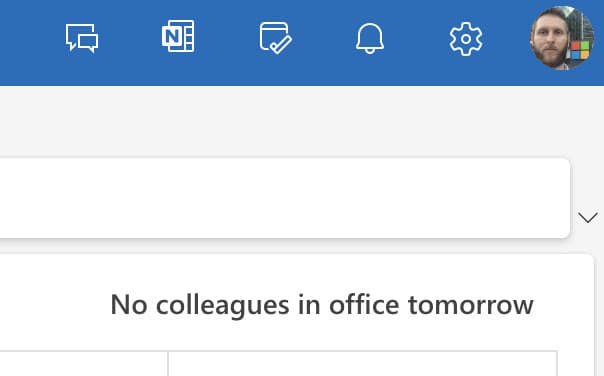
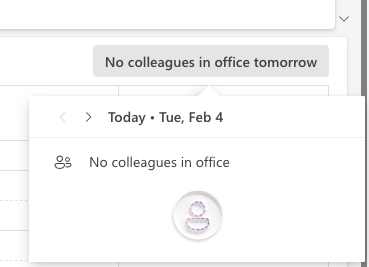
SharePoint
Keep Tweaking the Text Web Part
When the layout is smaller, the quick edit bar groups similar themed features together.
In other words, the Text Web Part edit bar is adjusted following the width of the section column.
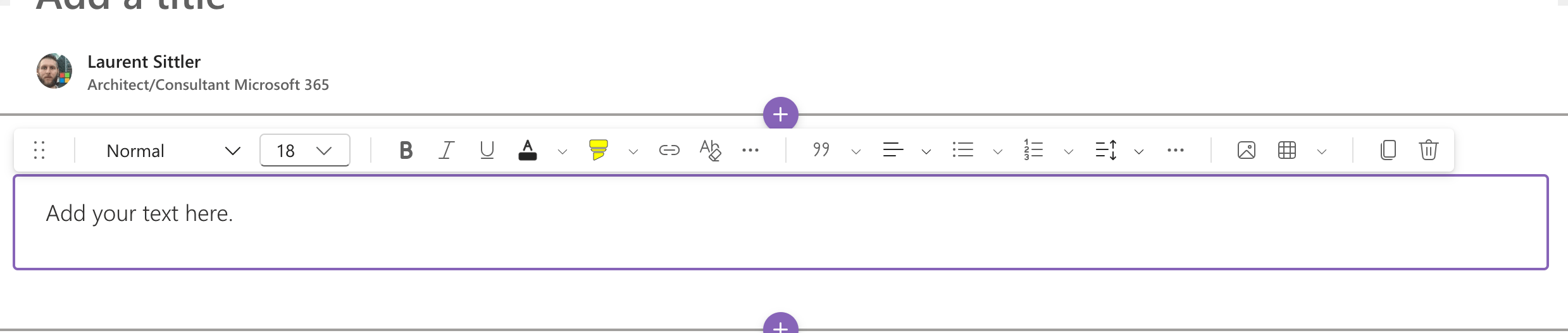
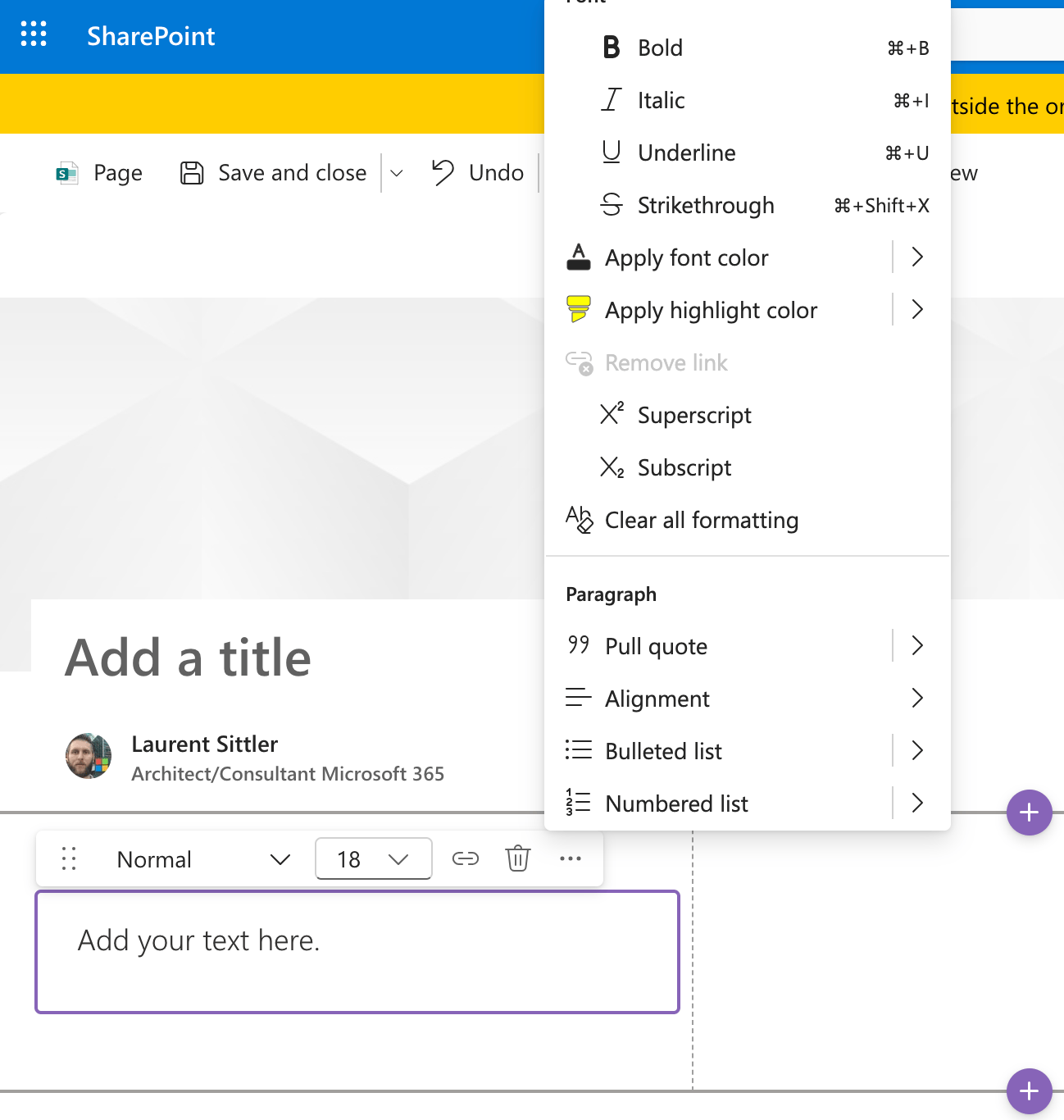
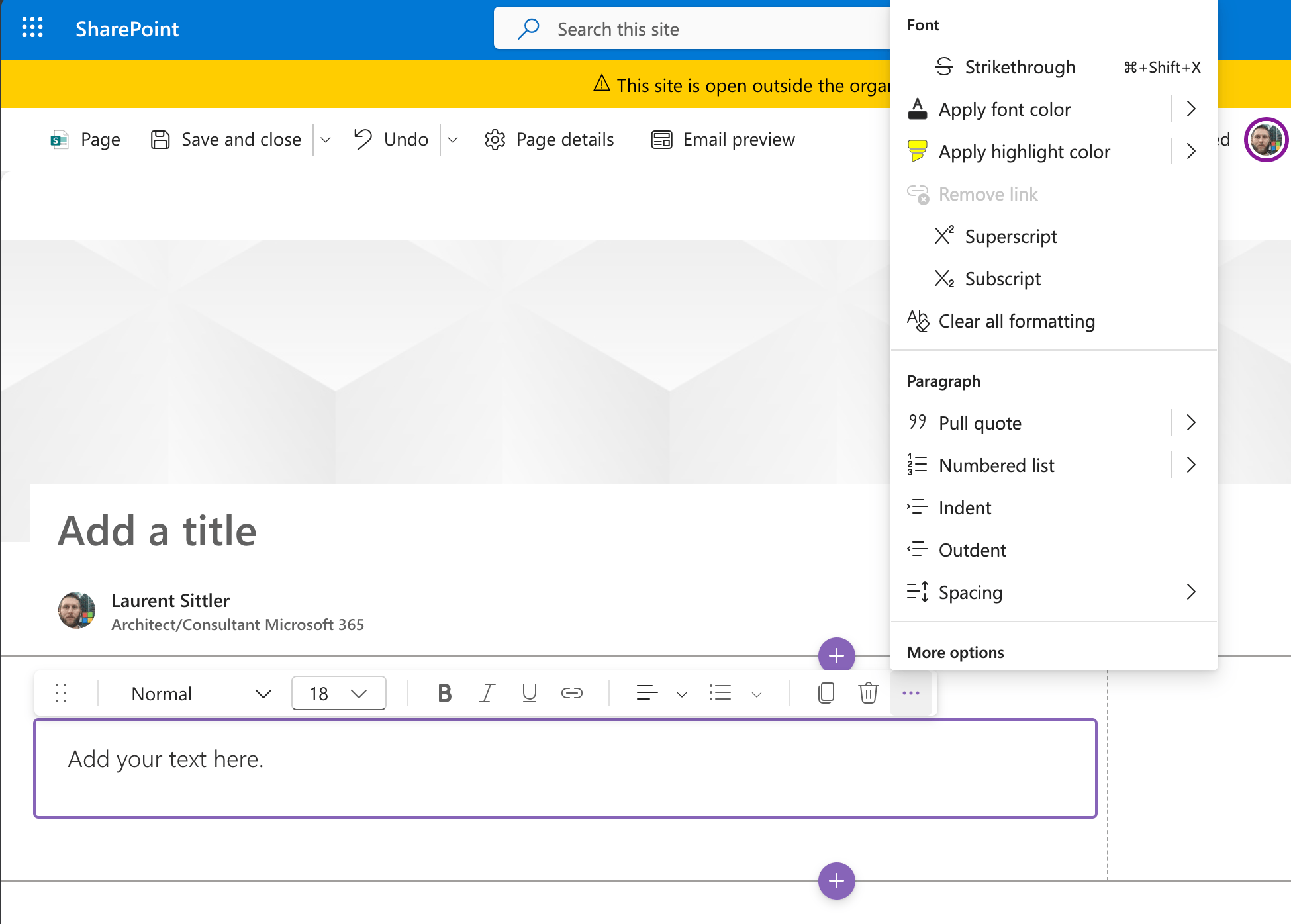
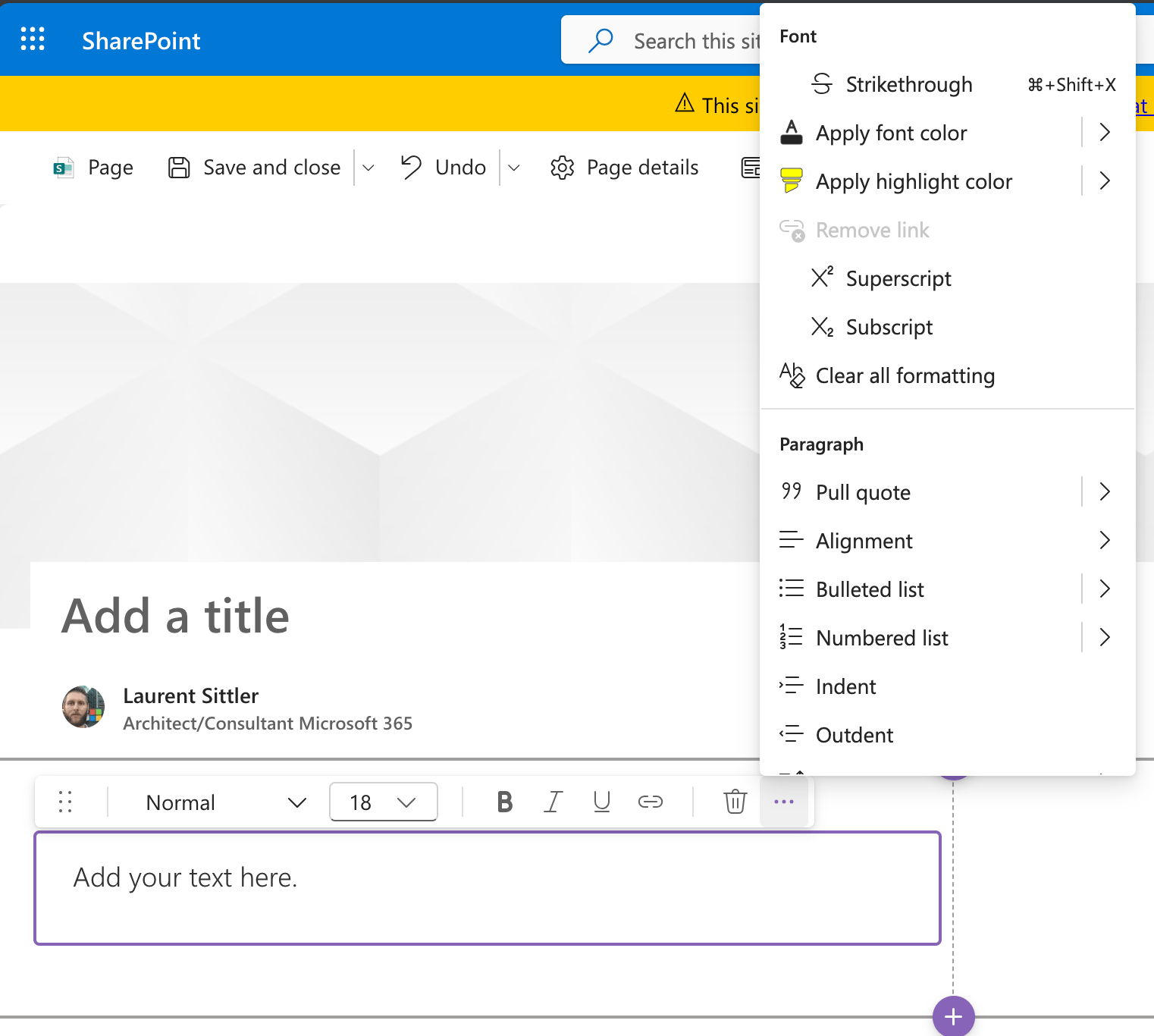
Viva Engage
New Reaction experience
More trends, more compliance with general social networks... Microsft still improving Viva Engage ❤️
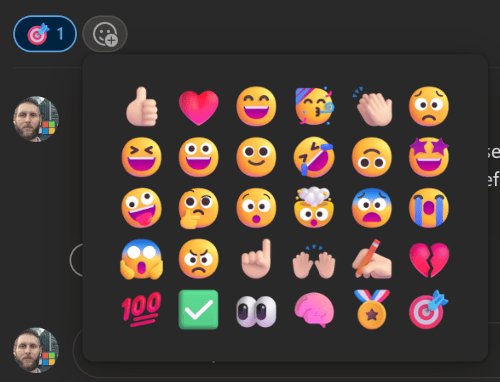
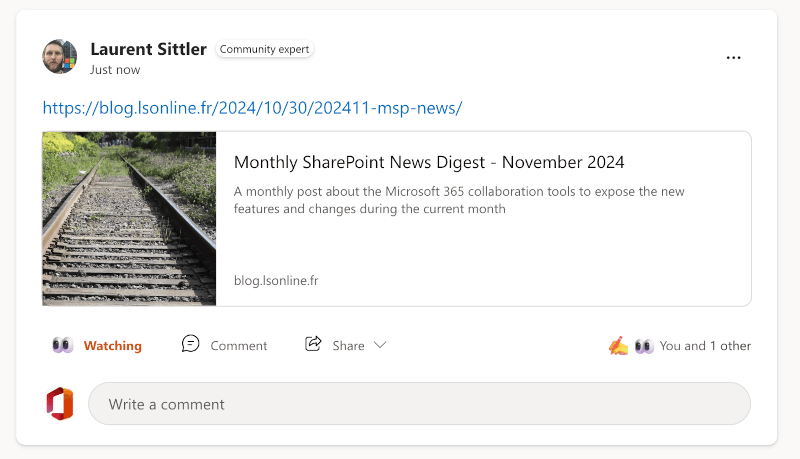
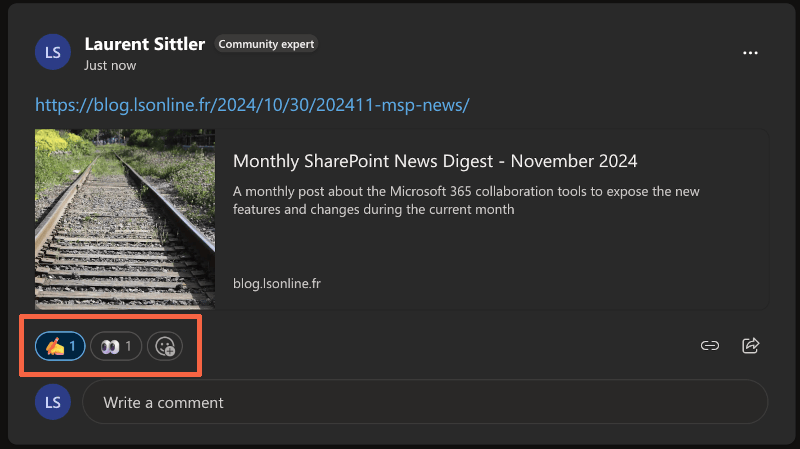
SharePoint
Begin Page Improvements
A left Rail container was added.
This improvement brings some coherence to OneDrive and the left navigation:
- Create a dropdown to quick access create a Blank page and a New site
- Quick access to My Content
- Recently edited area to display last sites for which one pages were created
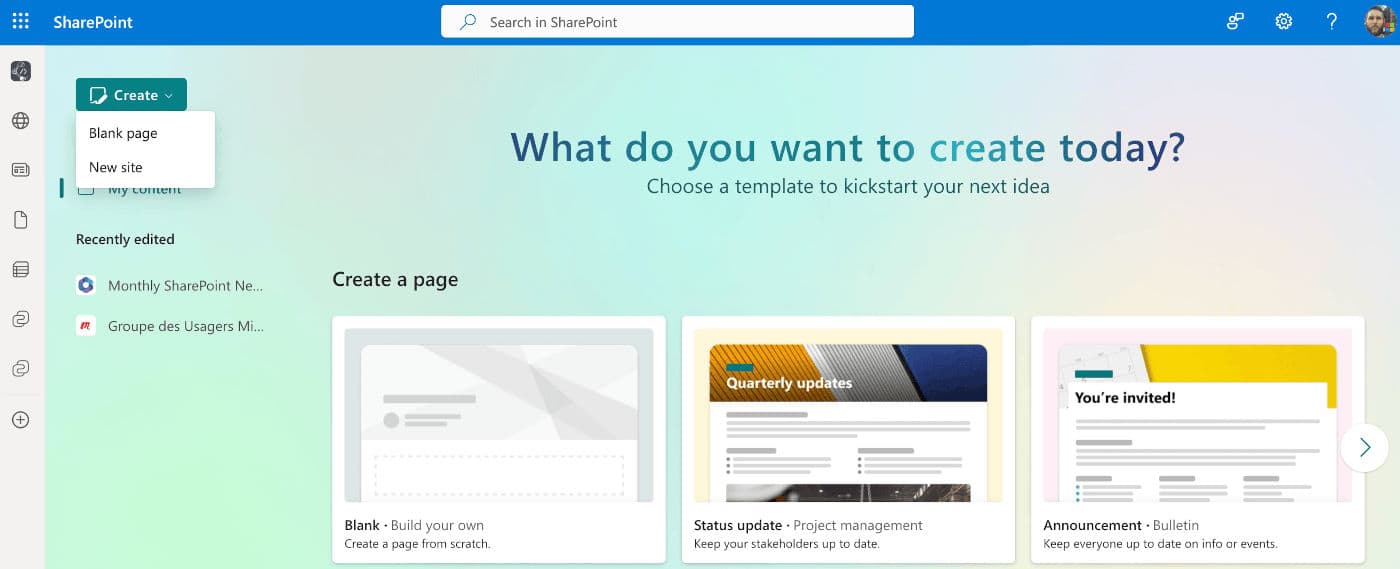
SharePoint
Search into Messages
Users can directly search into their Teams messages and Outlook email content from the SharePoint search page.
Maybe the Viva Engage messages could be added in the future? 🚀
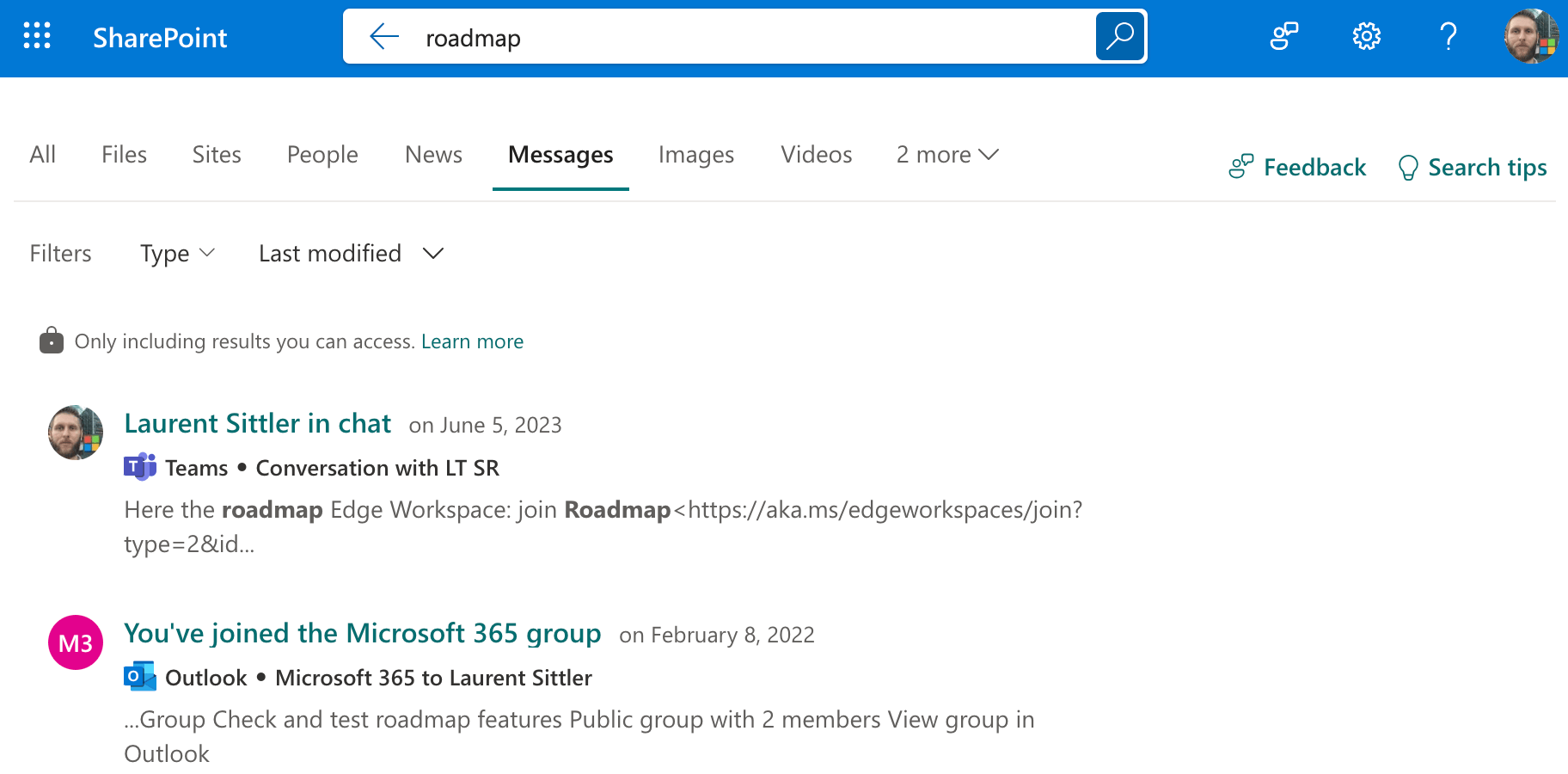
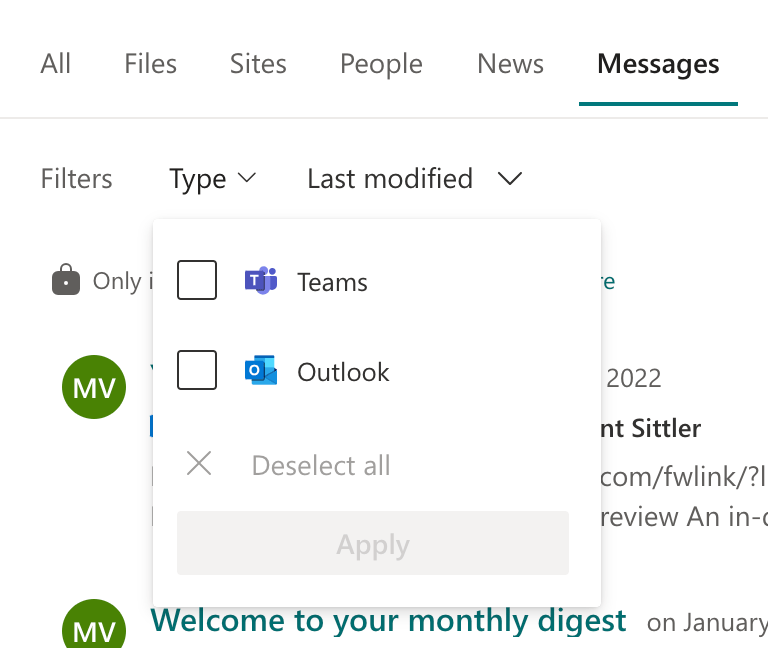
Hoping this post will help you, see you next month... 😉