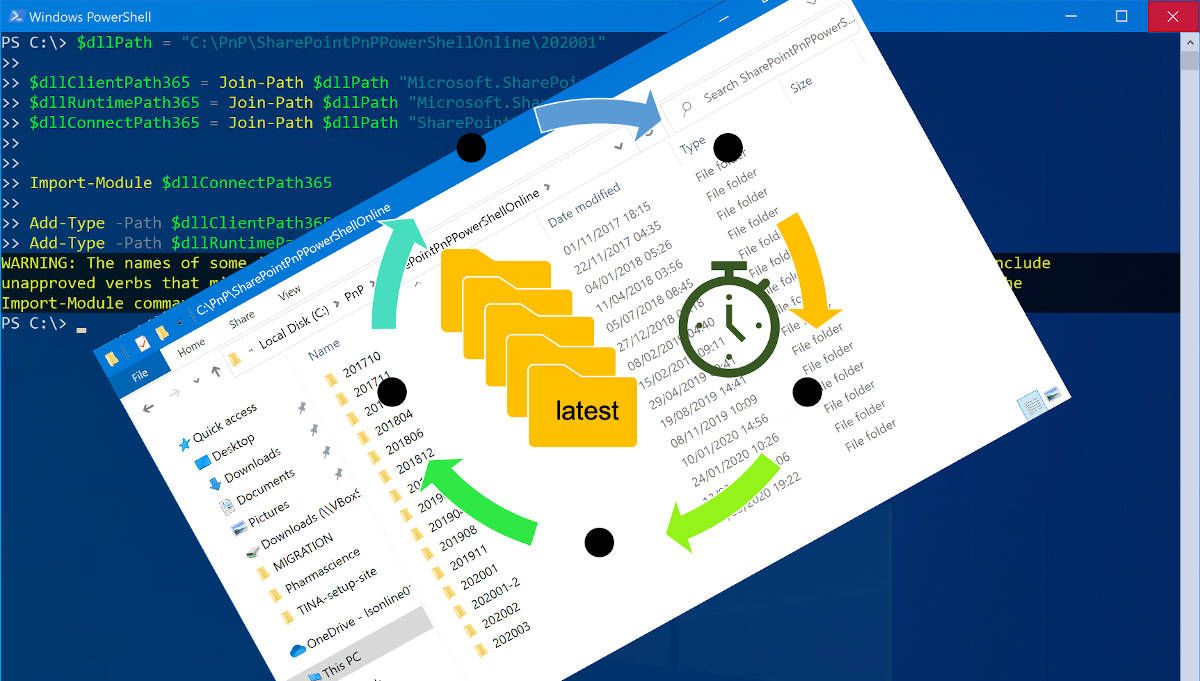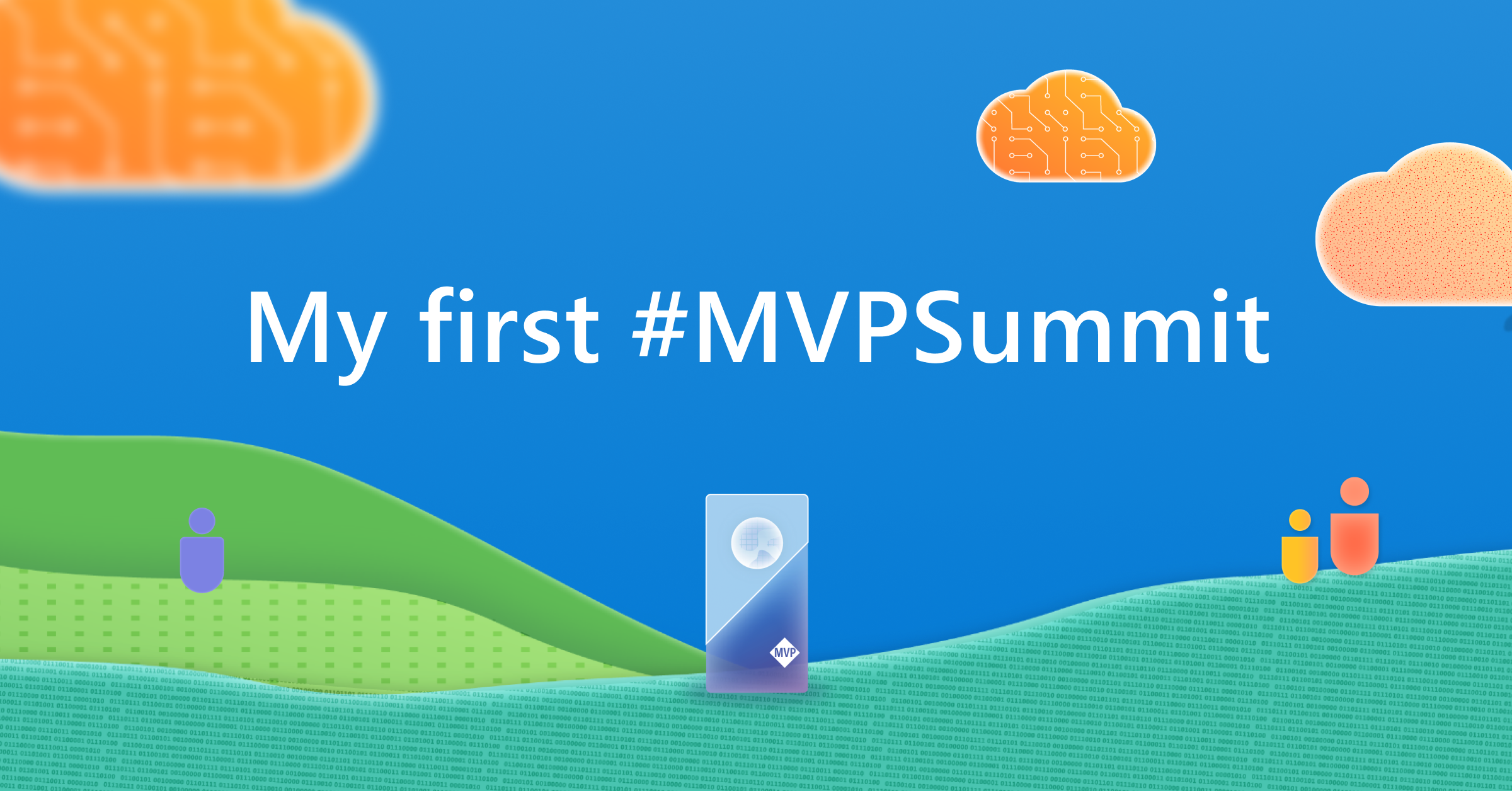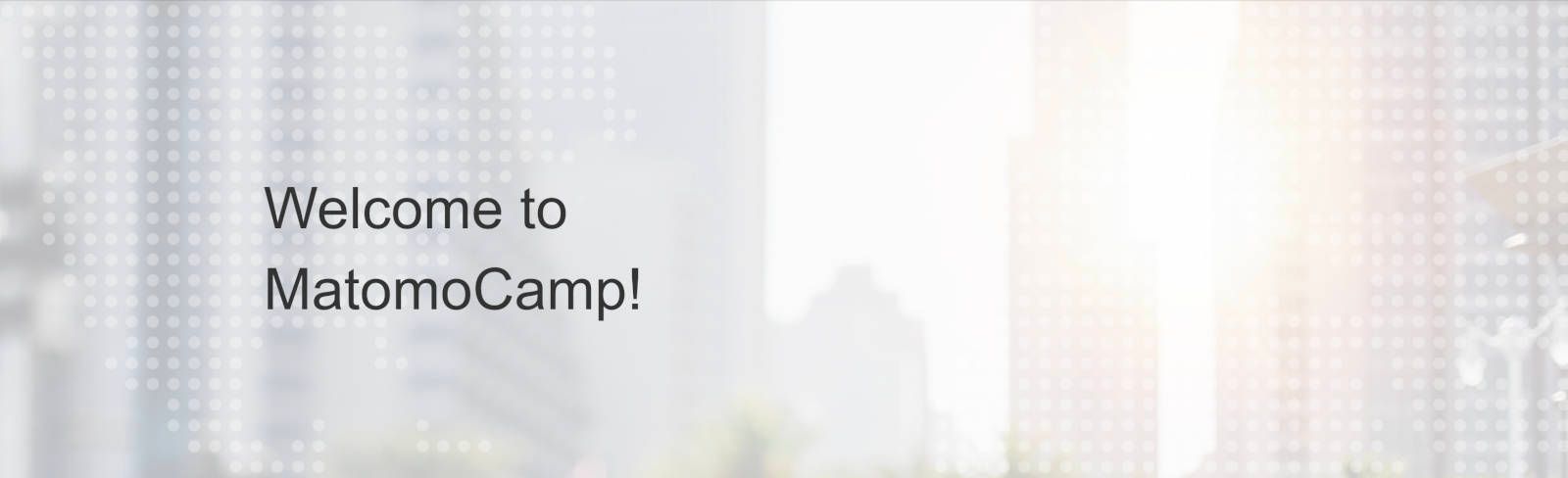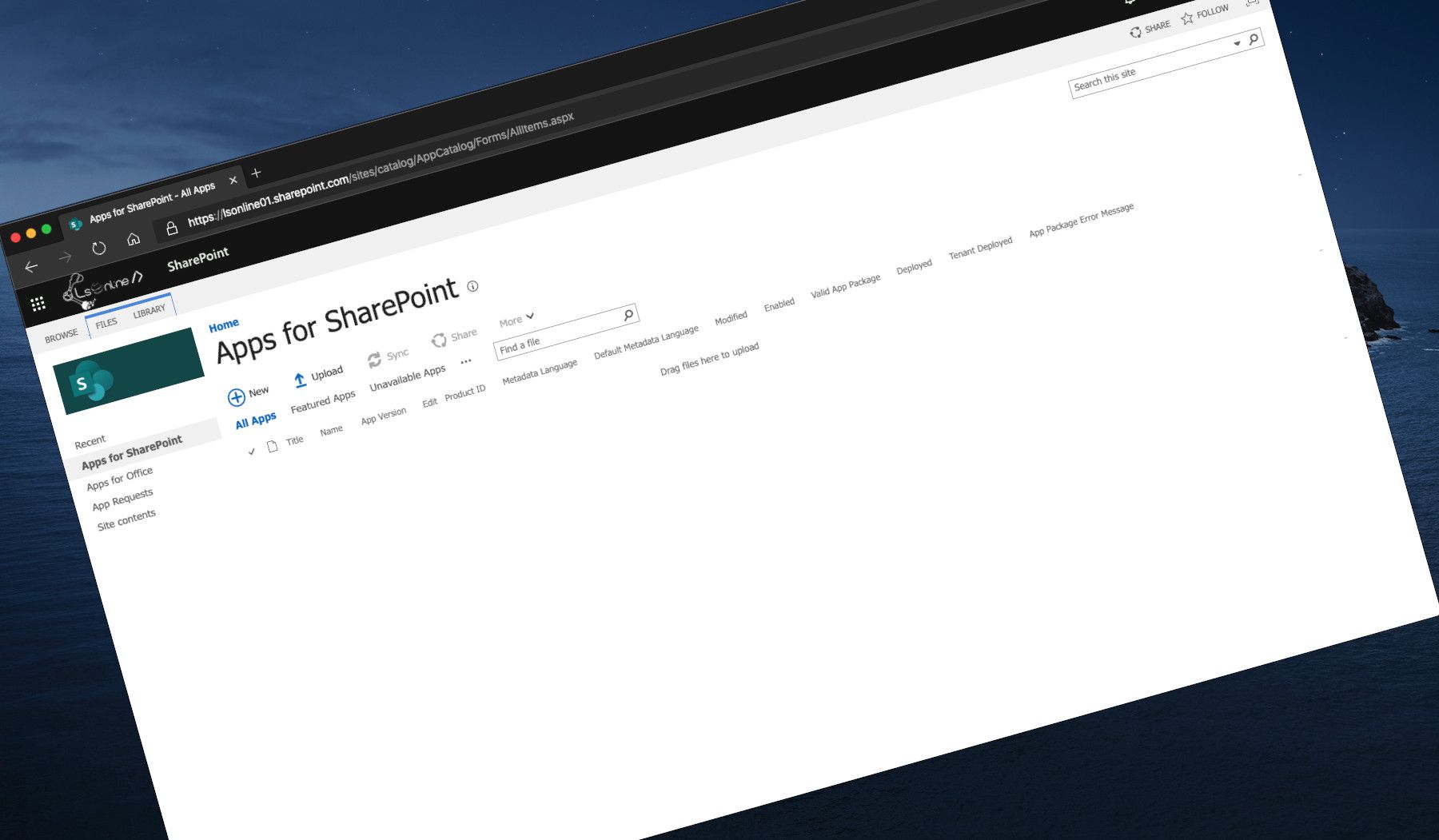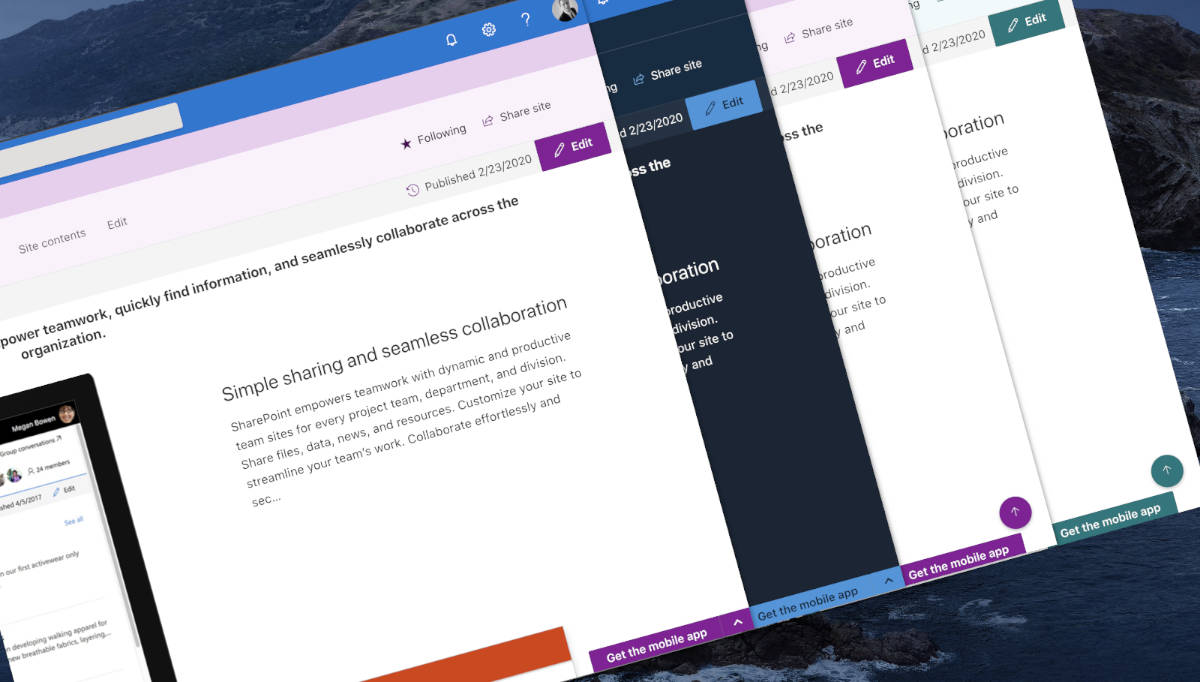
A scroll back to top SPFx extension for SharePoint
By having some SharePoint modern pages with a lot of content, you can make it easier for your final users by adding a button that allows them to go back to the top of the page easier
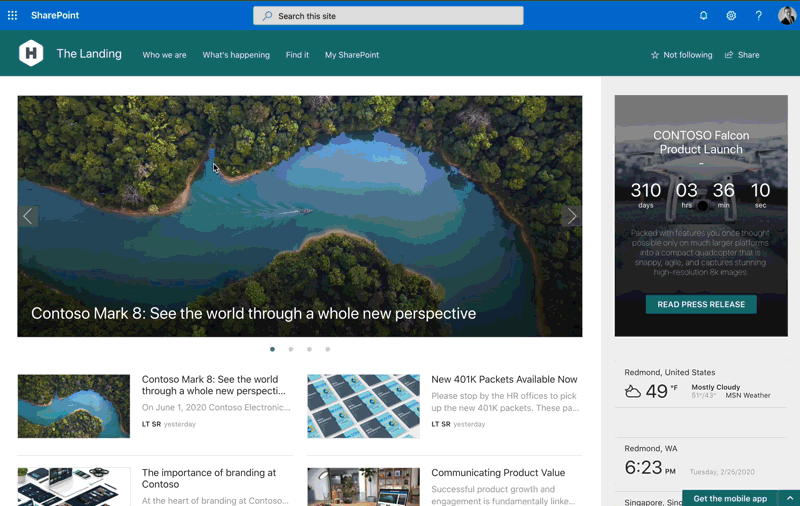
How to install this extension
If you want to install this extension for all site collections of your Tenant, the easiest way is to deploy it into your Tenant App Catalog directly.
You can just add the extension with a drag & drop of the package .sppkg into the Apps for SharePoint library or by clicking on Upload.
Once done, a modal will appear to deploy the package. If you want to deploy and enable the extension for all sites collections in your Tenant, check the case "Make this solution available to all sites in the organization" and click Deploy
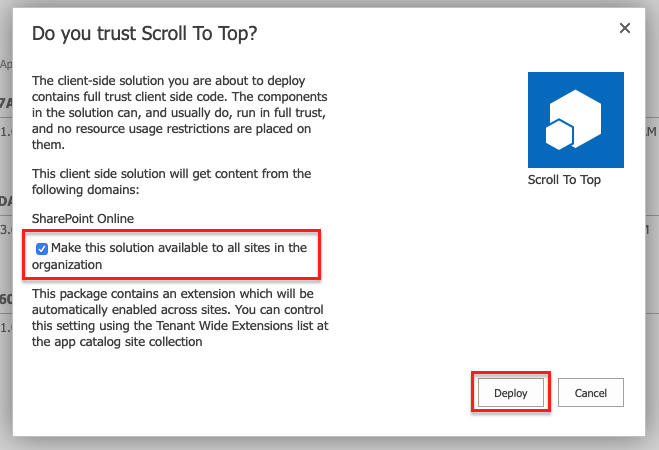
Once deployed for all sites, you can go on whatever sites collection and you should see something like this:
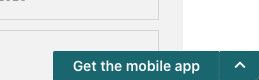
If the default configuration is not what you want, you can change:
- The shape (
squareorcircle) - The UI Fabric icon
- The duration of scrolling to the top of the page
[note]Note
The button use the primary color of the site theme
If you wish to edit the configuration, you have to go to the "Tenant Wide Extensions" list located in your Tenant Apps Catalog (only available on the Tenant Apps Catalog)
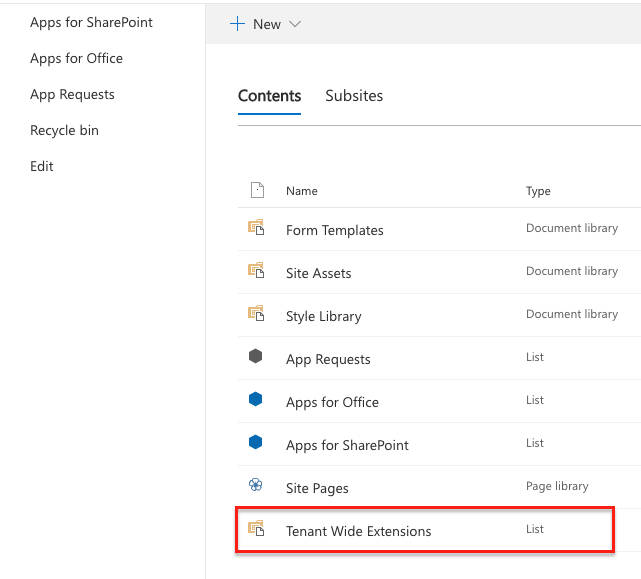
Find the item with the Component Id equals at ba2540fe-8c92-4b95-99fb-04b074c82b13:
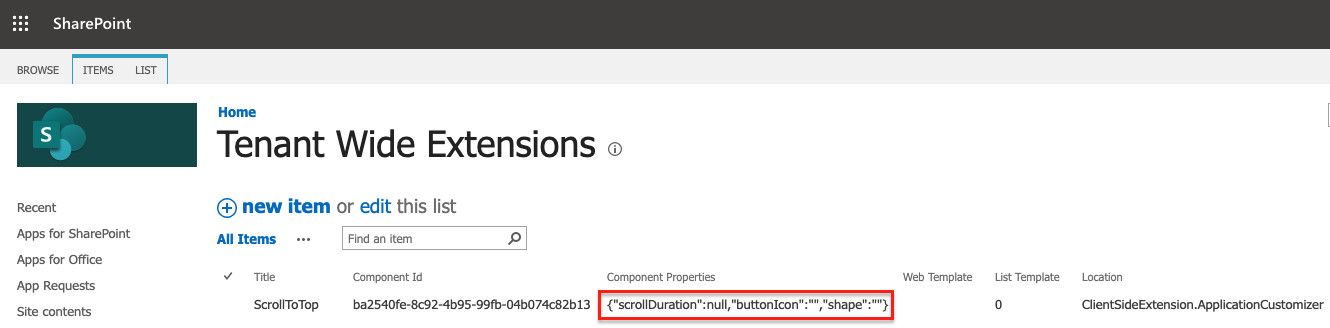
Edit the Component Properties of the item like this (for example):
{"scrollDuration":null,"buttonIcon":"Up","shape":"circle"}Save the item and go on whatever sites collection and you should see something like this:
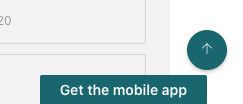
If you want to deploy this extension only on one or several specific site collections, you have to enable a Site Collection Apps Catalog on each of them. Then, I suggest you use the provided setup scripts available in the repository.

Hoping this post will help you 😉