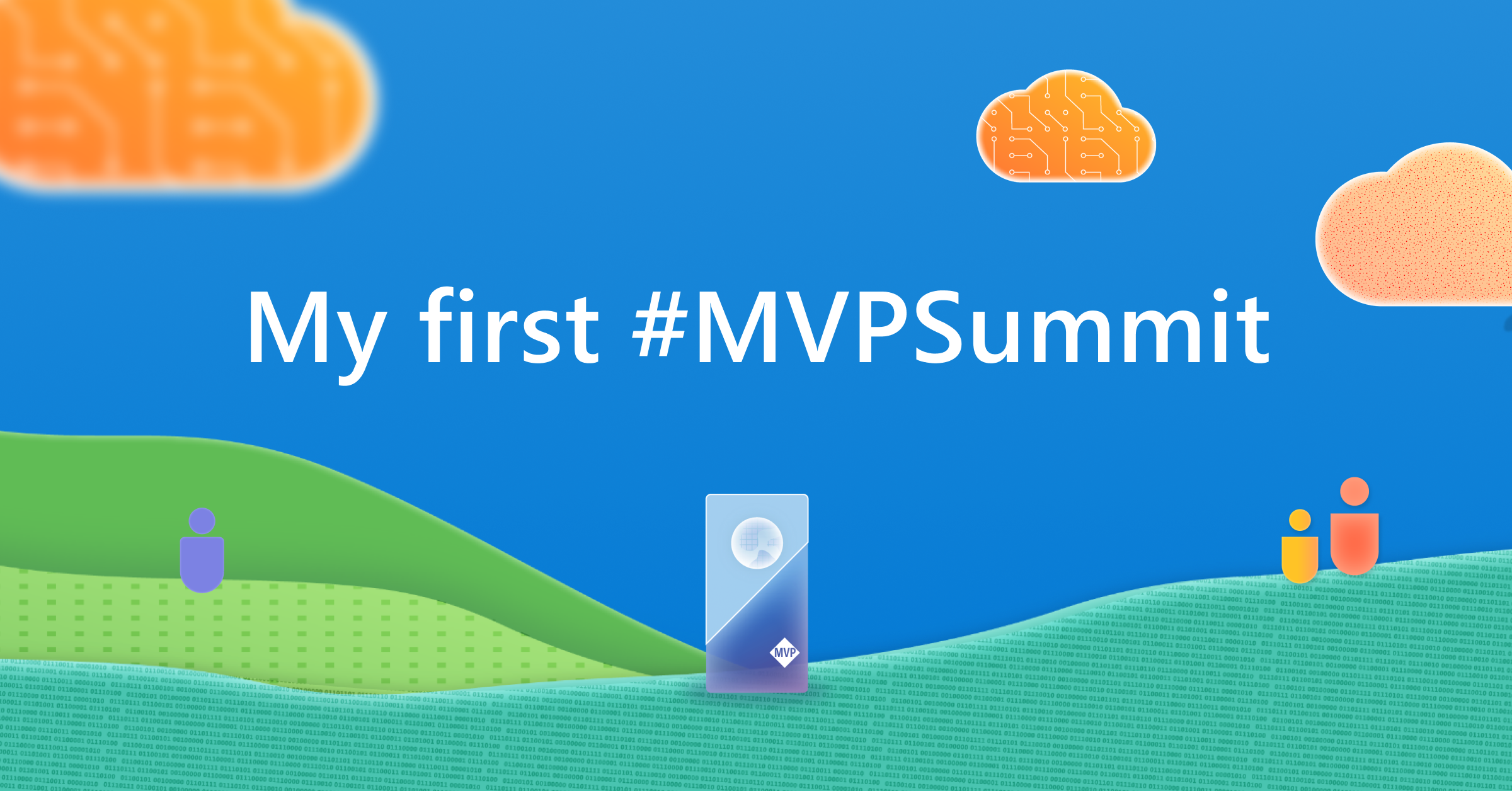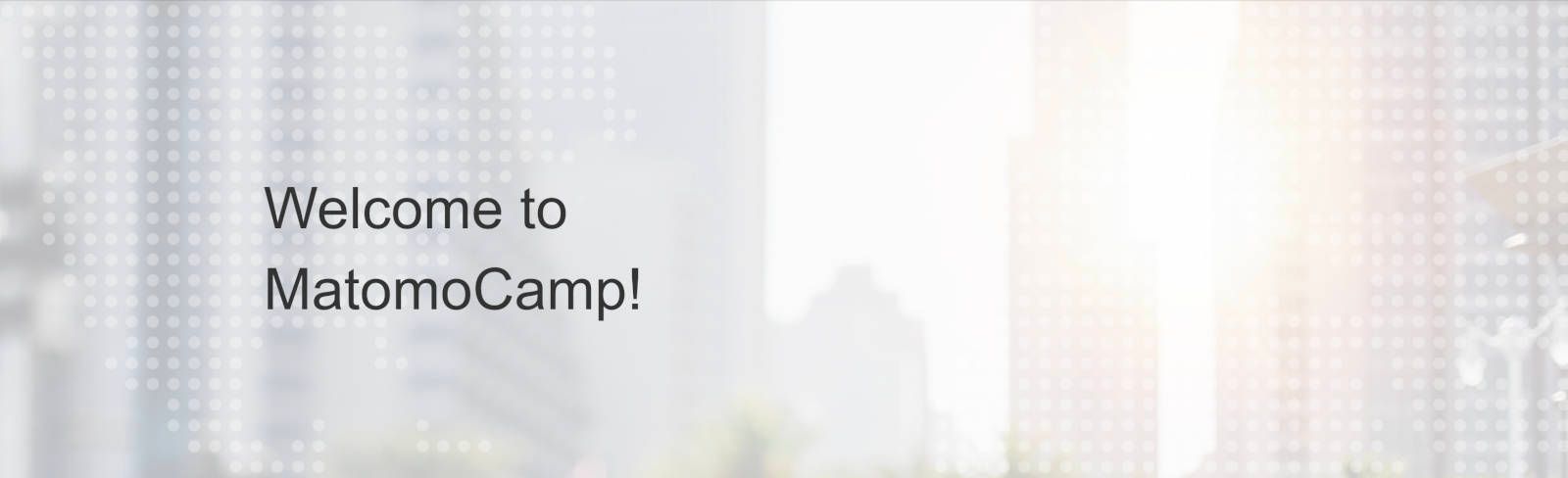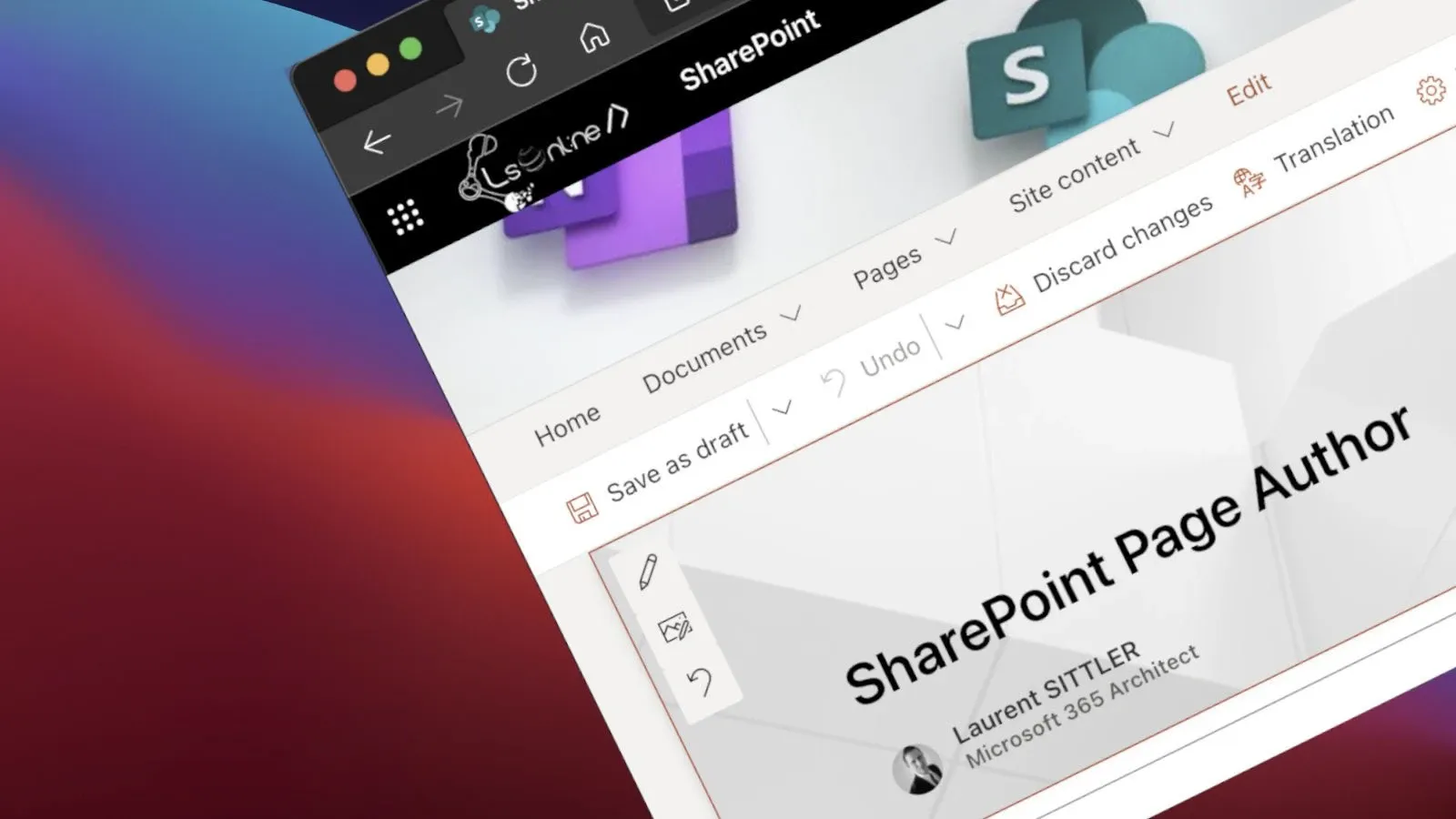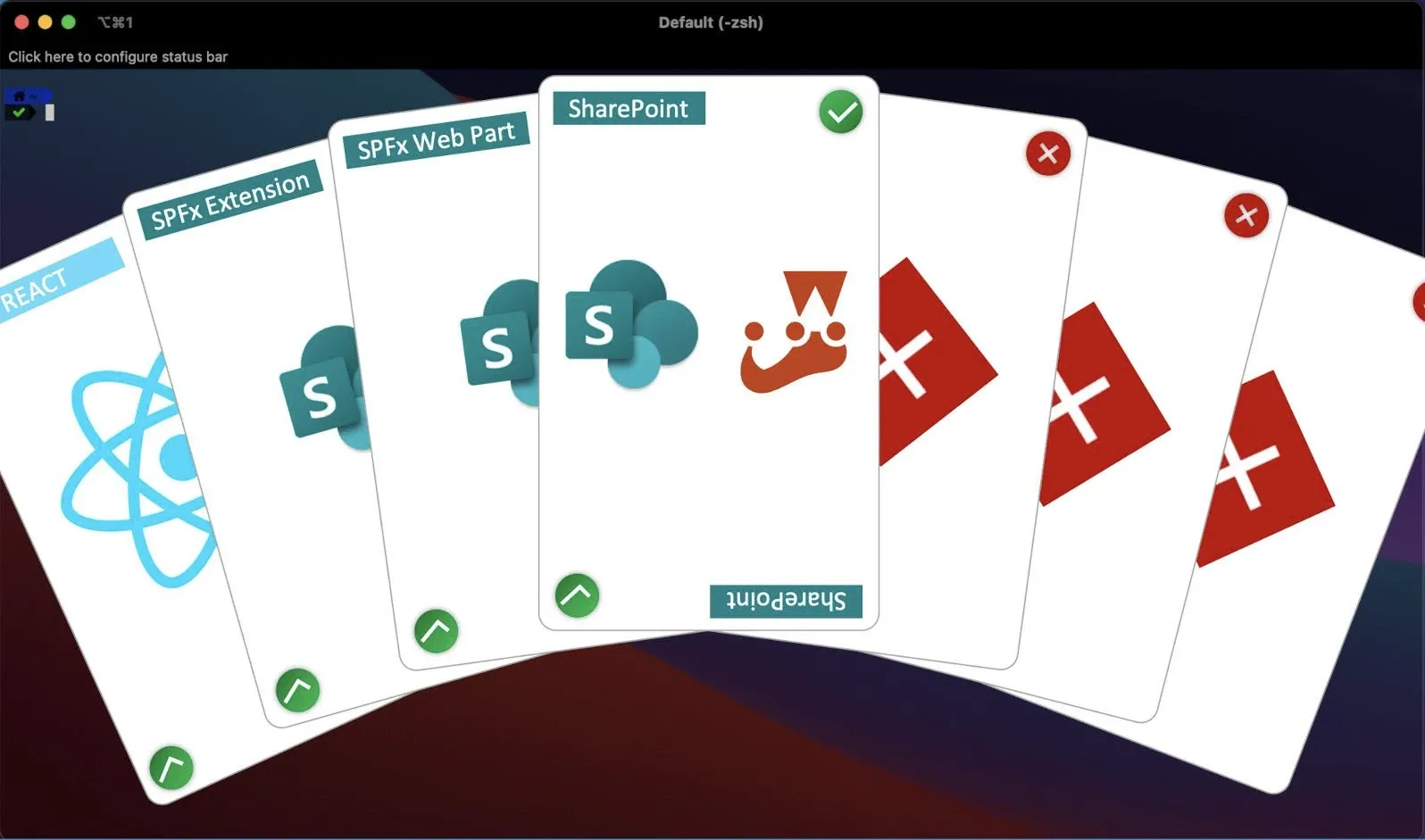
SharePoint Framework Unit Tests - TypeScript
The Unit Tests and Code Coverage can seem complicated to be implemented into your SharePoint Framework components; the time of implementation of this kind of automation can seem excessive compared to the obtained result. Adding unit tests can take some time especially if the developer does not have the habit to do it.
The aim of this post is to bring out the prerequisites, the environment, the use cases, and the benefits. In fact, some blog posts about that already exist, but I did not find any of them enough complete and some of them were deprecated (SPFx 1.7.0 for some of them).
Based on my experience, every time I tried some tutorials and samples, it did not work as expected and I spent a lot of time searching for solutions. Now, I created a standard setup that I am using for all of my components as much as possible.
It is important to note that it is very difficult to perform unit tests on the controller (ex: ...WebPart.ts) due to the complexity of the object class. The best way to do it is to split your custom code into other files and consume them from the controller.
Prerequisites
- SharePoint Framework: 1.11.0 & 1.14.0
- NodeJS: 10.x & 14.x
Setup
The minimal setup to use Jest to perform the tests on the models and basic TypeScript files.
- Create a new Web Part component based on the React Framework
- For this example, you can create a
modelfolder located intosrc/webparts/yourWebpart/ - Create a
SharePoint.tsfile with the following content:enum EnvType { 'Online', 'On-Premise' } export default class SharePoint { private _env: EnvType; private _version: string; constructor() { this._env = EnvType.Online; } public get env(): EnvType { return this._env; } public set env(value: EnvType) { if (undefined == EnvType[value]) { throw TypeError('EnvType is out of range.'); } this._env = value; } public get version(): string { return this._version; } public set version(value: string) { this._version = value; } } - Rather than create a folder named test, I suggest that you create a test file in the same location; create a file
SharePoint.test.tswith this content:/// <reference types="jest" /> import SharePoint from './SharePoint'; describe('SharePoint model', () => { it('should create a SharePoint instance', () => { let s = new SharePoint(); expect(s).toEqual({ _env: 0 }); }); it('should set SharePoint._env to the passed argument \'1\'', () => { let s = new SharePoint(); s.env = 1; expect(s).toEqual({ _env: 1 }); }); it('should throw an error when EnvType is out of range', () => { let s = new SharePoint(); expect(() => { s.env = 3; }).toThrow(TypeError); }); it('should return the \'env\' value when the getter \'env\' called', () => { let s = new SharePoint(); expect(s.env).toEqual(0); }); it('should set SharePoint._version to the passed argument \'15.0.4693.1000\'', () => { let s = new SharePoint(); s.version = '15.0.4693.1000'; expect(s).toEqual({ _env: 0, _version: '15.0.4693.1000' }); }); it('should return the \'version\' value when the getter \'version\' called', () => { let s = new SharePoint(); s.version = '15.0.4693.1000'; expect(s.version).toEqual('15.0.4693.1000'); }); });
NPM Packages
Before configuring and executing the unit tests, it is necessary to install several packages: