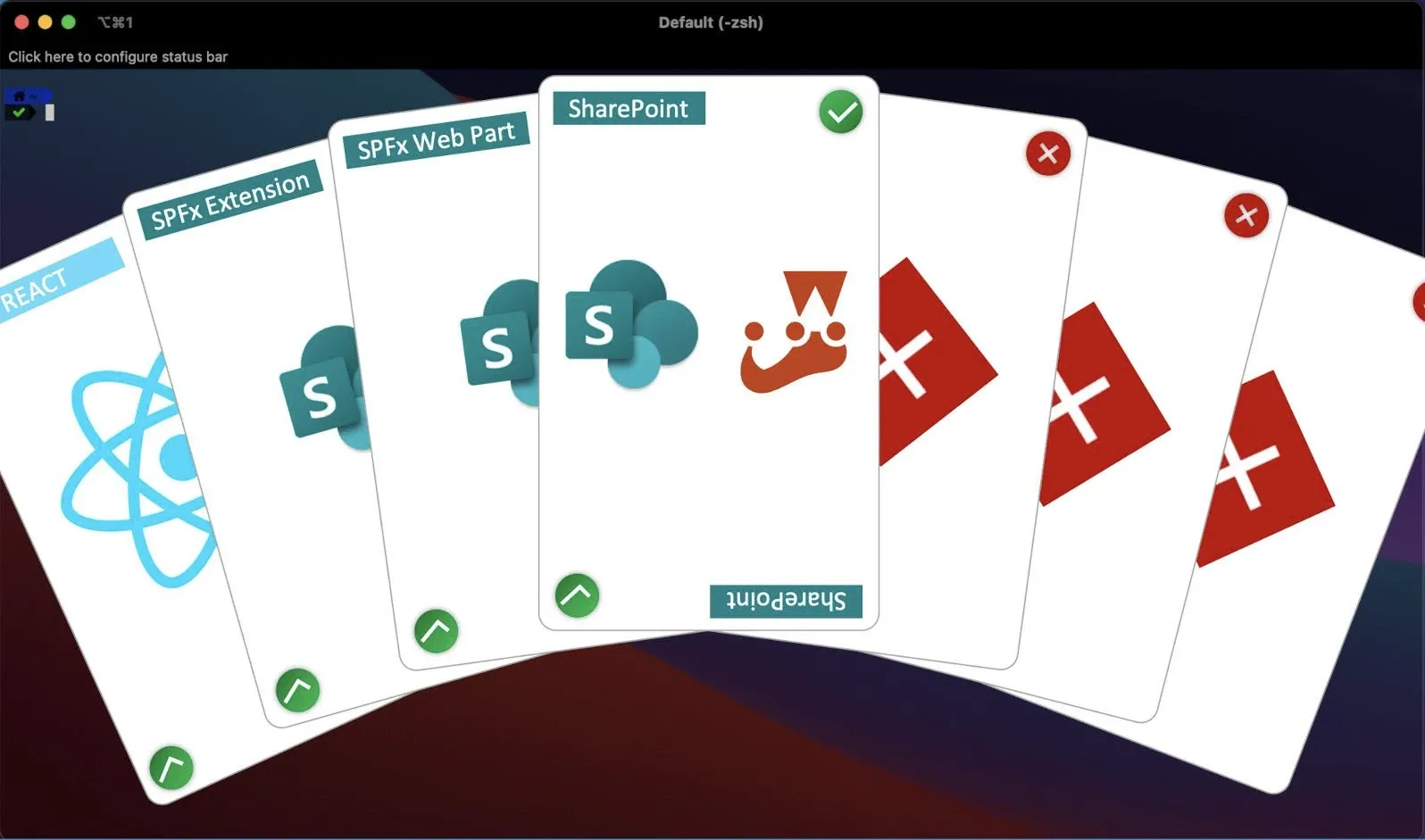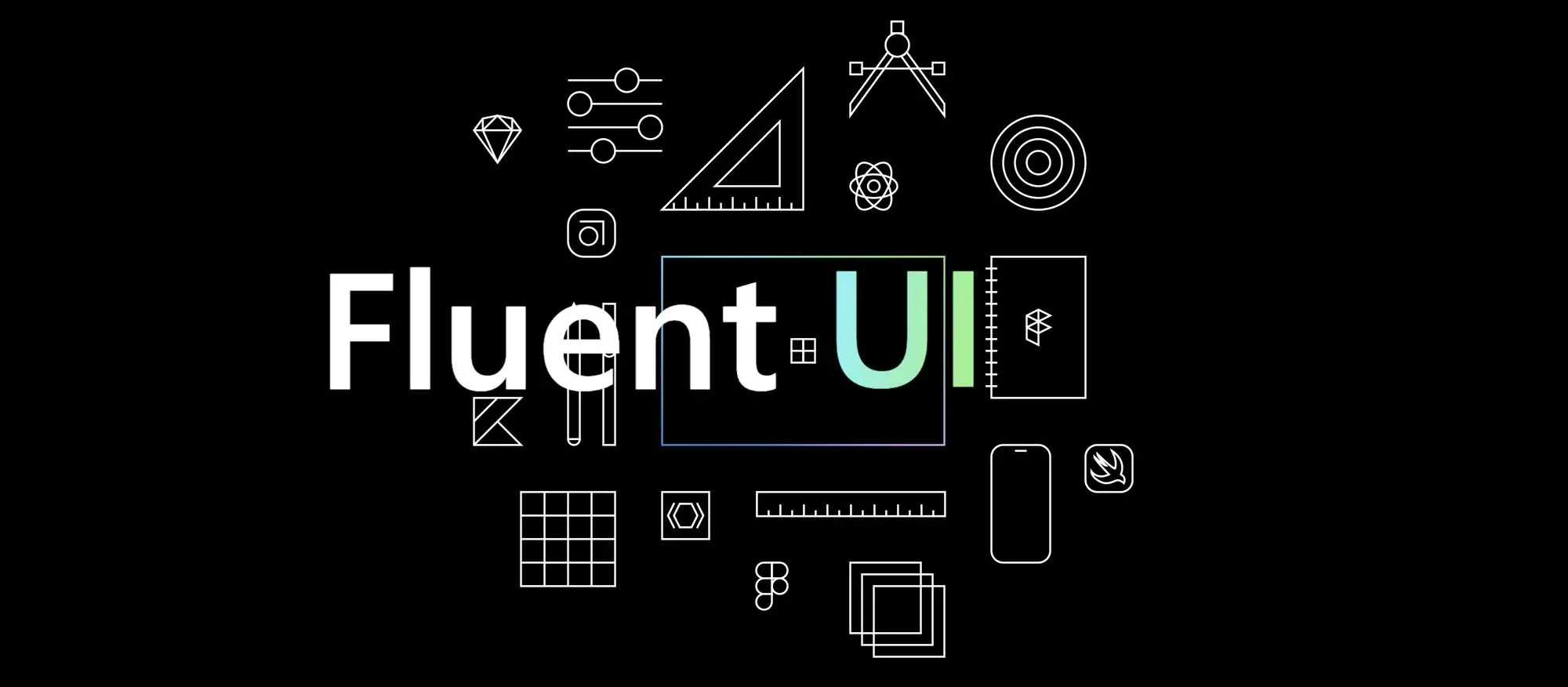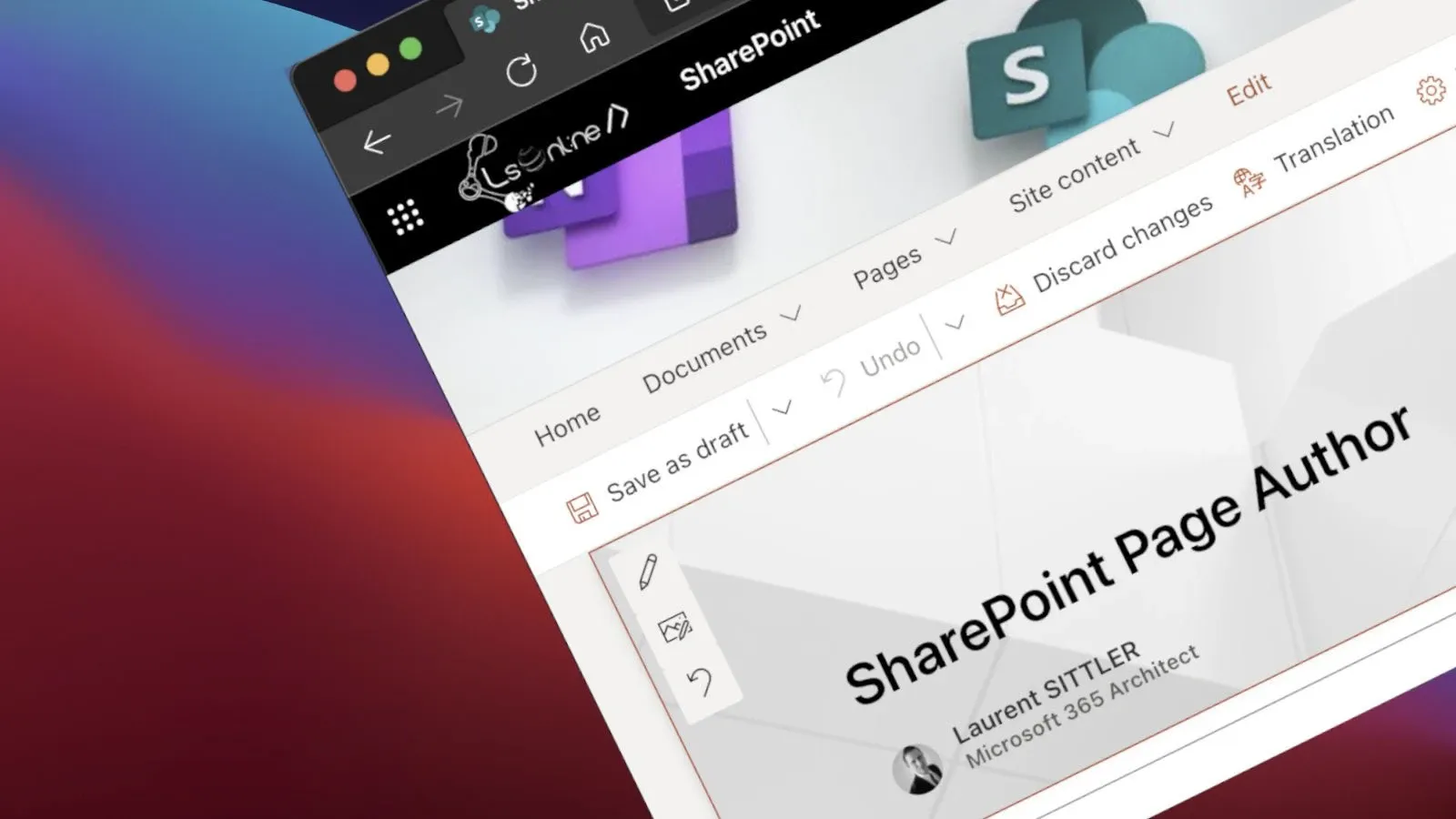
SharePoint Client Side Page Author
The main concept of SharePoint did not change through these last years; by default, all members can write on a SharePoint site, drop files, create content and pages.
Since the arrival of the modern pages, some notions are more "obvious", as the page author one.
Programmatically, you can access Author and Author Byline metadata, but what is the main difference, and what is the impact?
Author Byline
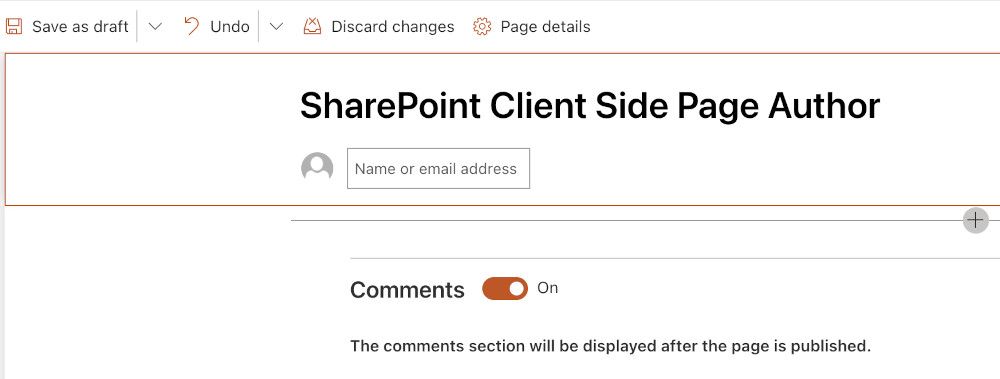
The author's byline is mostly used as an indication for the readers about who is the original author of the contents and not necessarily who wrote the page. Specifying the author byline does not grant any additional access or feature for this user.
This can be useful when you have some marketing people who have the habit to write content and can specify the "author byline" who at the origin, does not have this habit.
As you can see, you can easily edit it from the SharePoint interface and even choose to keep it empty.
[note]Note
The internal name of this field is_AuthorByline
Author
Regarding the author, it is totally different. The field that stores the information about the author of the page is also called Created By. From a SharePoint list/library view, you should display Created By field to see who created an item.
Contrary to the Author Byline, this field is not visible from the edit page or from the form of an item. This one cannot be edited from the item form or a quick edit view neither.
Apart from being identified as the creator of a page, this one will receive notifications when:
- Someone liked the page
- Someone wrote a comment
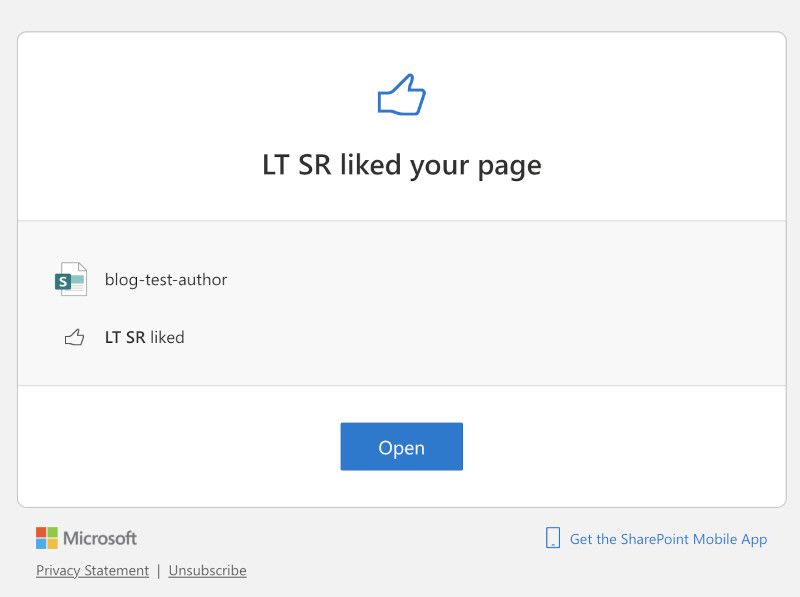
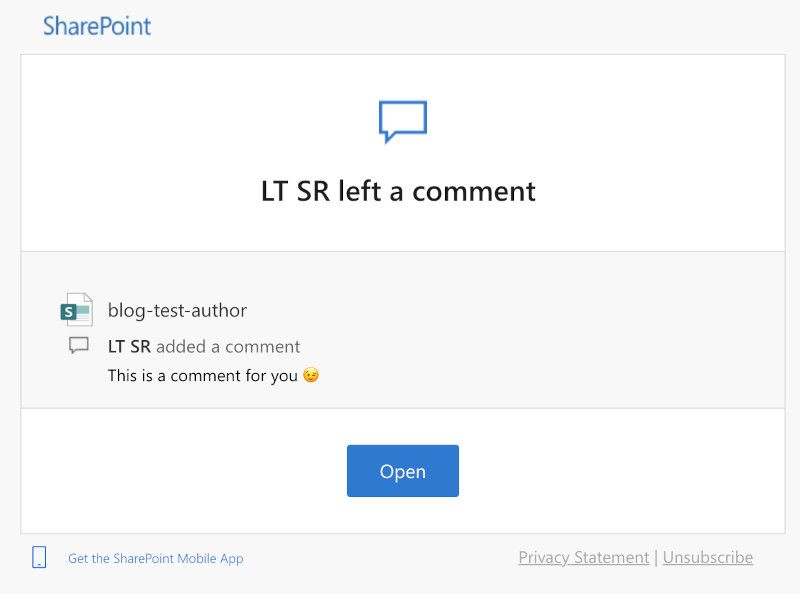
The main issue of the native behavior can become restrictive for many reasons:
- The user account that creates the page, creates a lot of other pages. Thus, this one will receive a lot of notifications... spammm
- The account used to create pages is a service account (no mailbox)... This means no notification
- Another user account that did not create the page should receive the notification (delegation)
- A group of users (Office 365 or security group with mail address) should be notified and not only the user account that creates the page
With this information in mind, you could ask: "Ok, I need to change the value of this metadata, how can I do that? 🧐"
[note]Note
The internal name of this field isAuthor
Scripts to Update Author
Create a script to update the Author for one or several pages (even an items list) can be a good option.
Below, different samples to update this field via PowerShell, bash, and REST API.
You will note that Editor is also specified in the samples. This is totally normal because if you do not specify the editor, the action returns an error (it is possible to specify another user account than the author one).
The cons of the scripts method are:
- You need to execute manually the script to update one or several pages
- You need to set up a scheduled task that will update the author of the pages at the same frequency