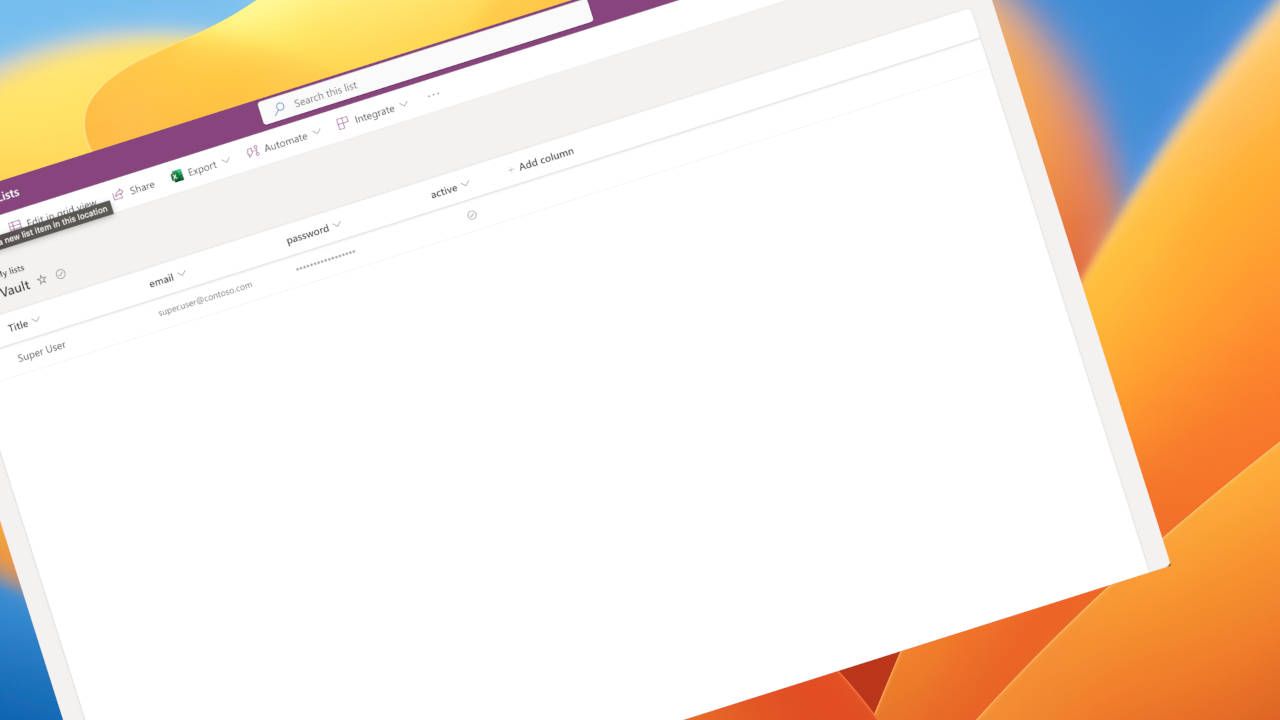
Microsoft List - Hide sensible column values
In this blog post, we will see how it is simple to use Microsoft Lists/SharePoint lists to answer simple needs that could help you.
Do you never have some information that you want to store in a list rather than an Excel file but have one or several values that should not be "clearly" visible when you are opening the list?
Examples:
- You have some logins and passwords that you want to share with some people on your team. Of course, a password manager is more appropriate.
- You have a list of candidates with some personal information
I'm sure, you who are reading this blog post have another interesting use case (do not hesitate to share them via a comment).
What does it look like?
Before
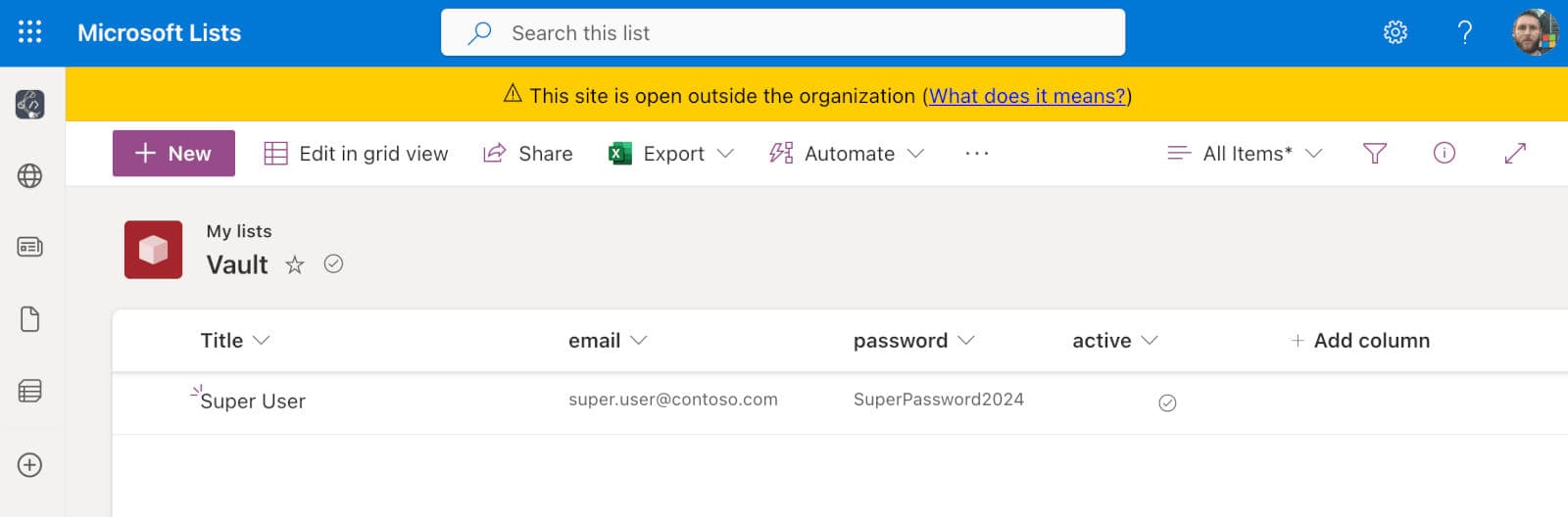
After
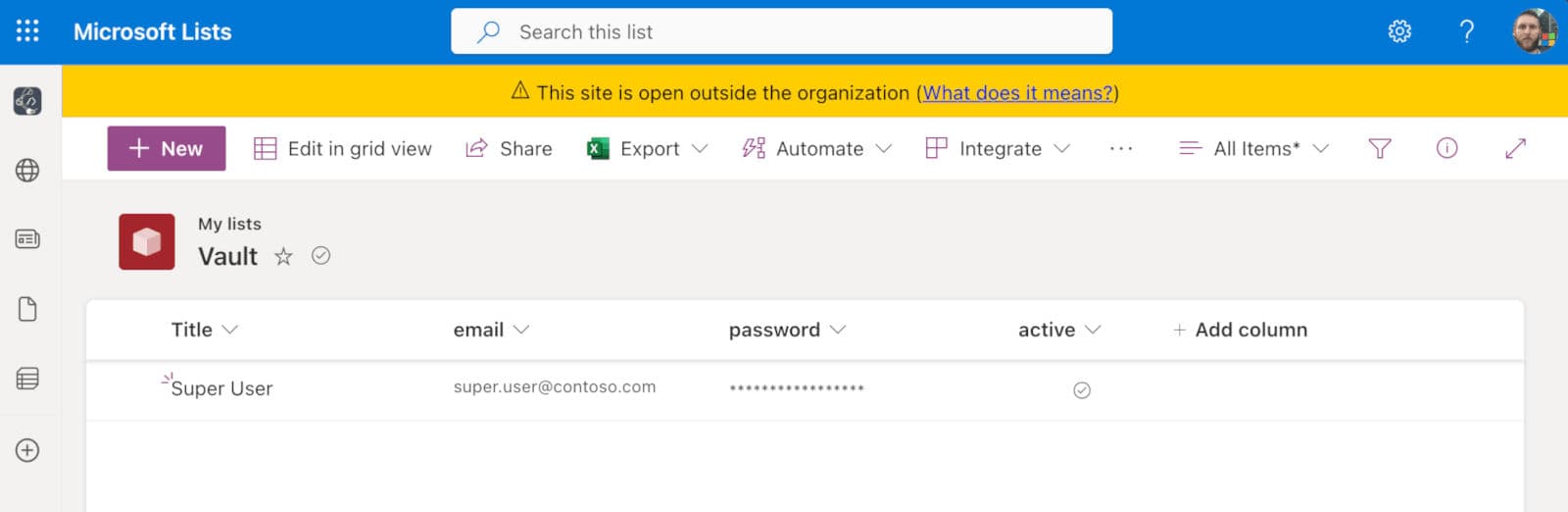
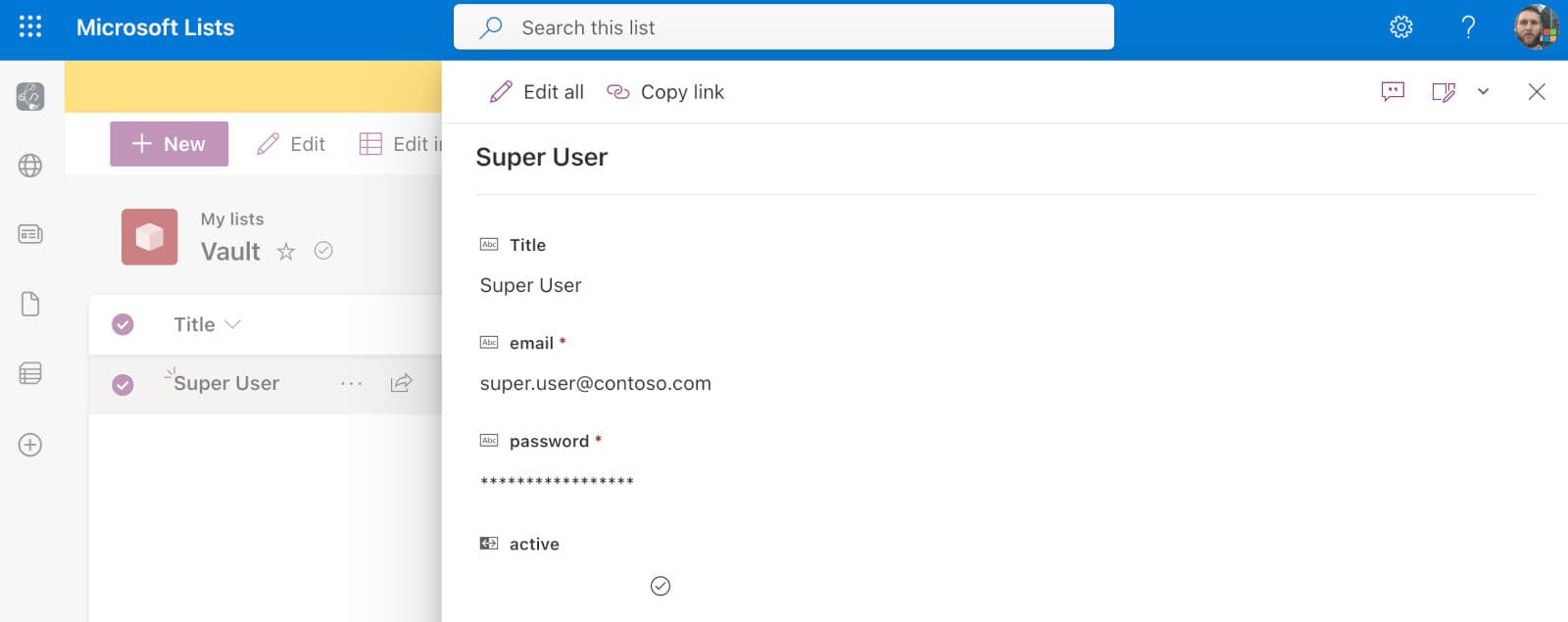
Without taking more of your time, here is the JSON format to apply on a field/column of your list (any string field should work):
{
"$schema": "https://developer.microsoft.com/json-schemas/sp/v2/column-formatting.schema.json",
"elmType": "div",
"children": [
{
"forEach": "choiceIterator in split(@currentField,'')",
"elmType": "span",
"txtContent": "*"
}
]
}- forEach: need an array to loop on the index of it. This is why we are using
splitthe current field for all chars'' - txtContent: rather than displaying the chars of the value, we are displaying a
*
So simple isn't it? 😅
Now you can manage permission to the list or by item if you want to share all or a part of the items with someone else.
Now it is your turn.
Hoping this post will help you 😉






