
Monthly SharePoint News Digest - April 2024
New month, new features for the Microsoft 365 Collaboration Tools 🚀
🗓️ Events around Microsoft 365
💡 Trick & Tips
Use SharePoint Content Types rather than metadata to identify the type of your documents.
Thanks to the Content Types, you will be able to assign additional metadata, and the icing on the cake, it is by default indexed and supported by the Search (as refiner).
Technically, the Content Types have no Internal Name, only an ID that looks like 0x0101... and a Display Name.
📰 News
SharePoint
Sections Background
This famous new feature that all of you have already heard of, isn't it?
This feature adds the capability to change the background of a page section with color or, now, with a predefined image 🤩
This is a good improvement, but maybe not sufficient in the short term because choosing his image can be more interesting. Next improvement?
Noticed when you choose to use a background image, you can choose an overlay color and the opacity. With the chosen overlay, the color of the text changes to improve accessibility.
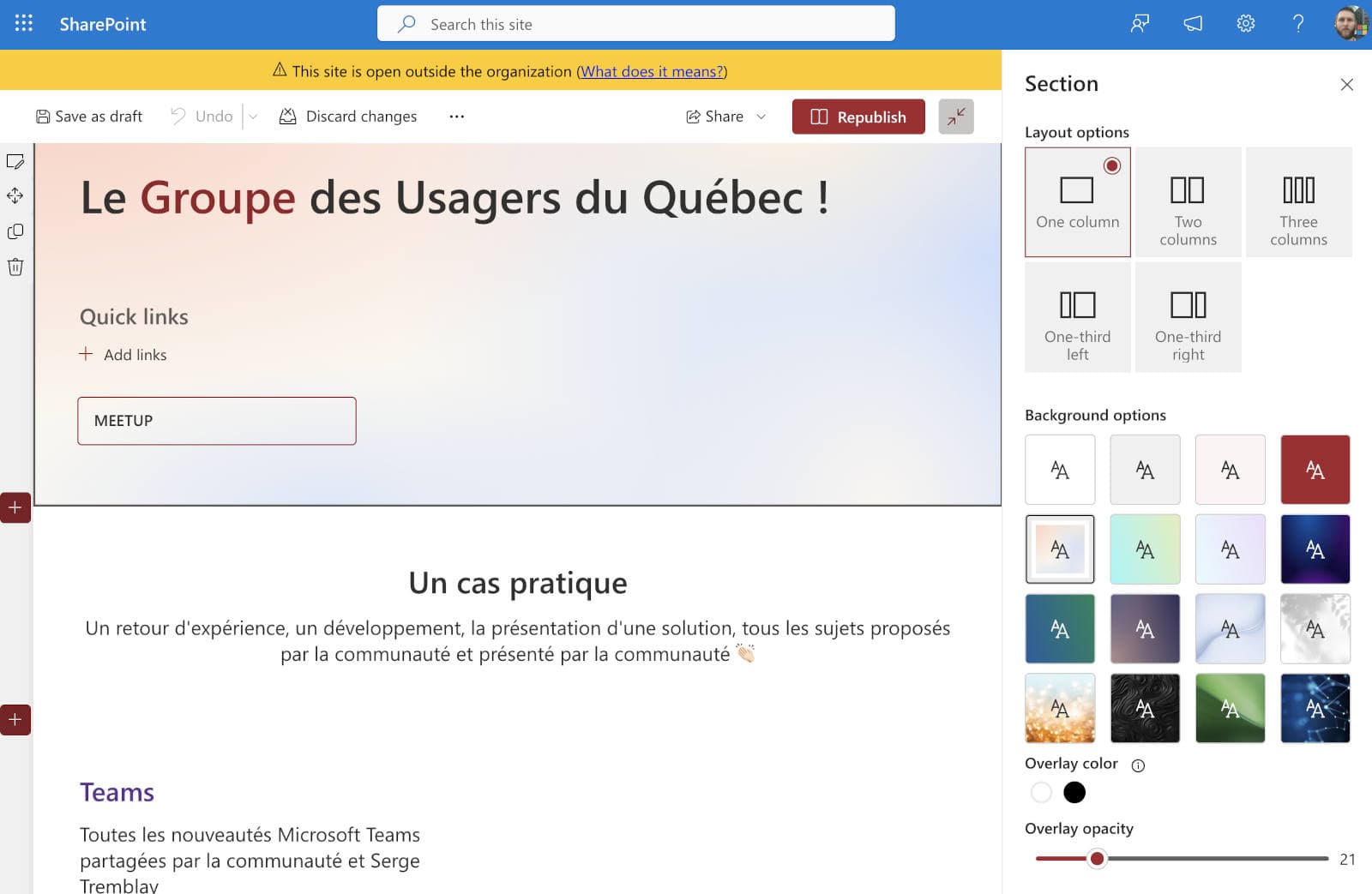
OneDrive
New Media Section
A new node in your OneDrive navigation named "Media" just appears in your OneDrive web.
This one displays all videos and photos located in your OneDrive. All of them are sorted by the created date. If you have a lot of photos and/or videos, this feature looks useful to have a quick overview of all of them.
In addition, to the hover of the cursor on a video, this one is played directly from the thumbnail 👍🏻
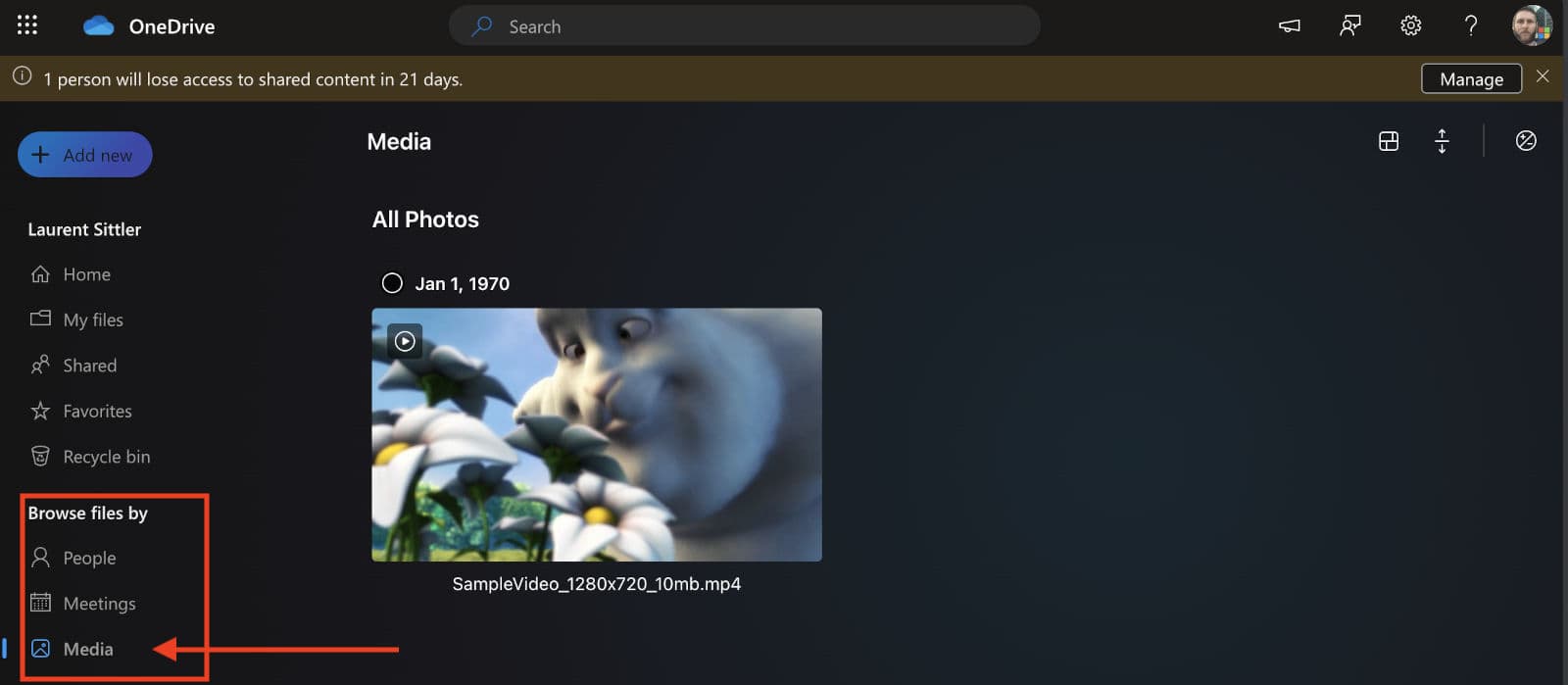
SharePoint
Reindex dialog box checkbox
I didn't see any mention of this "new" behavior when you want to reindex a library or a site collection.
Previously, from the advanced settings of a library or a site collection, you just had to click on reindex and then ok; now, you have to check an acknowledgment agreement about the stress that occurs to the search system before reindexing the library or site collection.
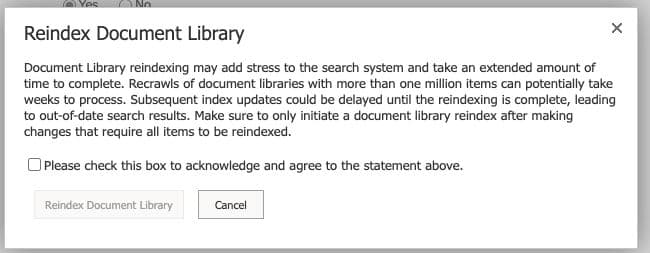
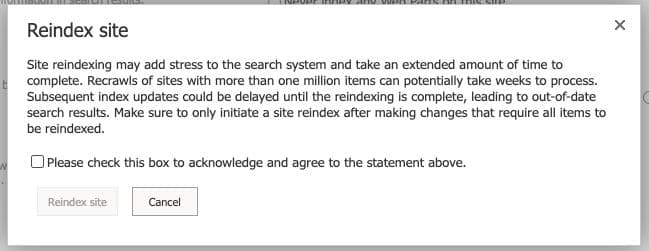
Loop
OneNote
Add your Loop components in OneNote 💪🏻
What can be the goal of adding a collaborative component when OneNote can be shared with a team for collaboration? 🧐
- Because your assigned tasks from a tasks table components appear in your To-Do and not a OneNote tasks list?
- Because the components can be reused in different places (Outlook Teams, Whiteboard) and a OneNote page not
Do you have more use cases?
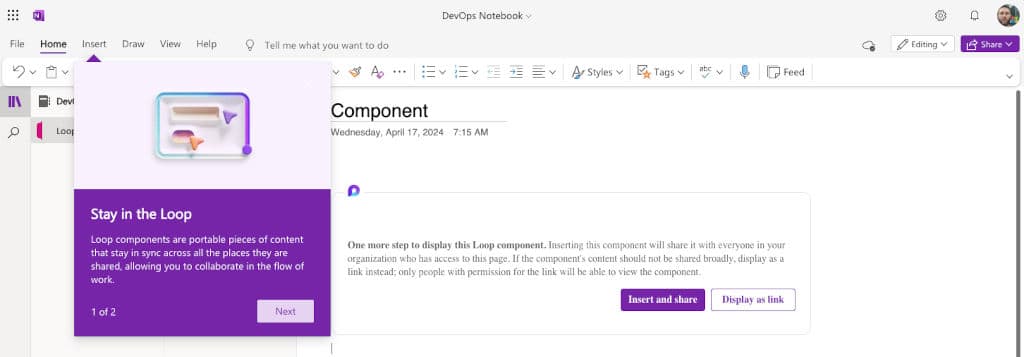
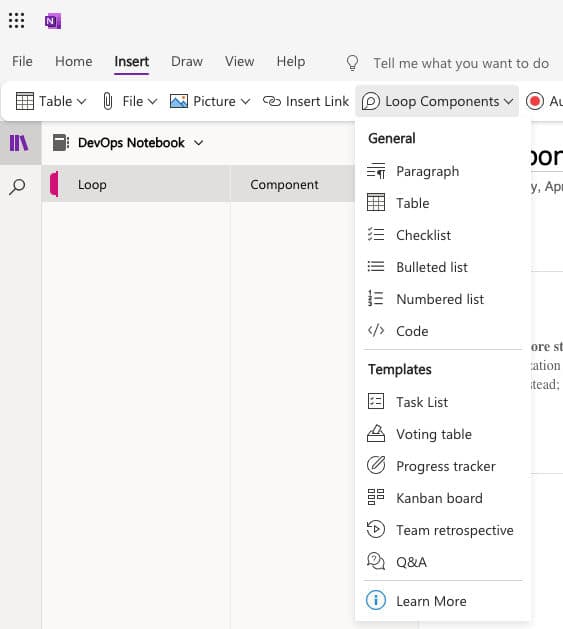
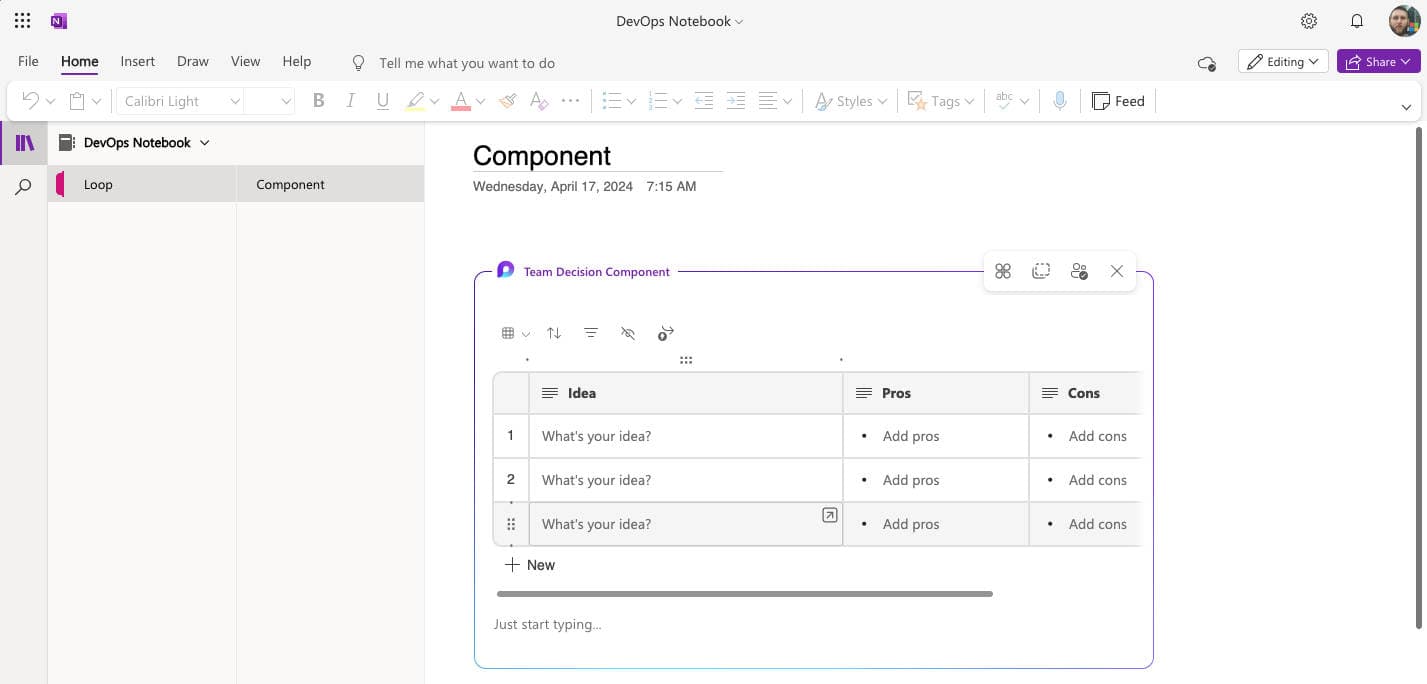
Viva Engage
The rise to the cloud.microsoft
Since the last month, Microsoft has begun the process of changing the domain name for Viva Engage.
Previously "https://web.yammer.com", some of you already realized that Viva Engage is accessible via the domain "engage.cloud.microsoft".
You will find the list of services already available in the new unified domain name here: Unified cloud.microsoft domain for Microsoft 365 apps.
Here, is a Microsoft blog post from last year that explains the concept: Introducing Cloud Microsoft a Unified domain.
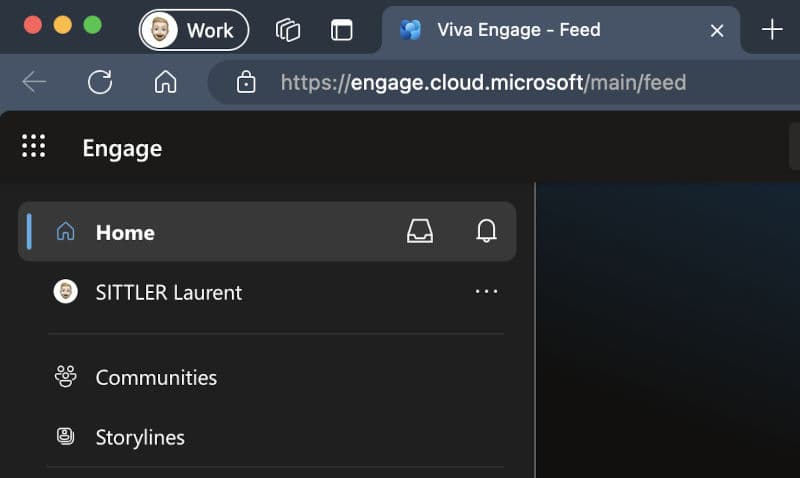
Hoping this post will help you, see you next month... 😉






