
Monthly SharePoint News Digest - August 2024
New month, new features for the Microsoft 365 Collaboration Tools 🚀
🗓️ Events around Microsoft 365

💡 Trick & Tips
What is the main difference between a SharePoint folder and a library?
Using a folder is still interesting when as a user, you need to manage the content through OneDrive Sync. Here, are some main points that can help you to choose wisely between folders or libraries:
- Metadata: are managed by the content types. If you are using the default content type and creating library metadata/field, all files are impacted. You can limit this impact by using content types but you can't restrict the usage of some content types for some users.
- Colored Folders: this feature (highlighted in this monthly digest) is only available for SharePoint and OneDrive folders. In fact, it is just pretty 😉
- Teams Channel: be designed, when you create a new Teams channel, behind, a new folder is created in the default Shared Documents library
- SharePoint limitations: a library can contain 30 million items 🤯 but after 5,000 items, you will have some limit with the list view, and after 100,000 items, you will not be able to break the permissions on the list/library or folders.
Note that you can create 2,000 libraries in the same site collection. - Share content: sharing a folder looks easier than sharing a library. Right-click with the mouse or click on "share" right to the title folder, you can share a folder. To share a library, you must go to advanced settings and manage permissions...
- URL: if you change your mind and want to change a folder name, you will change the URL access of this folder (favorites, shared links, automation, etc.). When you rename a library, the URL does not change.
📰 News
SharePoint
New Content Panel
Here is a potential feature that can afford a real added value for writers...
You have as options:
- Toolbox (the suitcase icon): quick access to Web Parts, stock images, and section layouts
- Properties: helpful only for some Web Part allows you access to Web Part advanced properties.
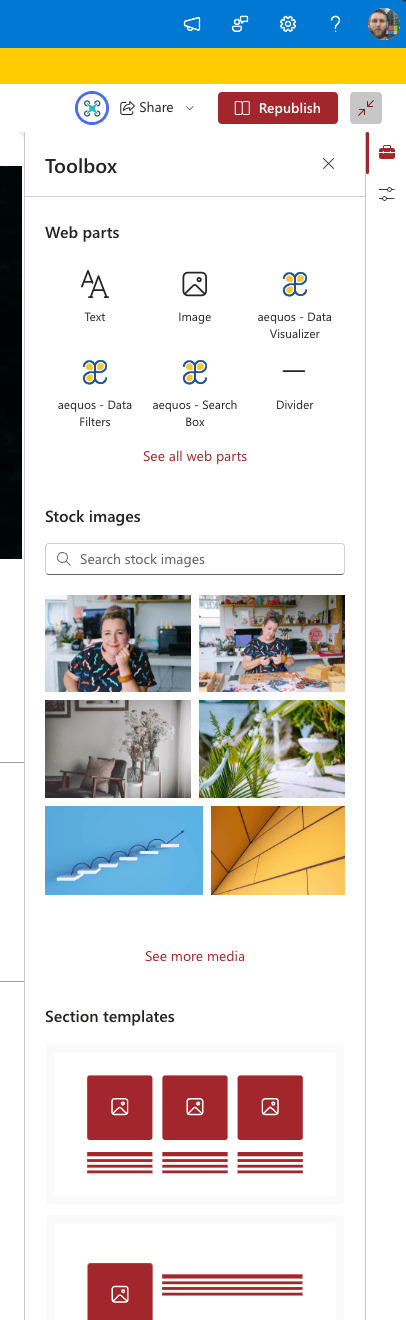
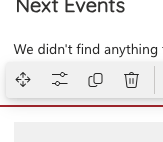
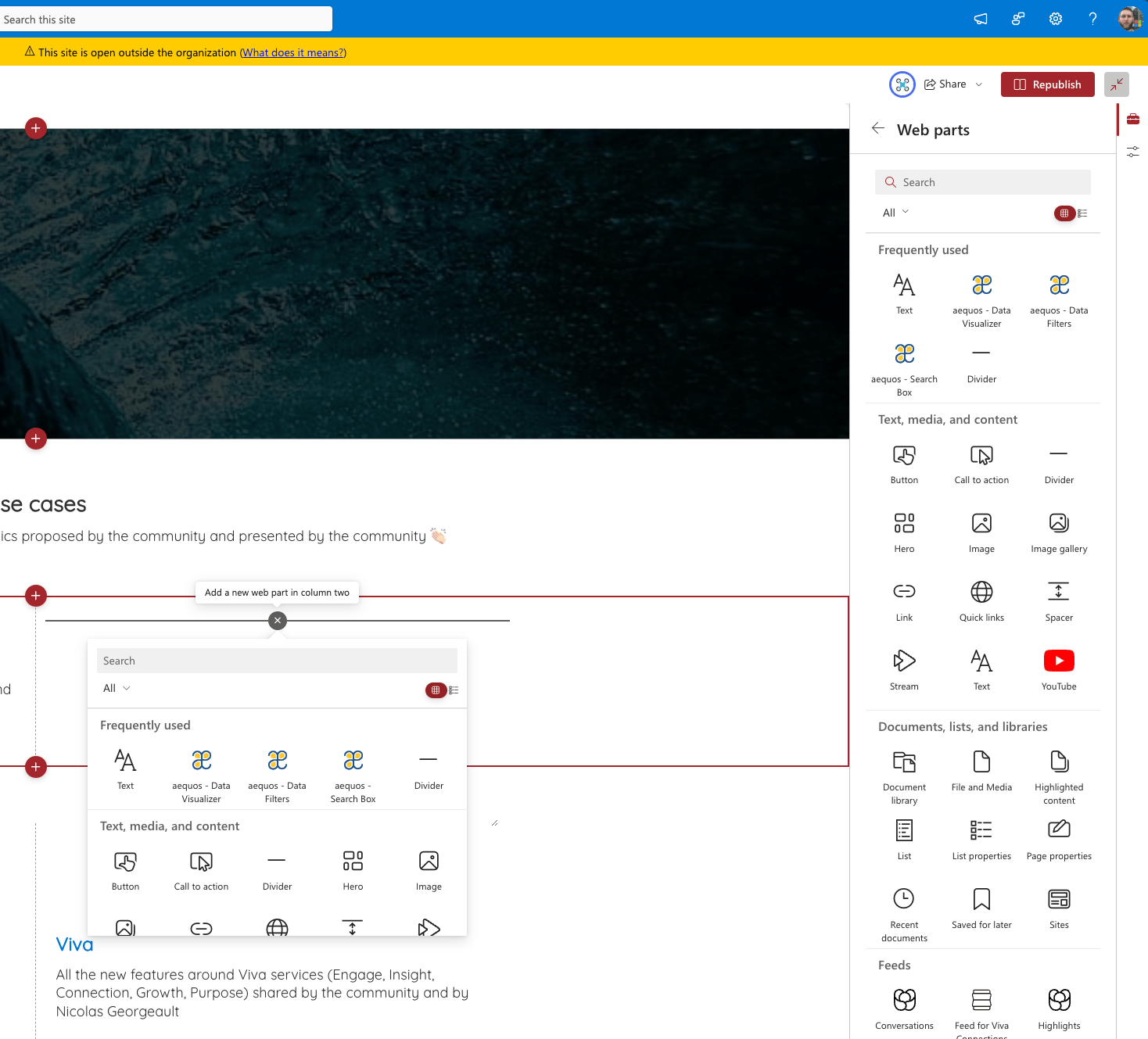
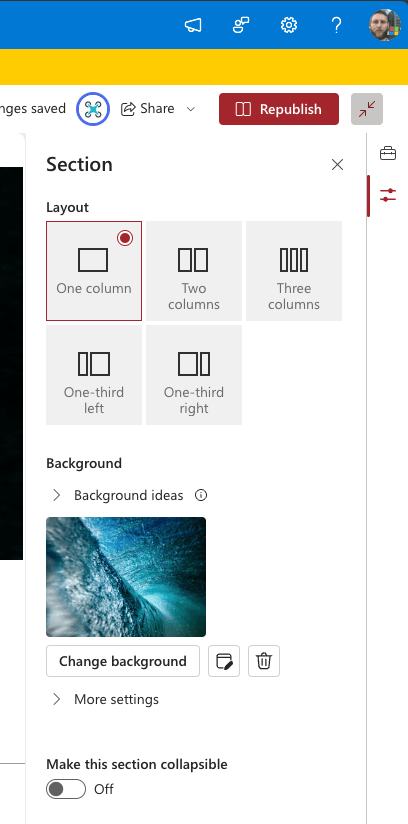
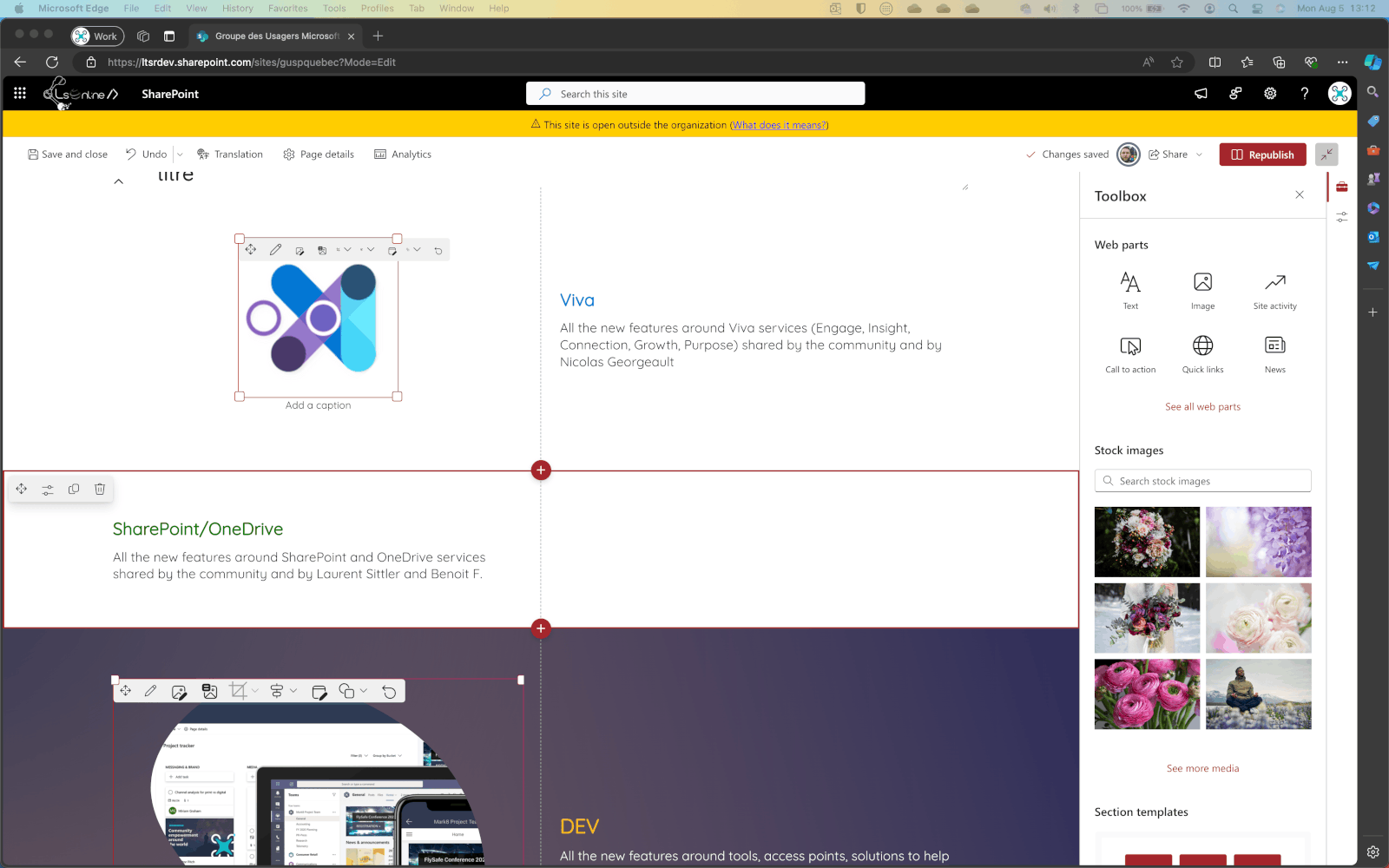
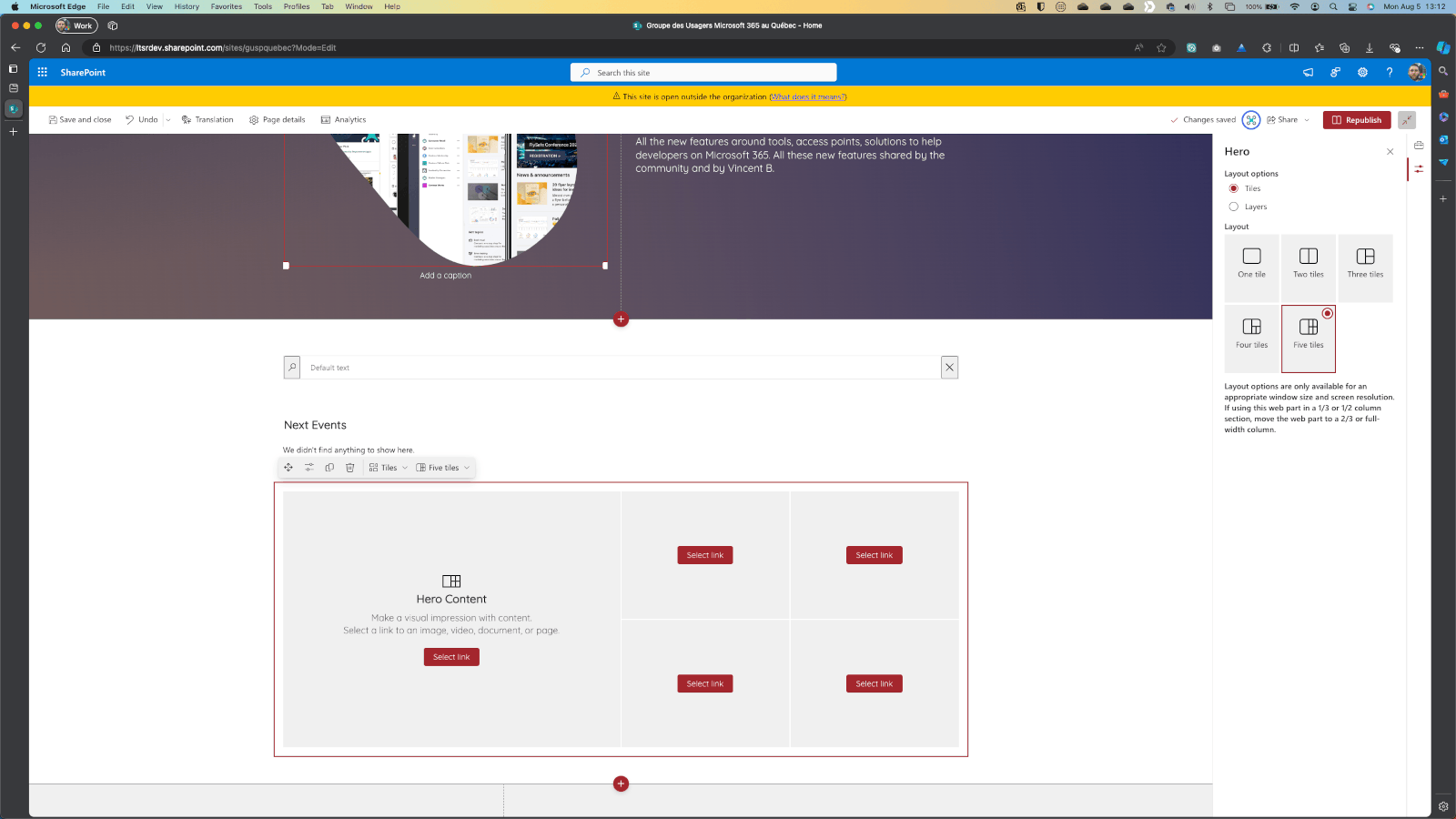
SharePoint/OneDrive
Windows Colored Folders
One of the most shared features that I have seen these last weeks...
After being able to define folder color in OneDrive then in SharePoint, you can see the colored folder in your file explorer (Windows only).
No option to define a color from Windows Explorer yet (only from the web UI).
It works with synced OneDrive and SharePoint libraries too:
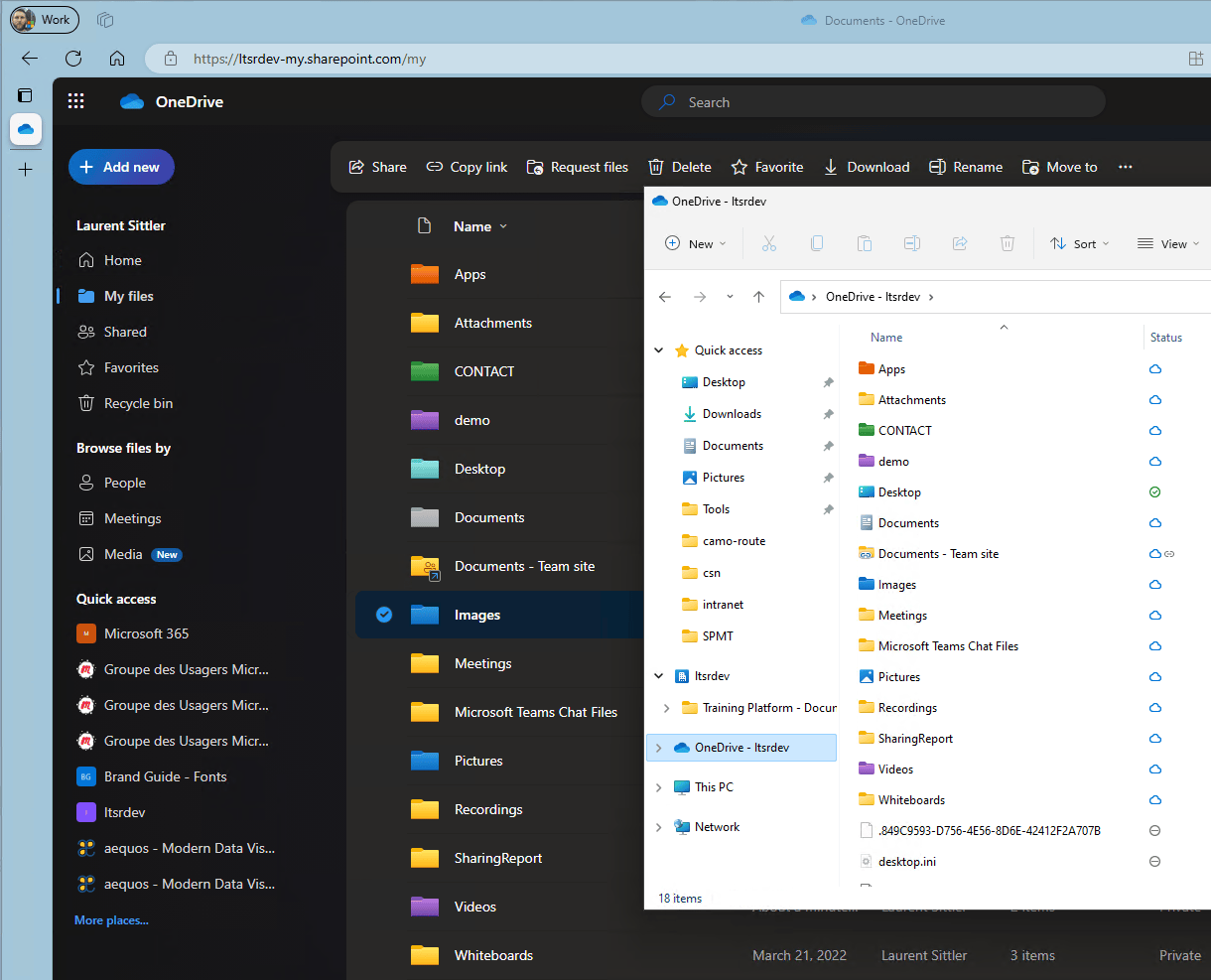
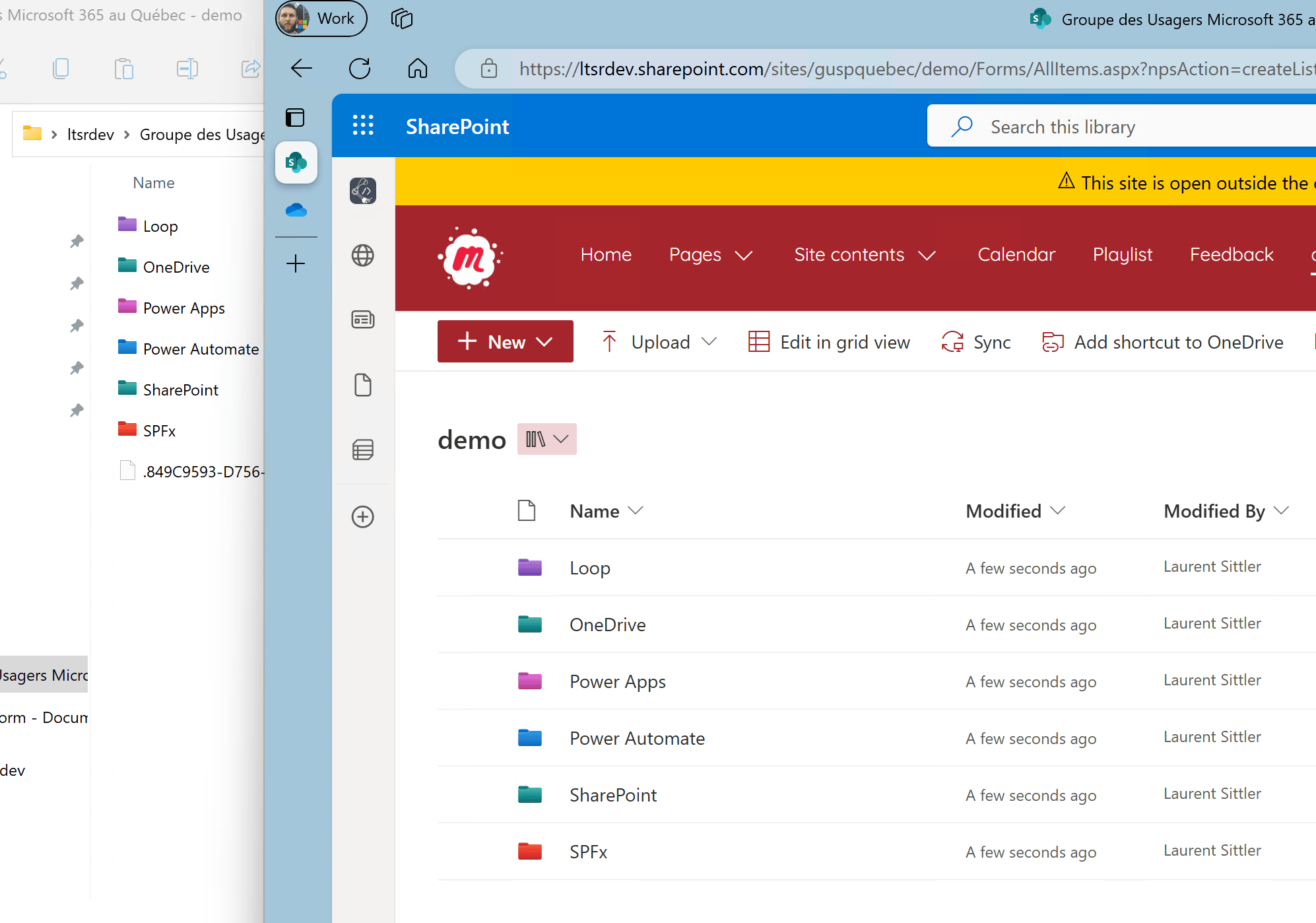
OneDrive
Additional filters
To retrieve more easily your file, OneDrive has some "basic" filters to focus on Office file type. You have additional filters:
- OneNote
- Microsoft Lists
- Videos
- Loop
- Photos
- Whiteboard
- PowerBI
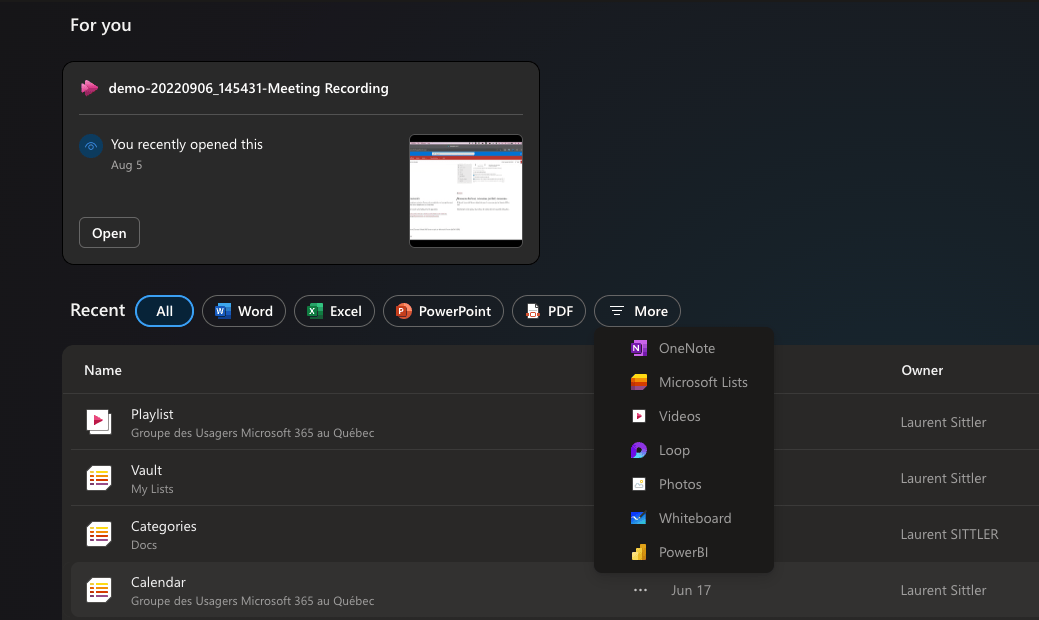
Microsoft 365
Apps Portal
During a couple of months, users can see the left navigation bar changed... Some shortcuts progressively disappear and not possible to manage them.
That's an old story 🙂
You will see soon a modal dialog appearing when you open the Microsoft 365 portal and see the new capability that allows you to manage shortcuts in the left navigation bar. Please take note:
- You can only add 3 shortcuts (for the moment)
- All of your shortcuts can be placed only below the "Apps" icon
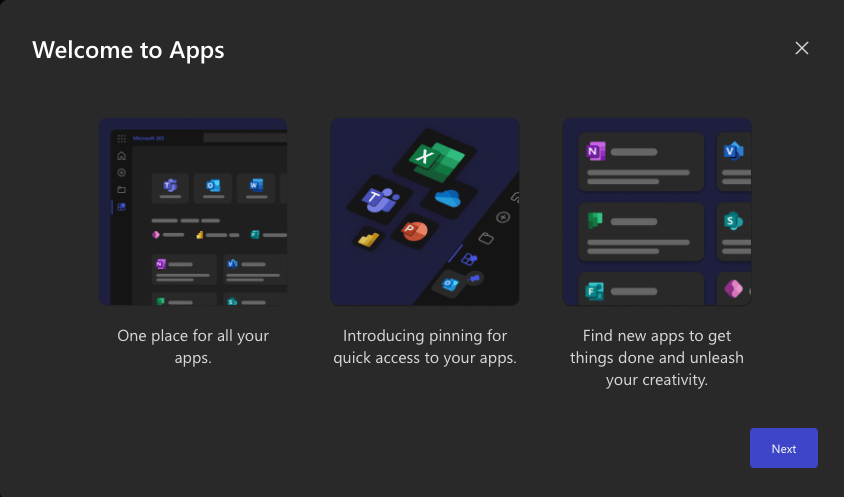
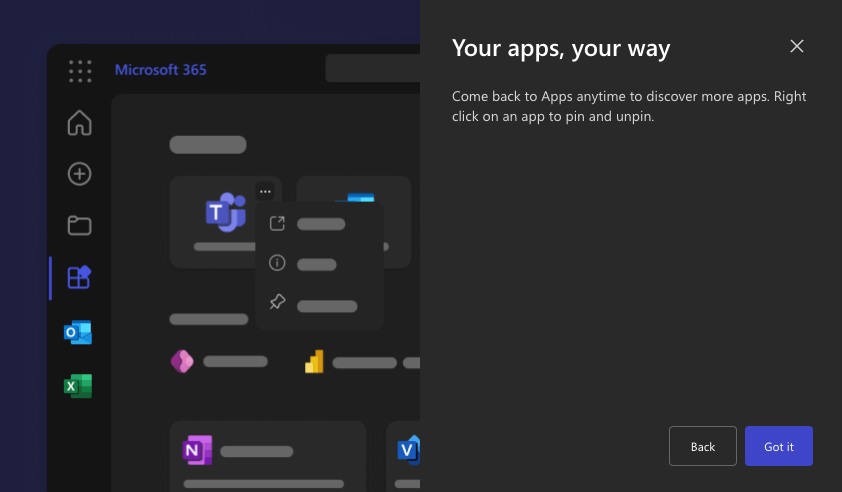
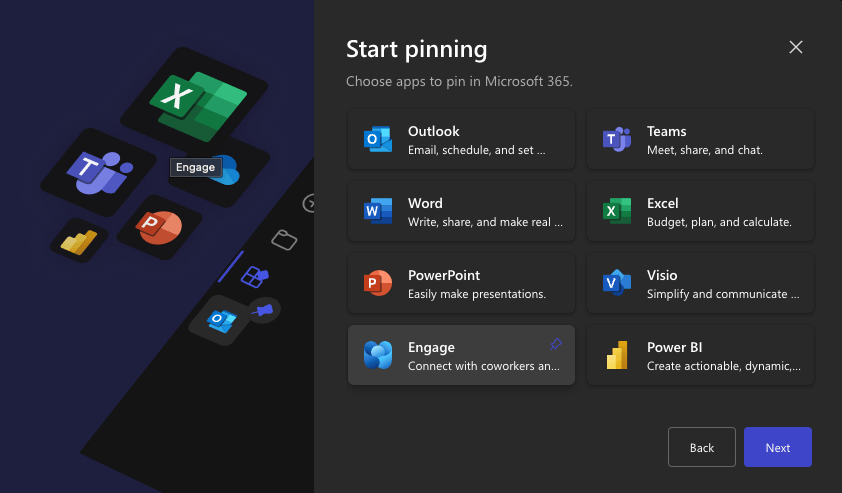
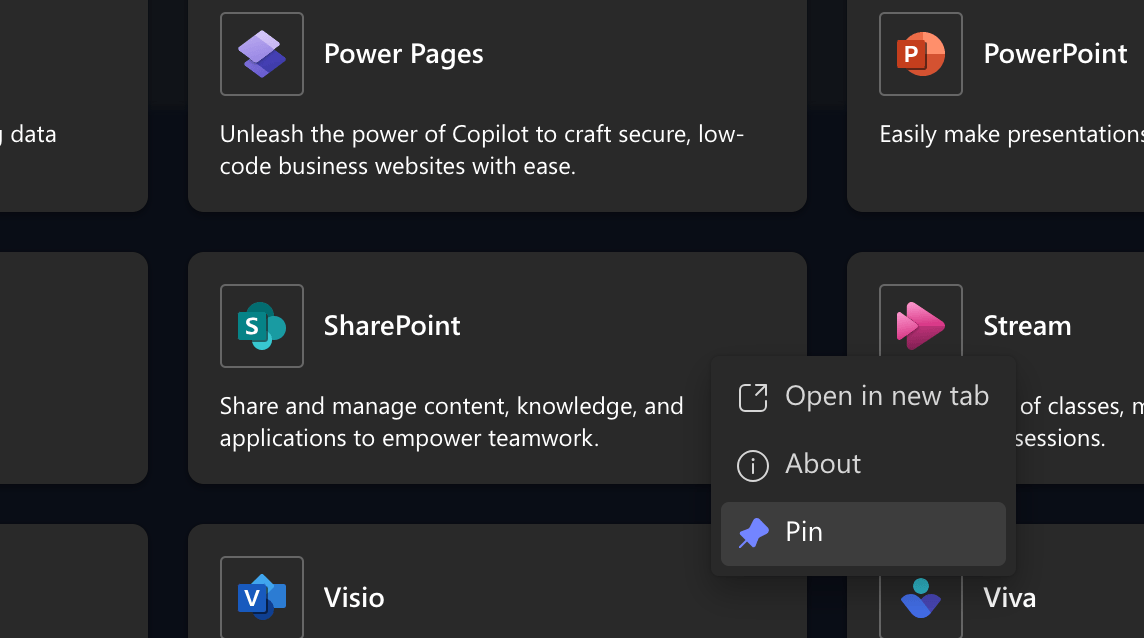
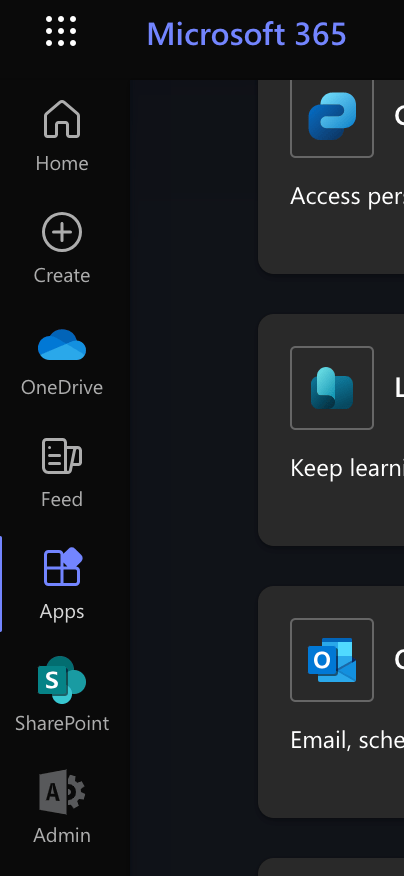
SharePoint
Pages Fully rendered email
When you are creating a new News post, all templates are grouped and you no longer need to select from a specific email-ready category
Previously, when you shared a page, the email was a link only 😒 now, such as the "news" templates, a shared page benefits a full and beautiful rendering in the emails 👍🏻
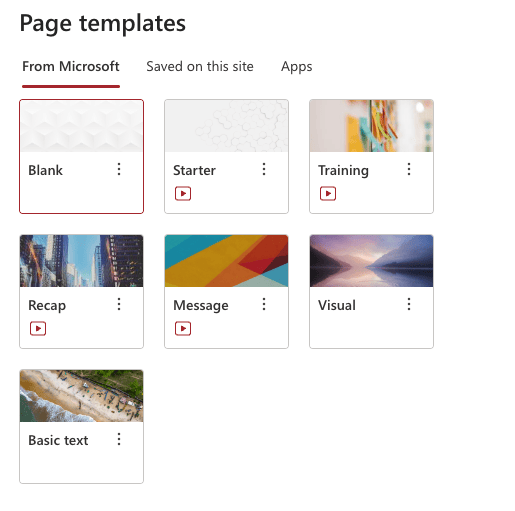
SharePoint
New Content Panel Design Ideas
Predefined templates to configure section layout and content. THIS IS THE FEATURE. Just imagine the potential of this feature 🤩
- Predefined section templates, such as "snippets" scoped to the site or even the Tenant 😁
- Such as PowerPoint, create the design based on the existing content on the page
- Propose the most used section layouts used on the site and/or by the user
- Copilot, and so much more...
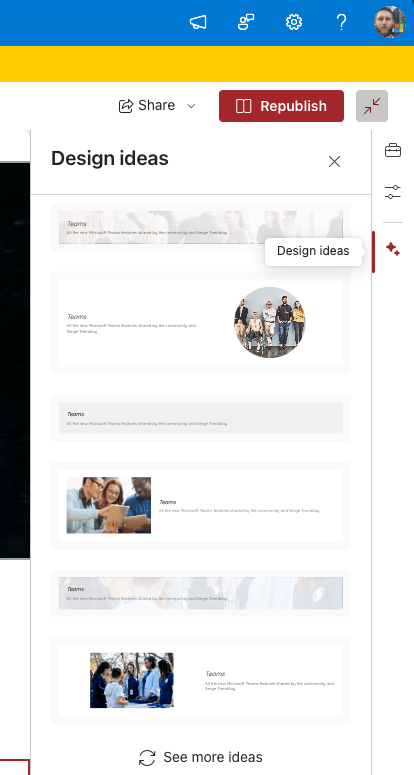
Hoping this post will help you, see you next month... 😉






