
Monthly SharePoint News Digest - September 2024
New month, new features for the Microsoft 365 Collaboration Tools 🚀
🗓️ Events around Microsoft 365
💡 Trick & Tips
SharePoint search is a powerful tool but did you explore the search schema more capabilities rather than the OOTB ones?
You have a lot of information provided by the search results. The search can find items by their title, author, created date, content (OCR compatible included image 🤯), and so much more... But what about your custom metadata? By default, none of the custom metadata are refinable or searchable except if you choose to take some OOTB metadata that you can reuse such as the title, author, filename, filetype, etc. In SharePoint Online you will find all managed properties supported by SharePoint 2019 in addition to the specific properties to SharePoint Online.
Do you dream of being able to retrieve all of your files based on "Category" (for example) metadata by only one search string: Category="Hello world" ?
To be able to search by your own metadata, you must use the dedicated unused managed properties. Thanks to them, you can map your custom columns/fields to one of them, and use it for your own search purposes.
Finally, SharePoint search requests use KQL syntax. This is a simple language to perform advanced search requests accessible for all users whatever their knowledge of Microsoft and search systems.
Having said that, you can still search by full text 😉
📰 News
SharePoint
Additional features for Text Web Part
Microsoft has taken some time to add super useful features to the maybe most used Web Part for SharePoint: "Text".
- You can set a custom font color (🤯 this is one of my excepting features for a while ! When you have a dark image as background and text, it was not possible to choose the white color for example)
- You can manage space between paragraphs and headers (no need to press enter several times anymore)
- New quote design (Quote Icon is my favorite one 🙂)
- For new tables only, such as Microsoft Word (for example), you can highlight the number of columns and rows that you want
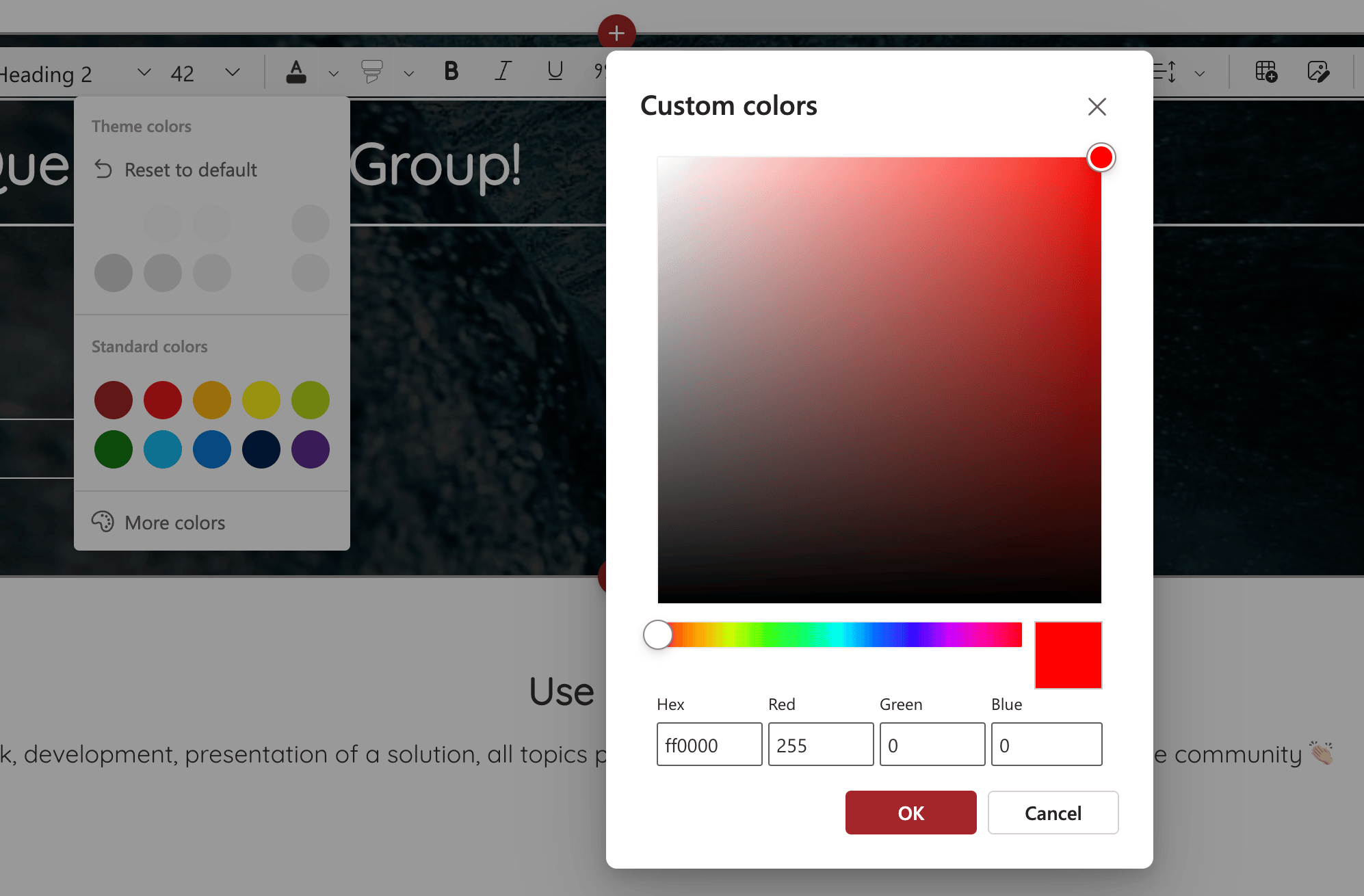
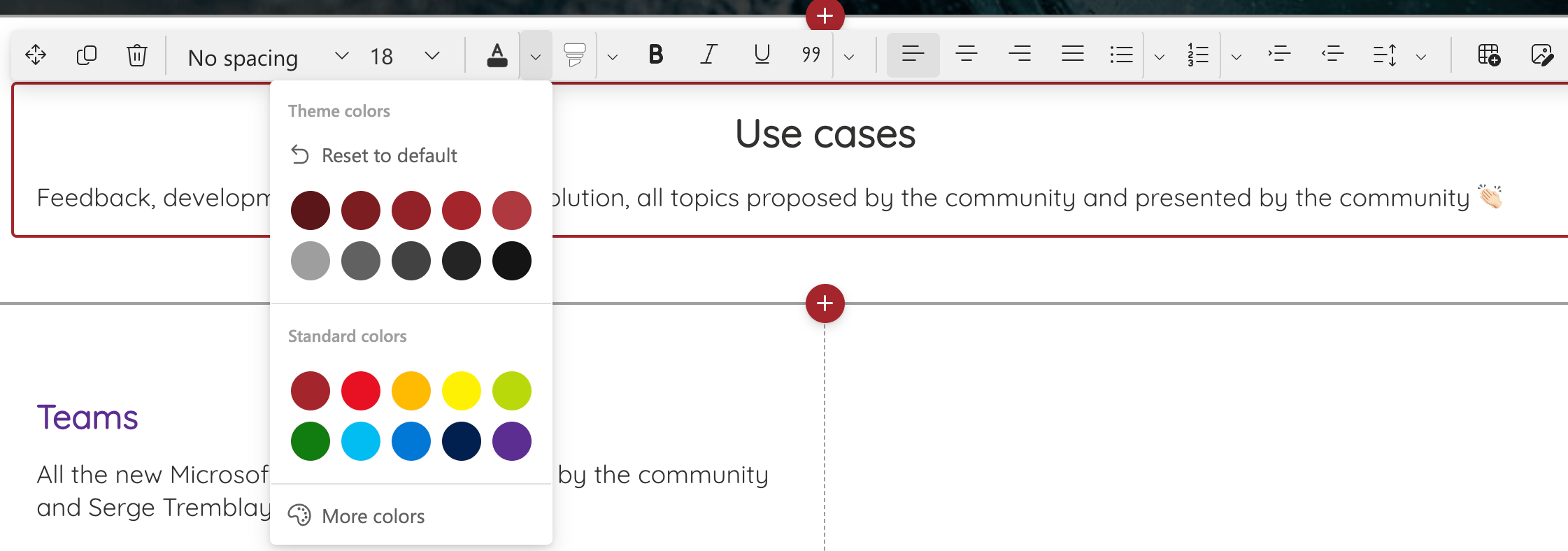
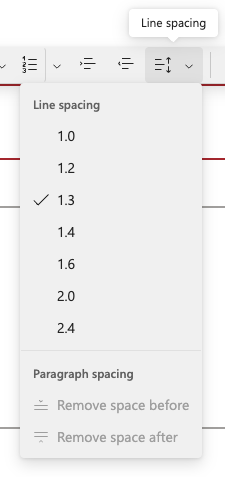
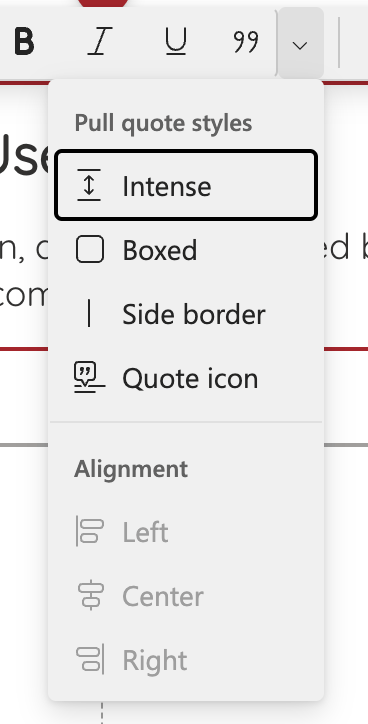
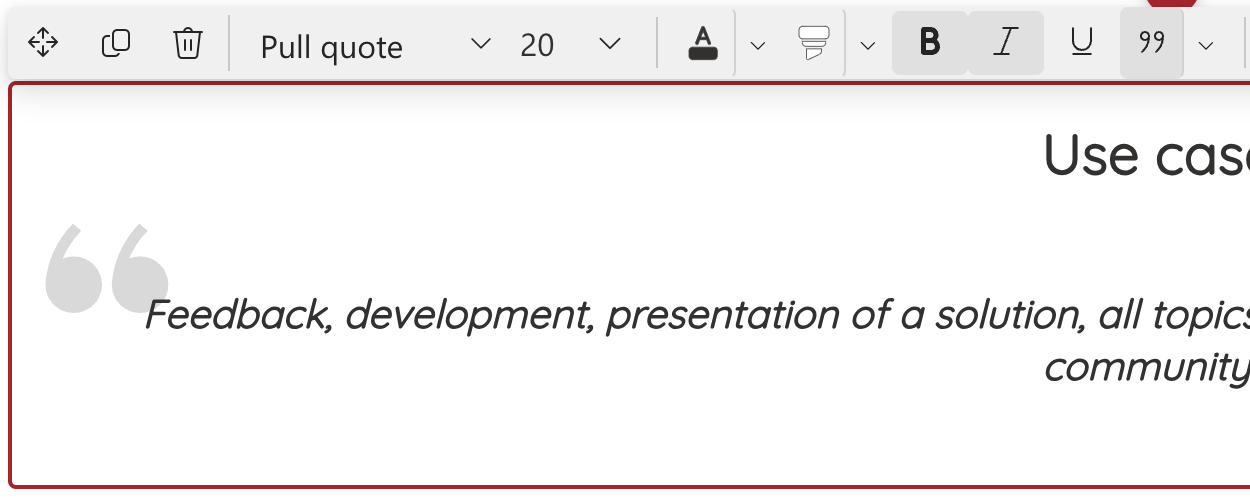
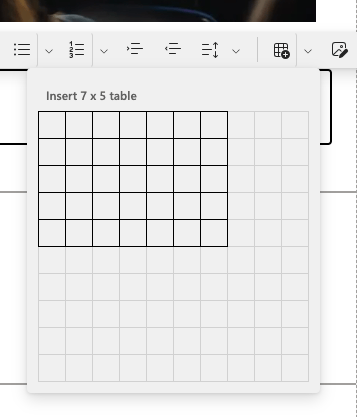
Stream
Reactions
Such as a meeting or a live event, you can now add reactions in a video 🙂
This feature can be really useful to determine when a user likes a part of the video, and this information can be really useful to know what kind of information is appreciated... with this information, you can orient your next videos to match better with the user expectations 💡
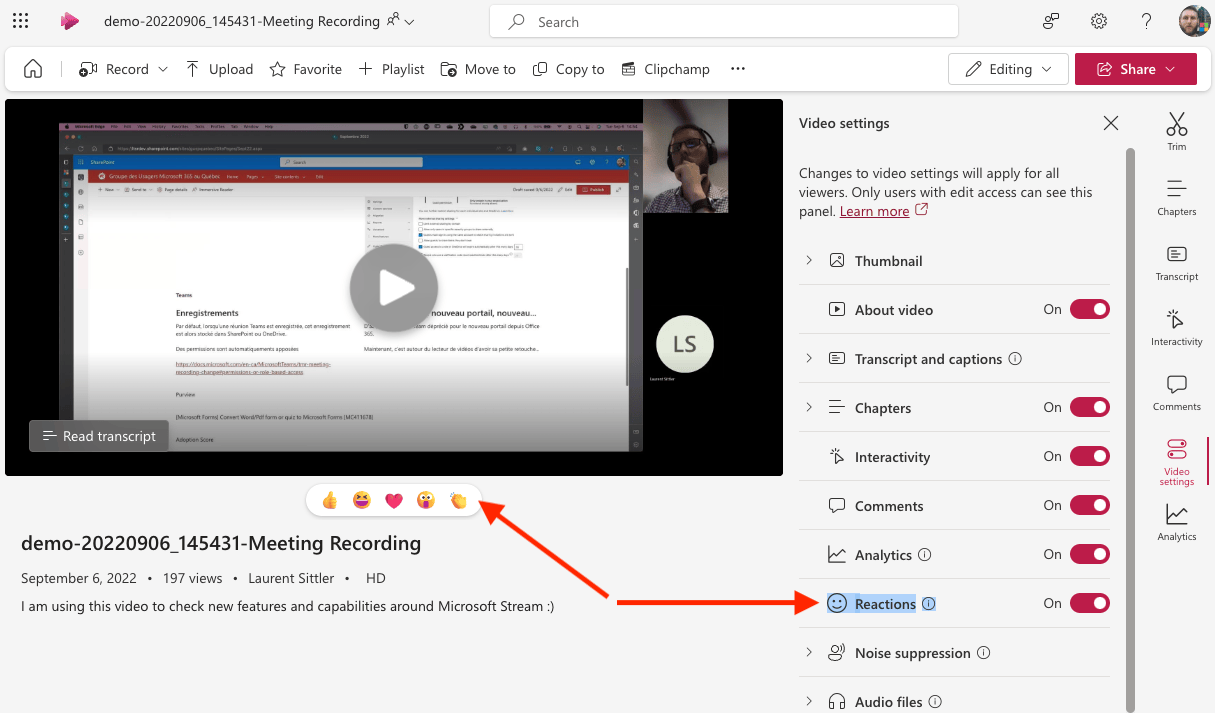
Forms
New UI
Microsoft had revamped the interface of Microsoft Forms.
- The home page is easier and more efficient
- The settings and configurations settings are more accessible by specific buttons a float panel
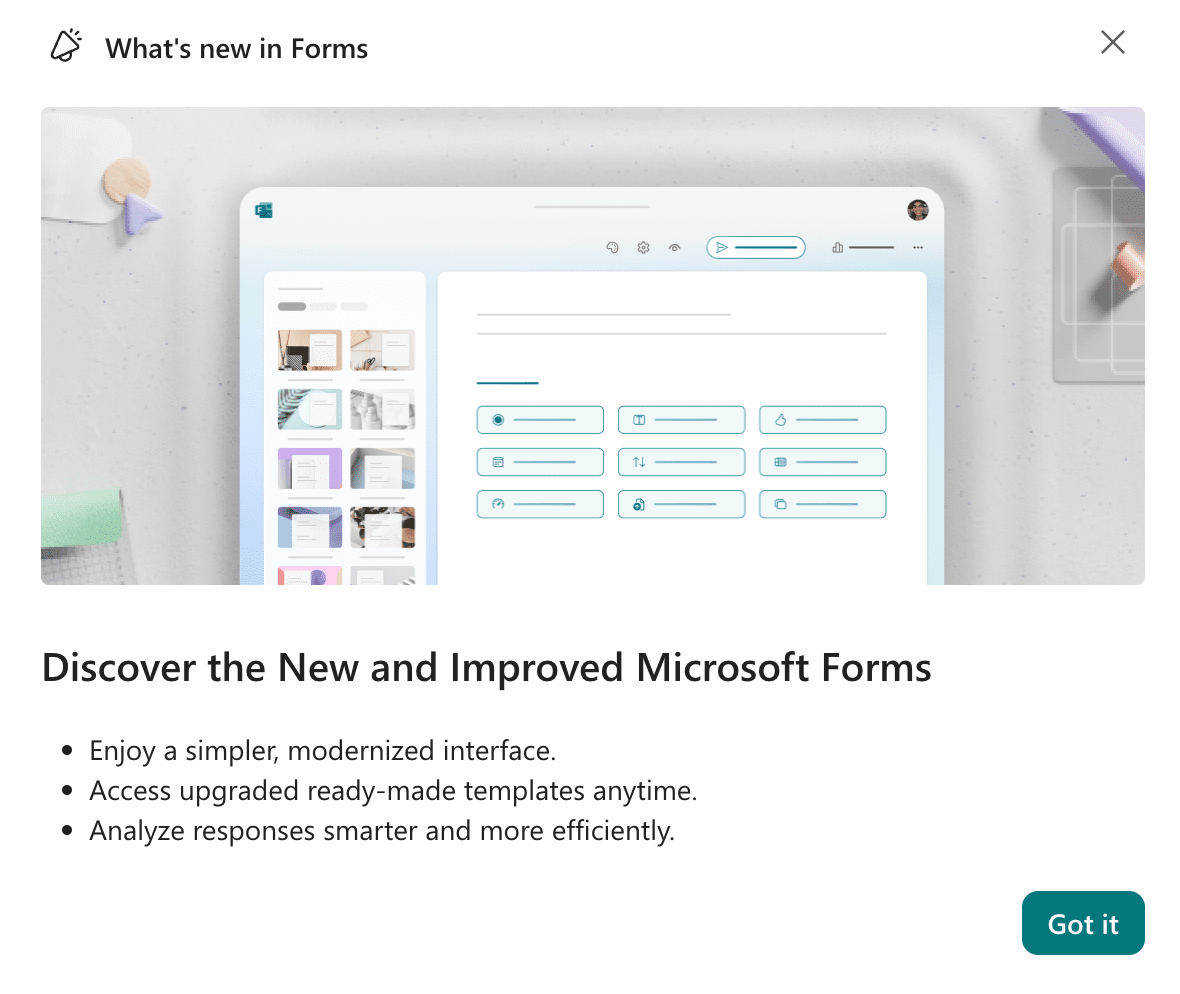
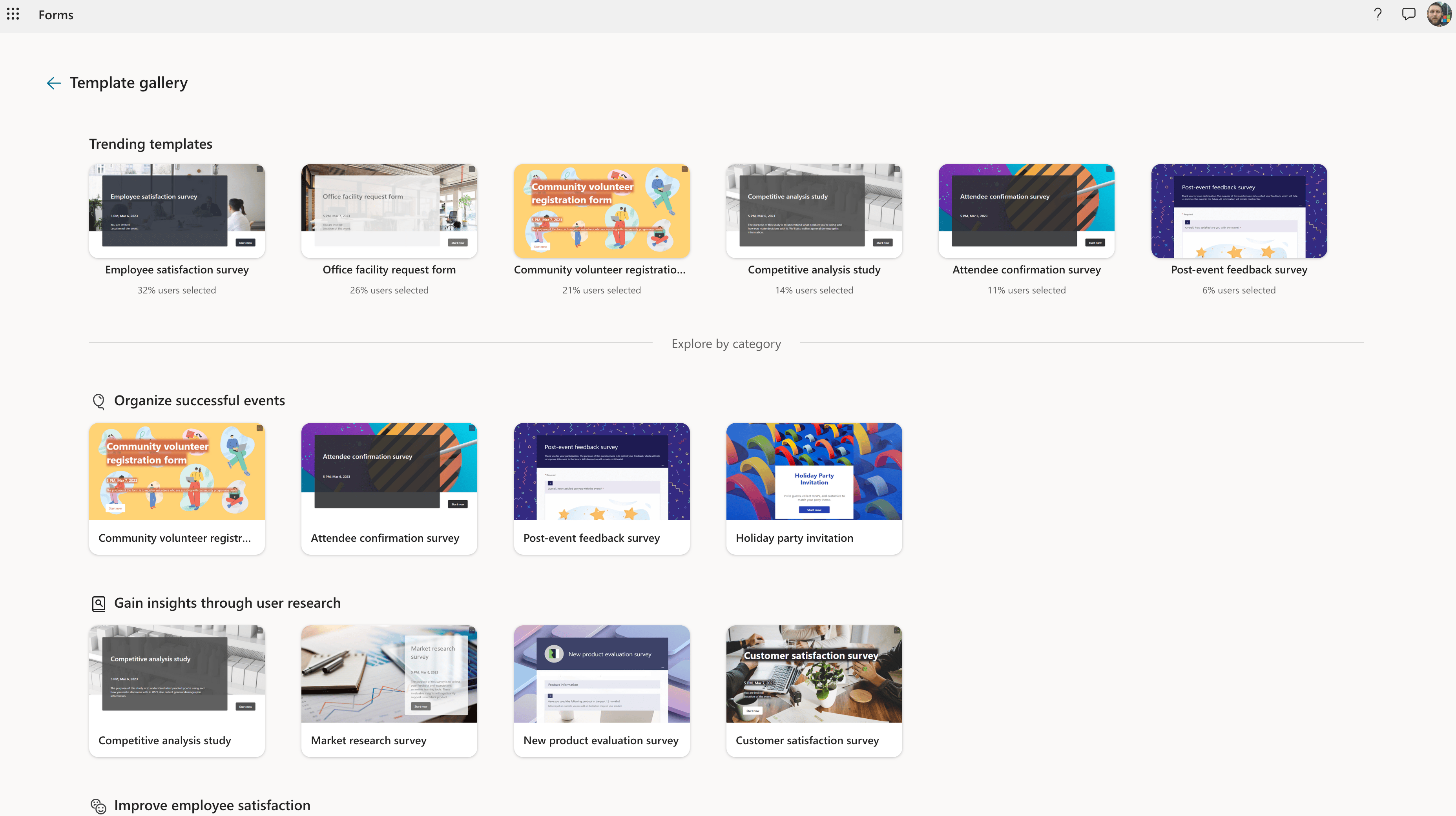
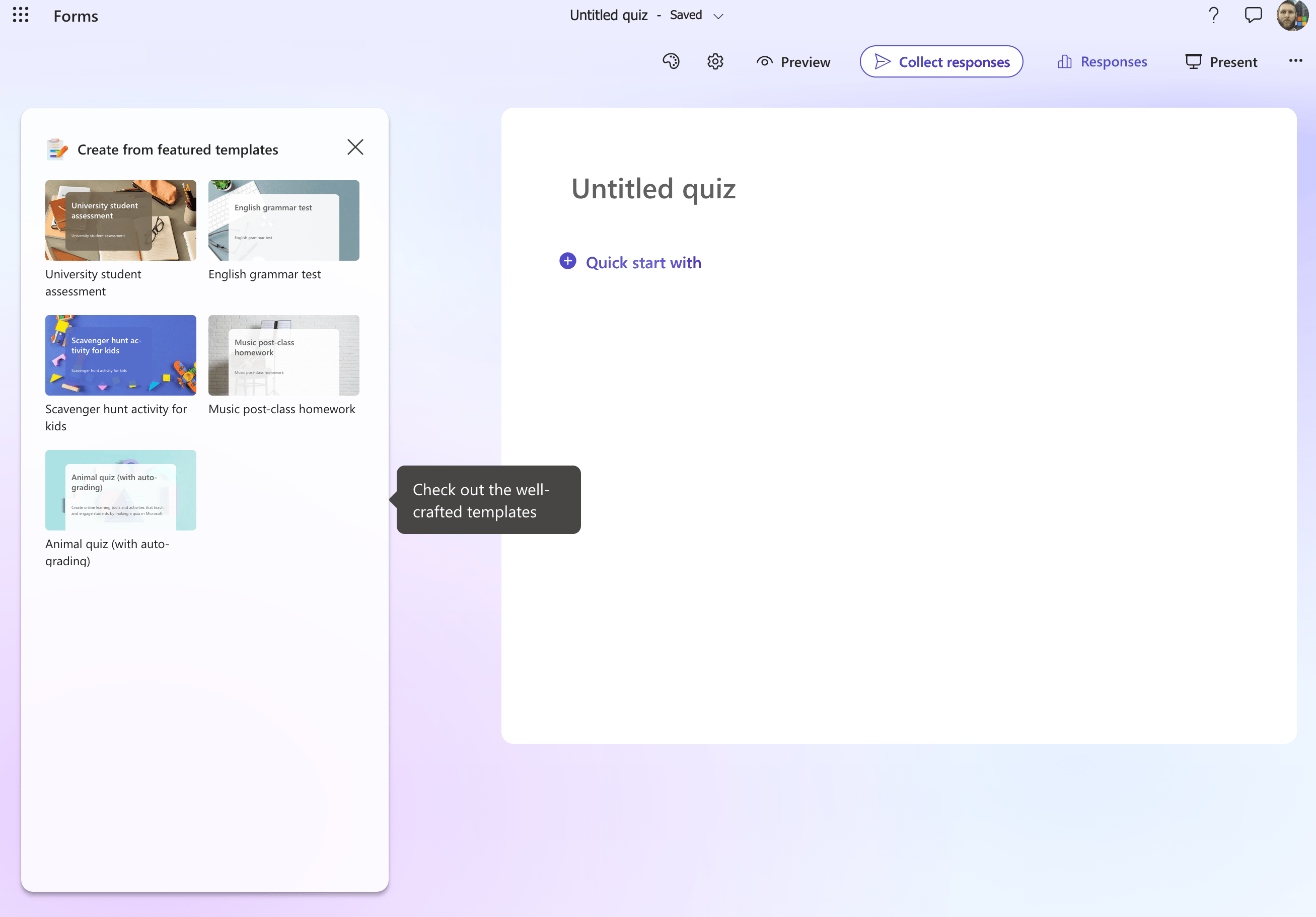
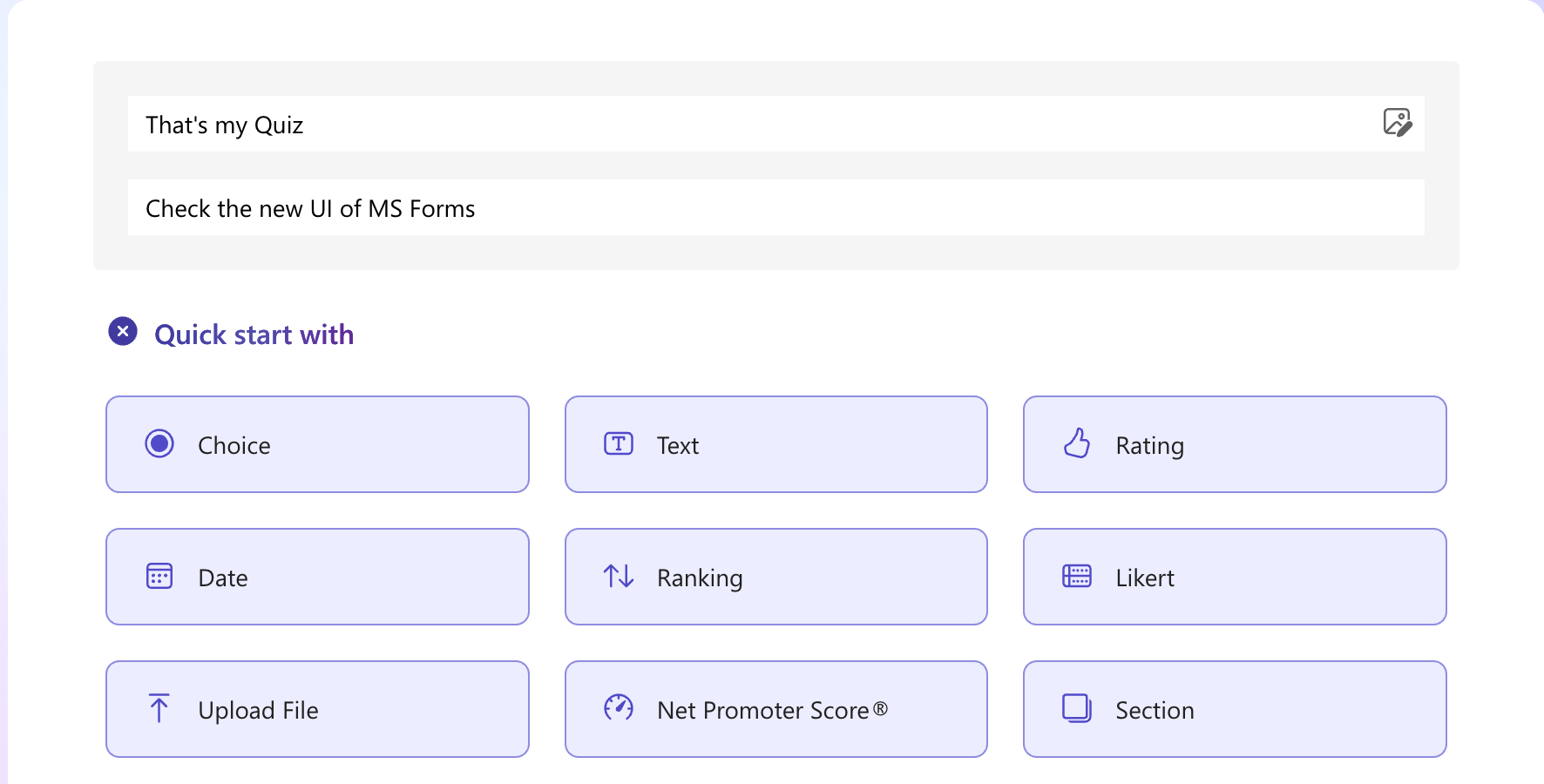
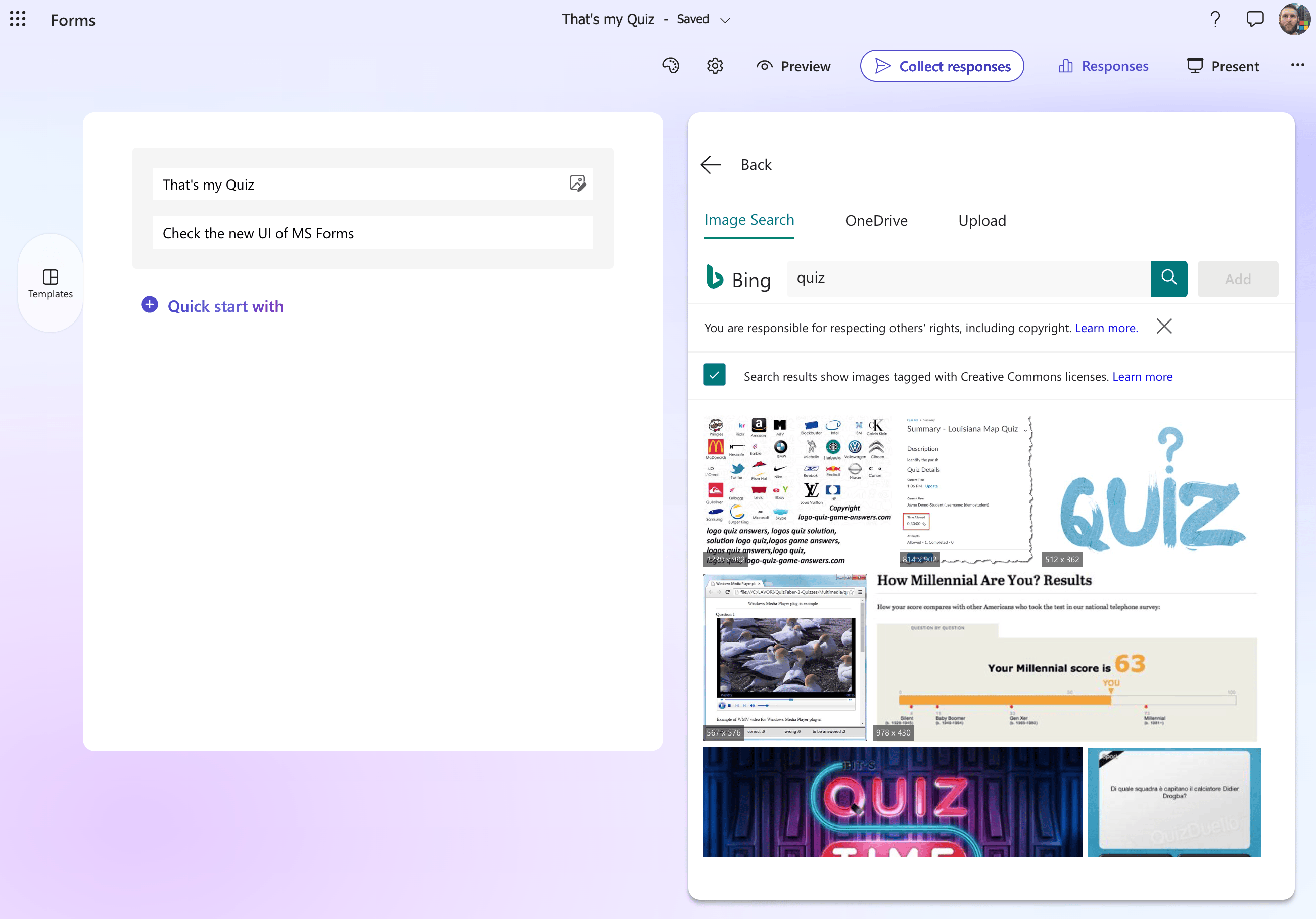
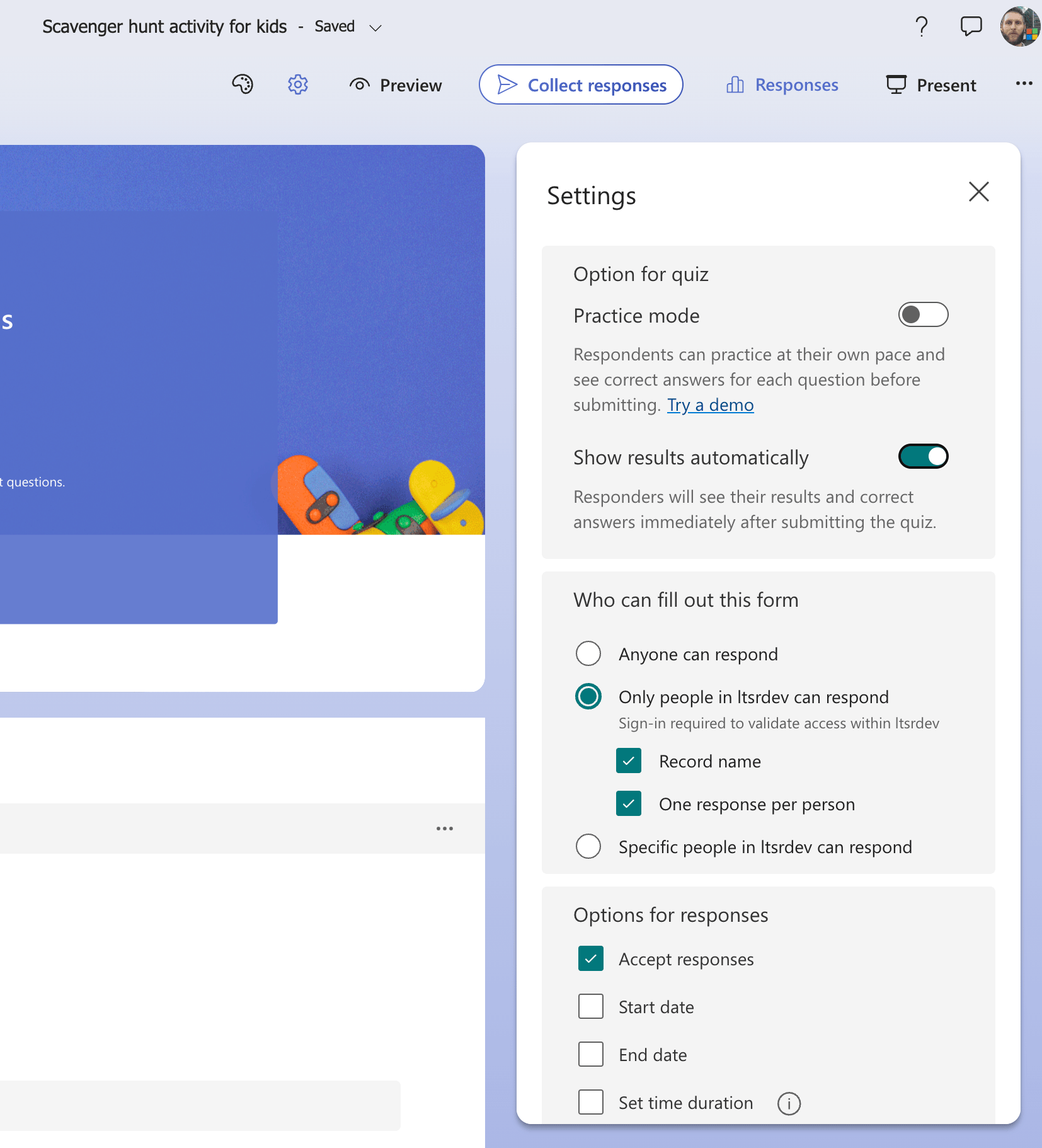
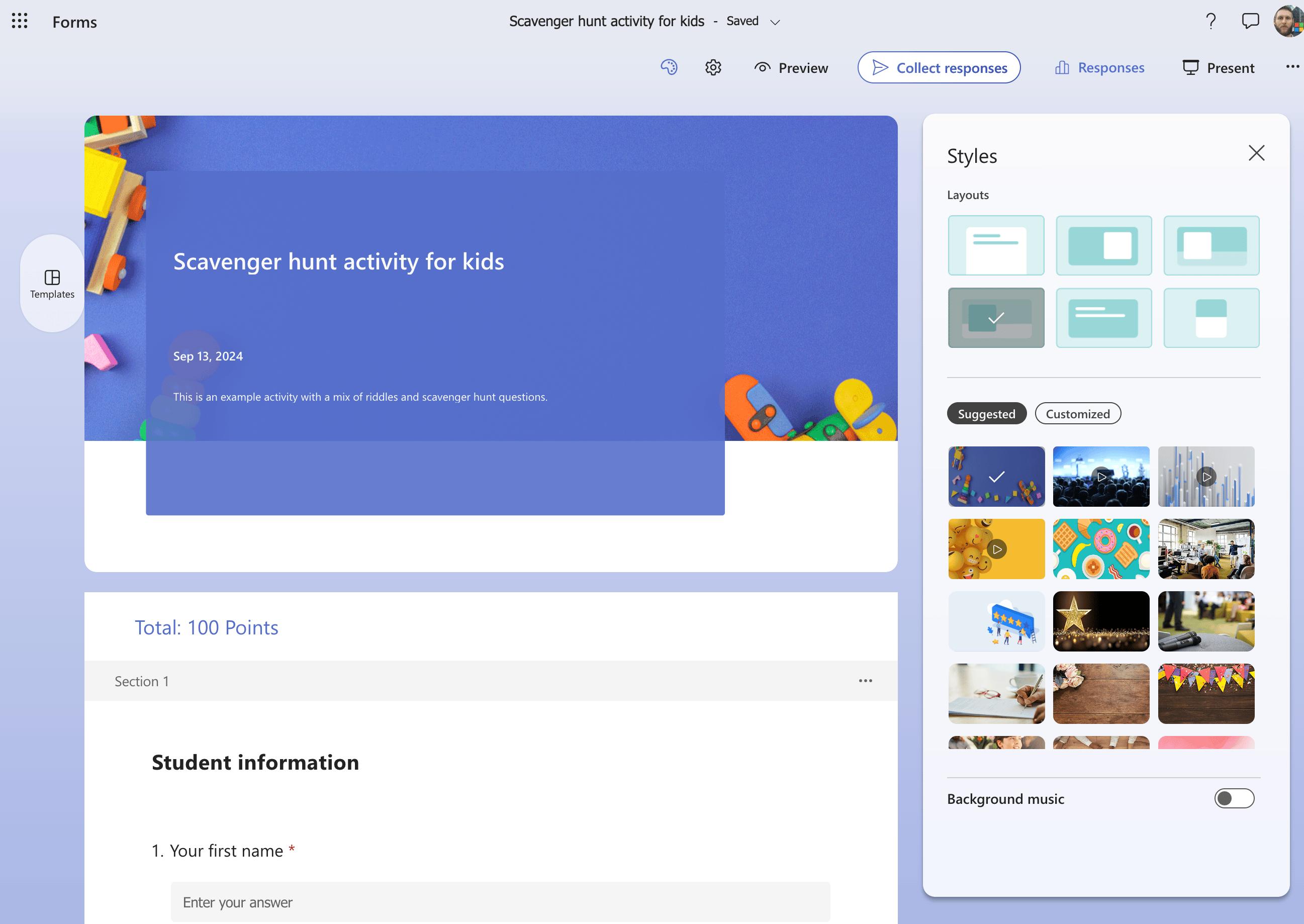
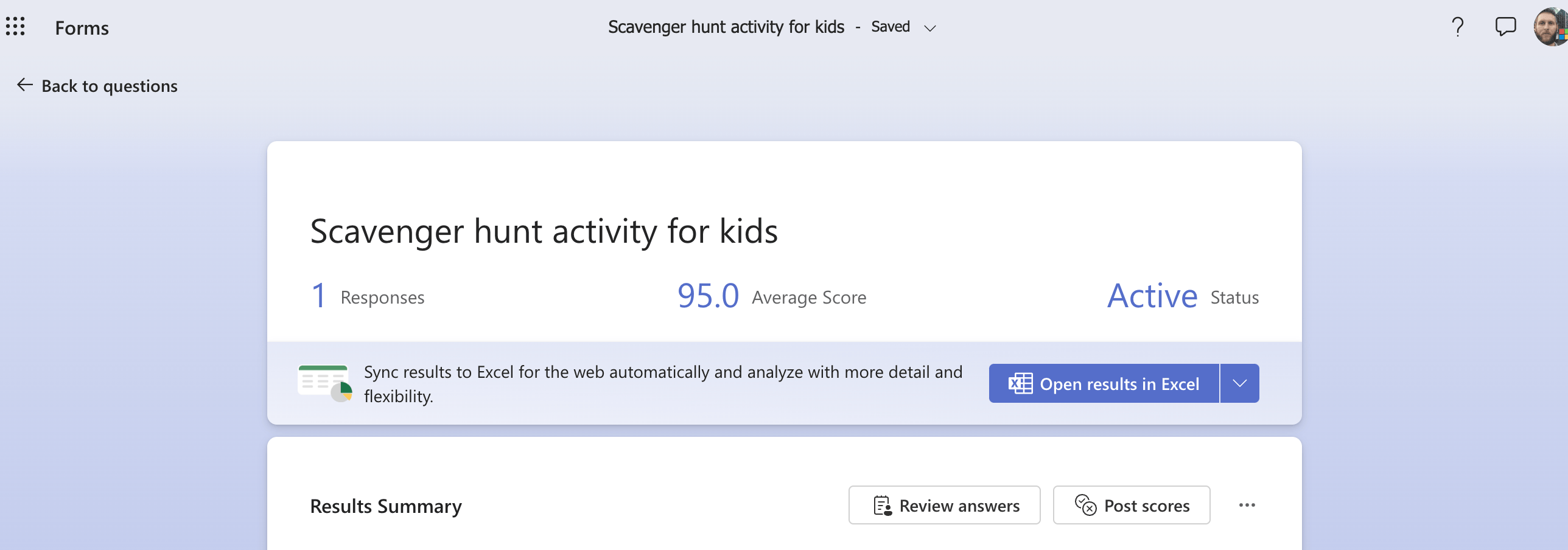
Microsoft 365
Left bar redesigned
Microsoft pushes some new UI changes... The Microsoft 365 Home page:
- The left navigation is now vertical-align middle
- The apps launcher is not part of the left navigation anymore... The app launcher joined Microsoft 365 - The Microsoft 365 logo took the place of the apps launcher
- New button Create to access the document creation page
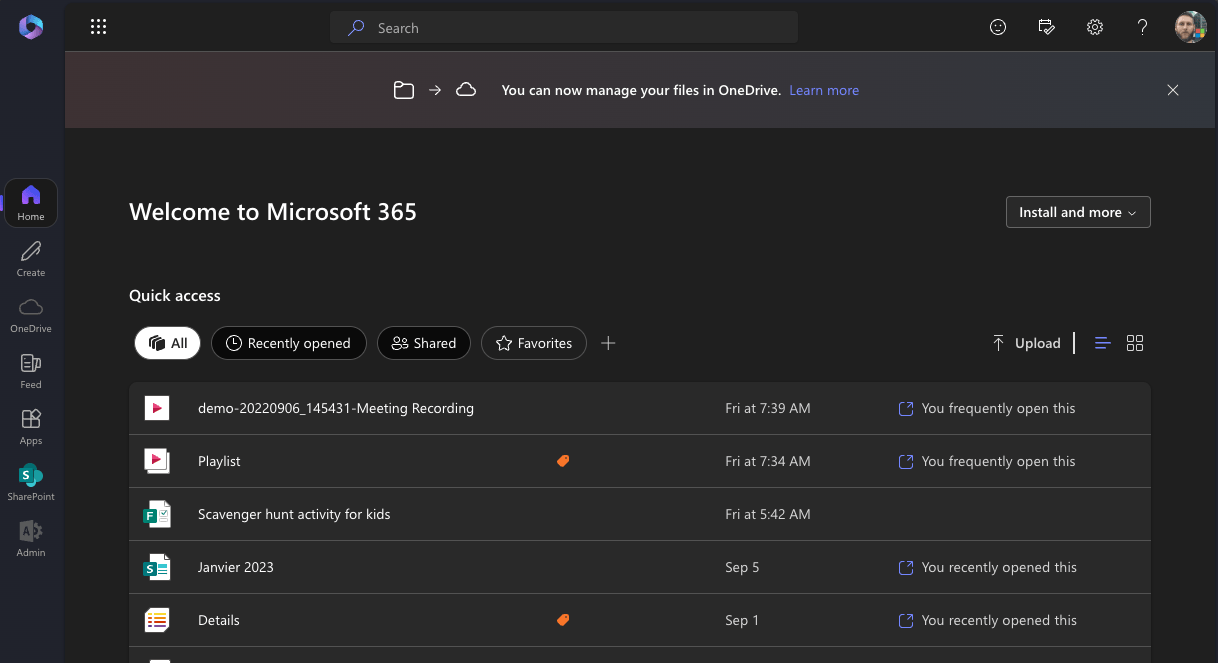
SharePoint
Define theme color from Brand Center
No need to use PowerShell anymore to add custom colors to the sets of SharePoint themes, and no need to go to Fluent Theme Designer anymore 🙂
Everything's embedded directly into Brand Center 🥳
You can now define your own colors and use them to create your own themes and all of it, without any "code" line 💪🏻
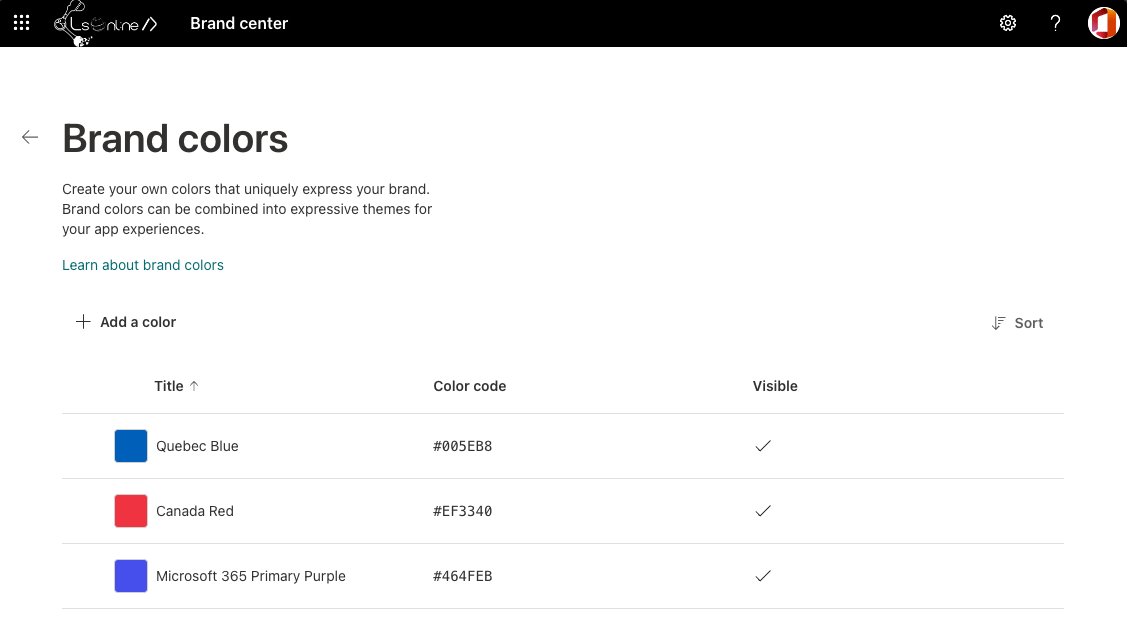
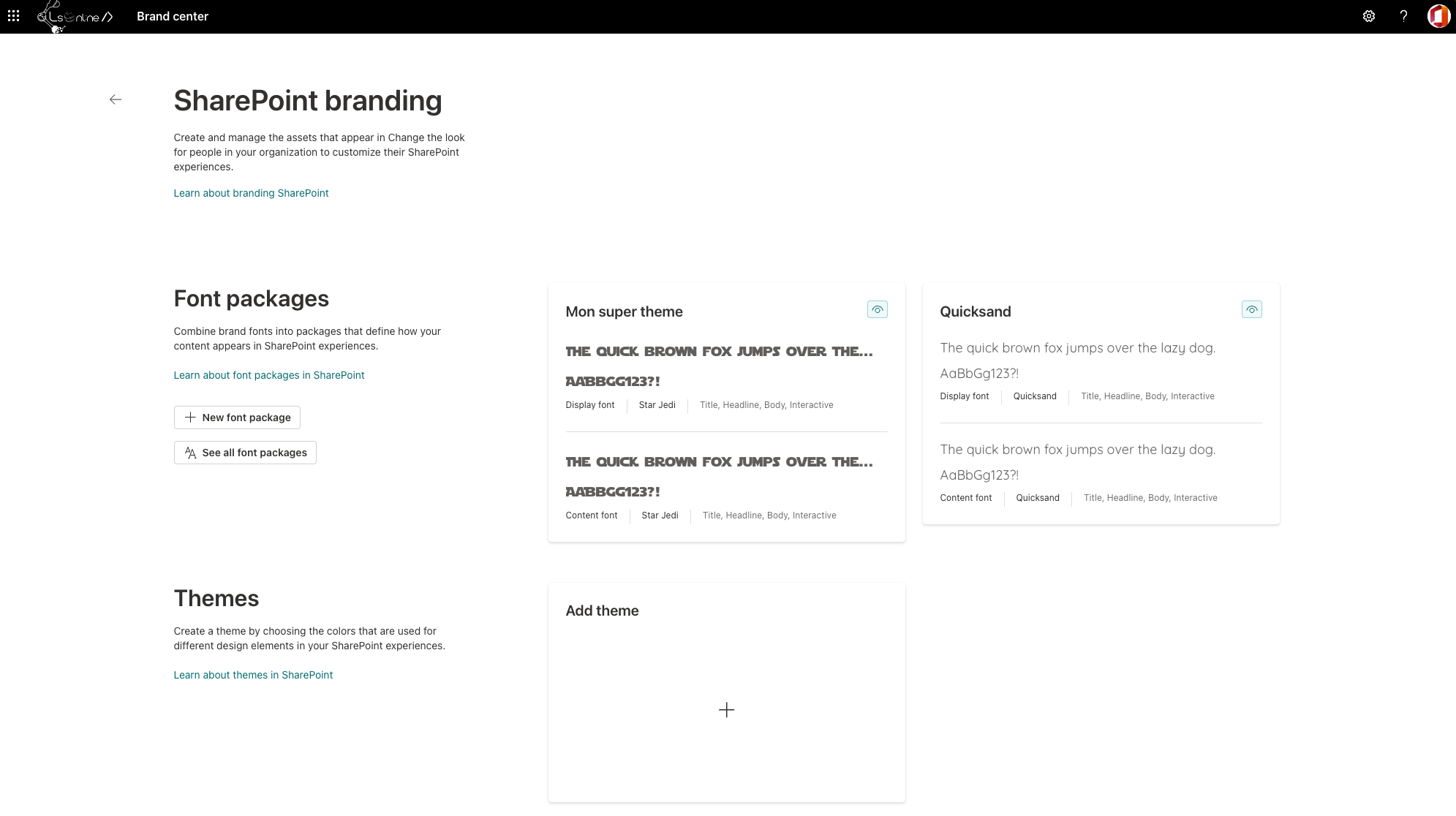
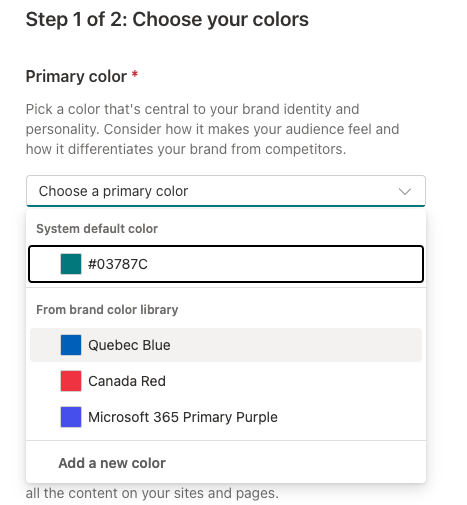
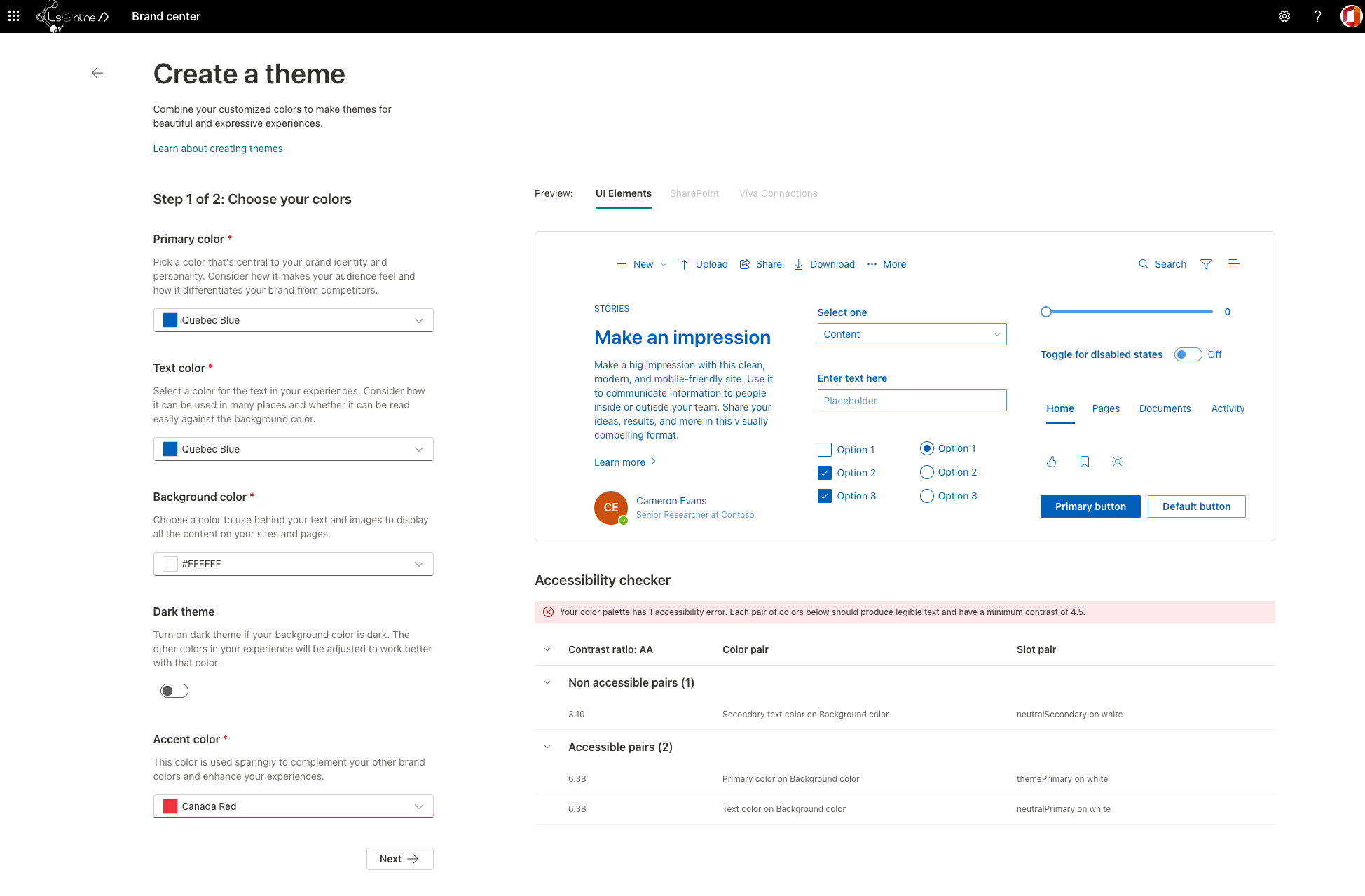
OneDrive
New Quick Search Filters
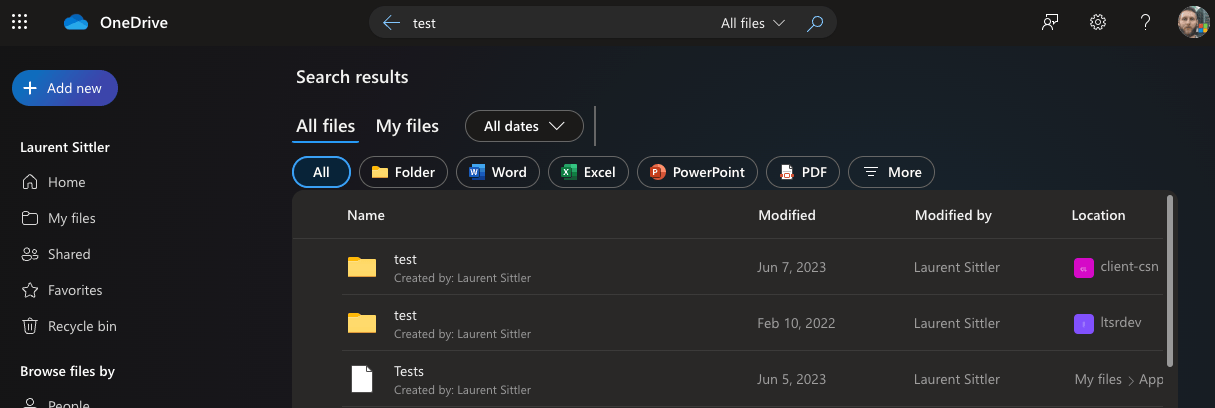
SharePoint
The New SharePoint Start Page
Do you remember a couple of years ago? Microsoft already tried to push a new SharePoint start page but rollback.
This time, it is here 😊 Welcome to the new SharePoint area:
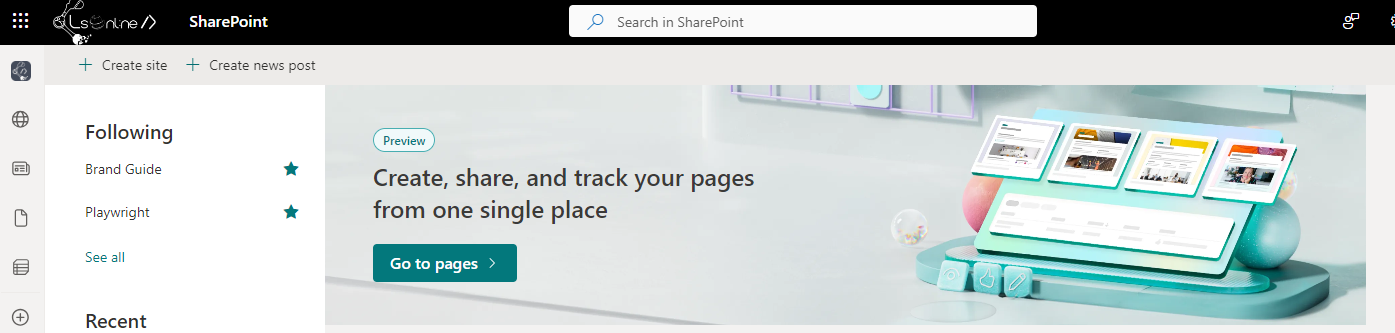
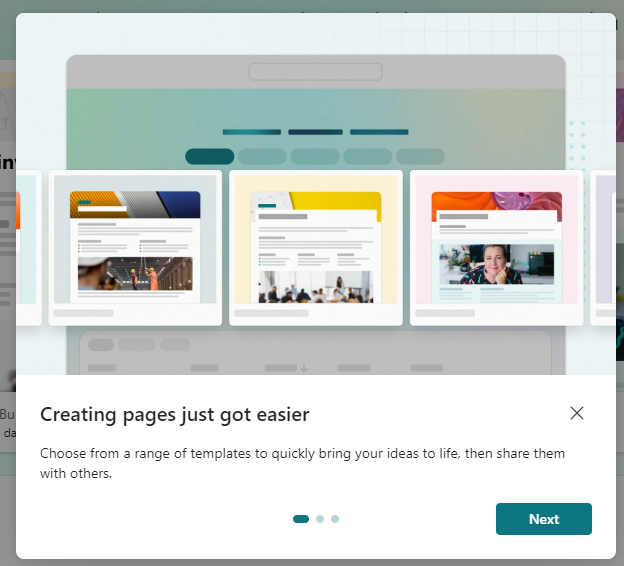
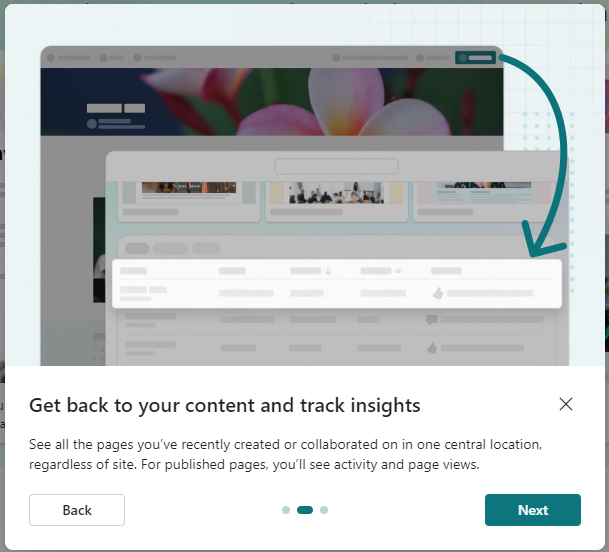
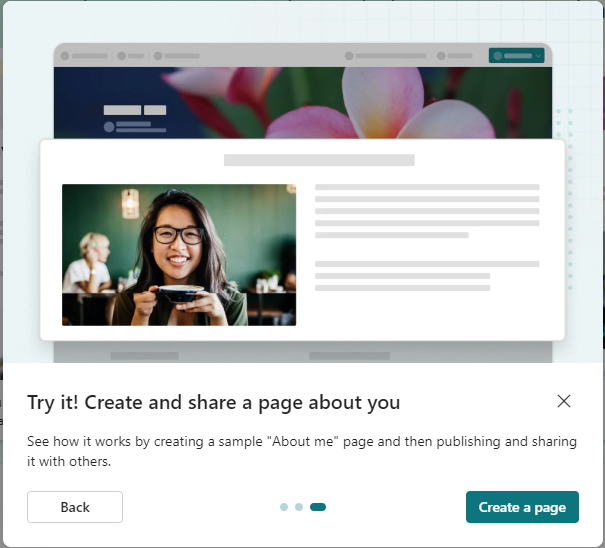
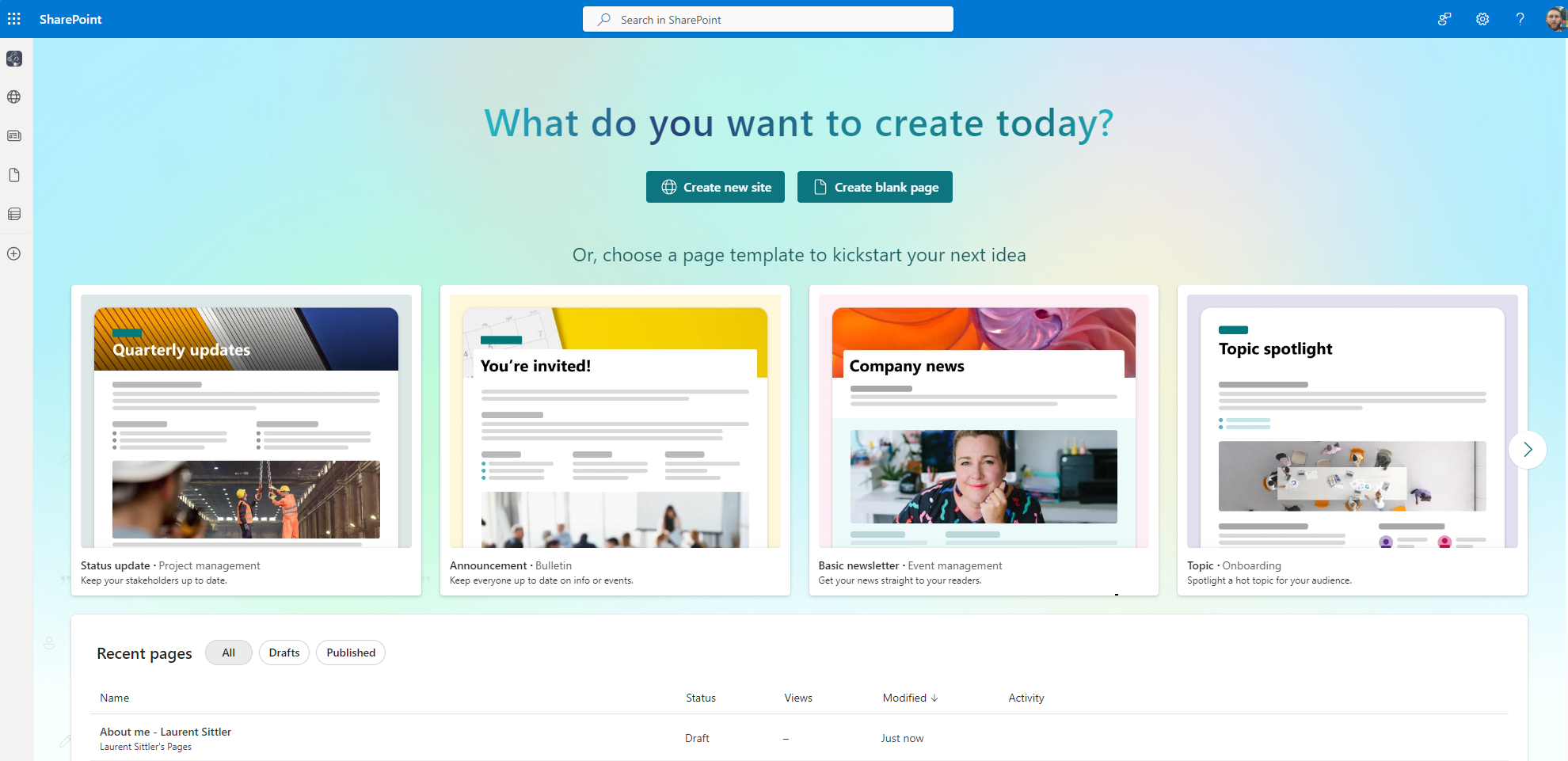
You can access the page via the relative URL: /_layouts/15/begin.aspx
Note that is mainly a sort of home page to manage your SharePoint pages... this is not totally a crazy idea if you love sharing or working via SharePoint pages rather than office files.
If you or your company manage a lot of pages for knowledge, procedures, communications, etc. you can :
- Check the number of views
- Check the status (draft or published)
- Get the link and share
- Delete
- Manage access
We will wait for the next updates maybe to have more information and actions such as:
- Site origin
- Tags
- Search
- Anything else?
Hoping this post will help you, see you next month... 😉






